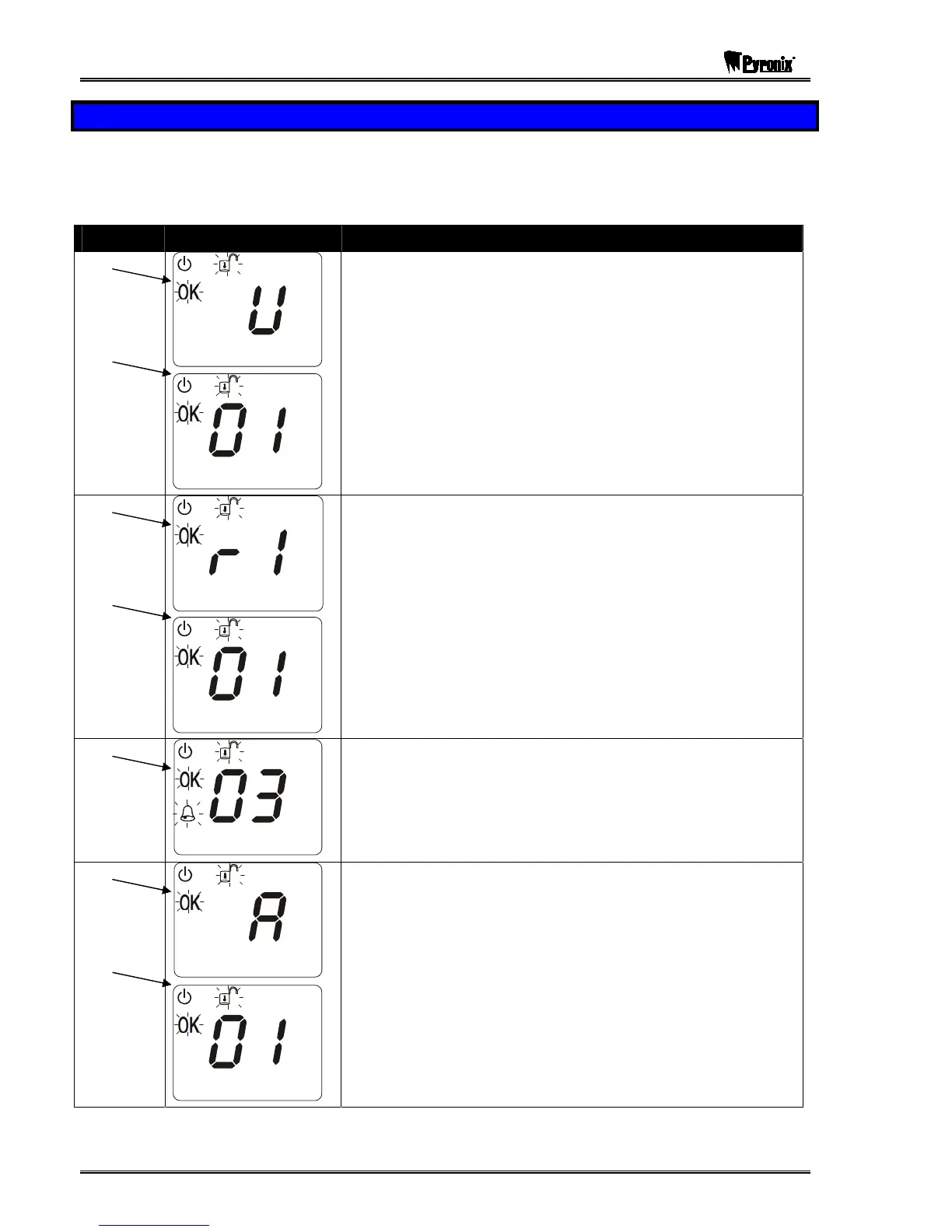Matrix User Guide
Page 56 RINS915-2
9.3 Viewing Log after a Zone Alarm
A typical log display is shown below. The panel was armed by user 1 in arm mode A. Zone 3 was tripped and an
alarm was generated. User 1 then disarmed the system.
Enter U and press the > key until two underscore symbols are displayed. This is the start of the log.
Keypress Display Meaning
?
?
User 1 disarmed the panel
?
?
User 1 entered FTA mode from alarm
?
(( ))
Zone 3 caused the alarm
?
?
User 1 armed the panel
The log continues down in the same sequential fashion. Log events are displayed in order with the most recent
events being displayed first. When you reach two more underscores, you have reached the end of the log.