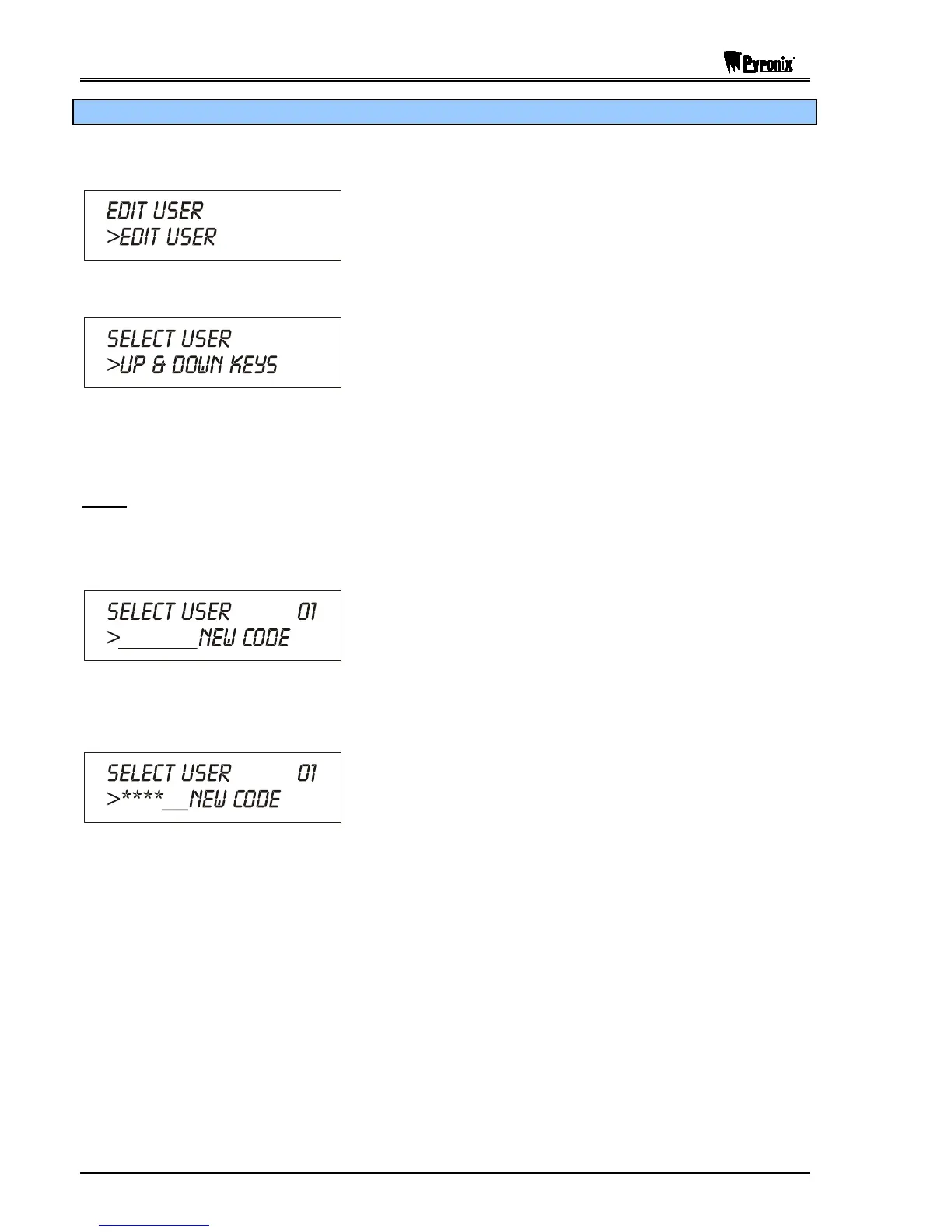Matrix User Guide
Page 36 RINS915-2
5.12.2 Editing User Codes and Attributes
Follow this procedure if you want to change a user’s code or attributes, or both:
Use the
and
keys to navigate to “EDIT USER”. The following display will be shown:
Press to select this option.
The following display will be shown:
Use the
and
keys to select the required user.
The user number (1-32) will be displayed on the top right hand corner of the display, and the user name will be
displayed on the bottom line.
Note: At this stage you can exit the EDIT USER function by pressing the
key.
Press to select the user you wish to edit.
The following display will be shown –
Enter the new code for this user followed by if less than 6 digits
The following display will be shown –
Enter the new user code again, followed by if less than 6 digits, an acceptance tone will be heard.
After allocating a user code the partition allocation must be assigned.