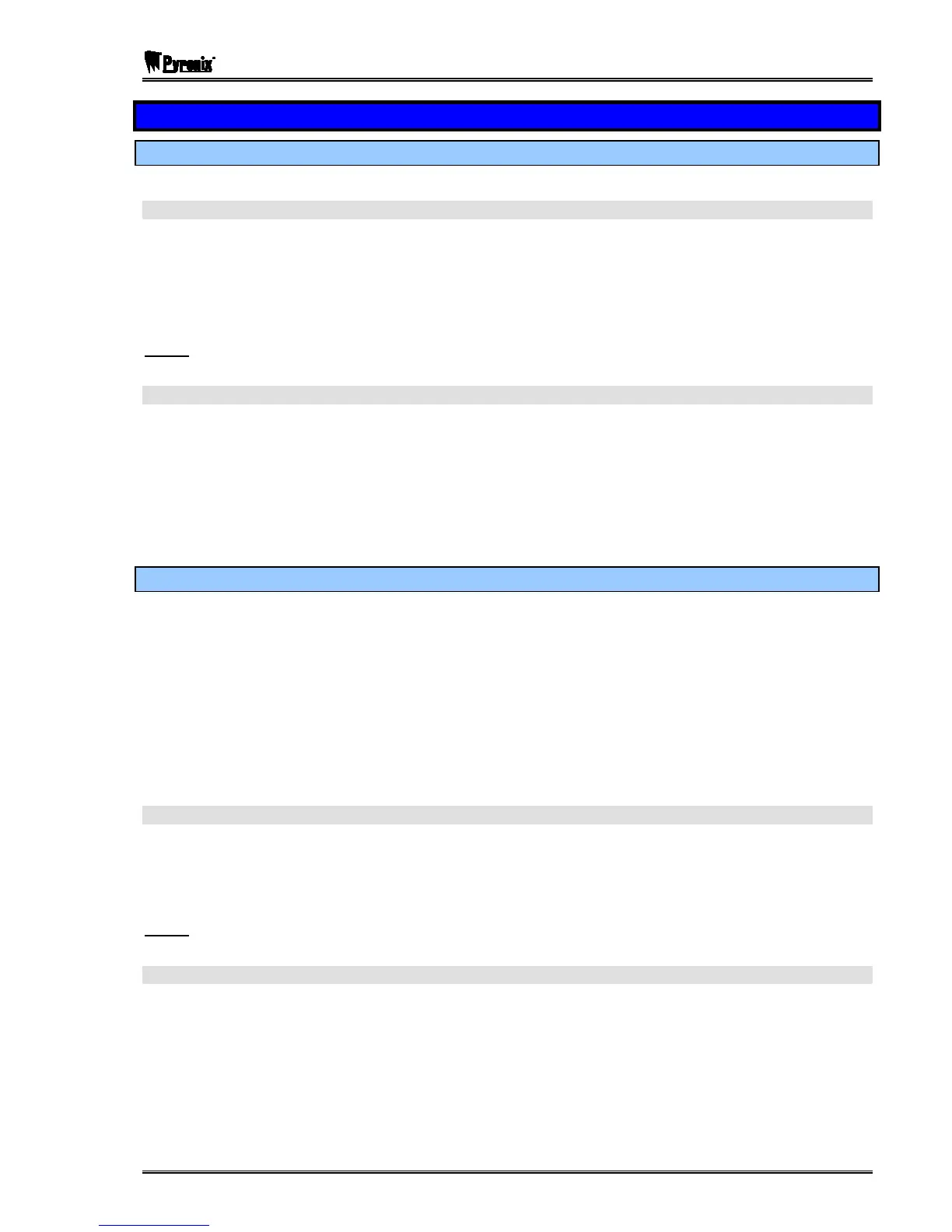Matrix User Guide
RINS915-2 Page: 33
5.11 Changing/Deleting User Codes and Attributes – Icon Keypad
5.11.1 Changing/Deleting a Code
Enter TV
Select a User Number
Two flashing underscores will be displayed prompting you to enter a user number. Up to 32 user codes can be
used.
You may either enter a two-digit user number OR use the > and ? keys to view user numbers that are
allocated to your partition.
Press the key to select that user number.
Note: Pressing the
>
key at this point will delete the user code and return you to user
mode.
Enter a New User Code
If the user number is valid you will hear a confirmation tone. Otherwise a low error tone will sound and you will
need to select another user number.
Enter a user code. This can be 4, 5 or 6 digits in length. If you are entering less than 6 digits then press the
key to accept the code.
Enter the user code again to confirm it. If you are entering less than 6 digits then press the key to accept the
code.
Once complete you will hear an acceptance tone.
5.11.2 Add/Delete/Change Users
This function allows you to add new users to the system or to change existing users attributes.
This function has five stages that must be completed for the function to complete. These are:
1. Select a user number.
2. Enter a user code.
3. Select partition allocation.
4. Choose user attributes.
5. Assign maximum code uses.
Enter TW
Select a User Number
Two flashing underscores will be displayed prompting you to enter a user number. Up to 32 user codes can be
used.
You may either enter a two-digit user number OR use the > and ? keys to view user numbers that are
allocated to your partition.
Note: Pressing the
>
key at this point will delete the user code and return you to user
mode.
Enter a User Code
If the user number is valid you will hear a confirmation tone. Otherwise a low error tone will sound and you will
need to select another user number.
Enter a user code. This can be 4, 5 or 6 digits in length. If you are entering less than 6 digits then press the
key to accept the code.
Enter the user code again to confirm it. If you are entering less than 6 digits then press the key to accept the
code.
Once complete you will hear an acceptance tone.