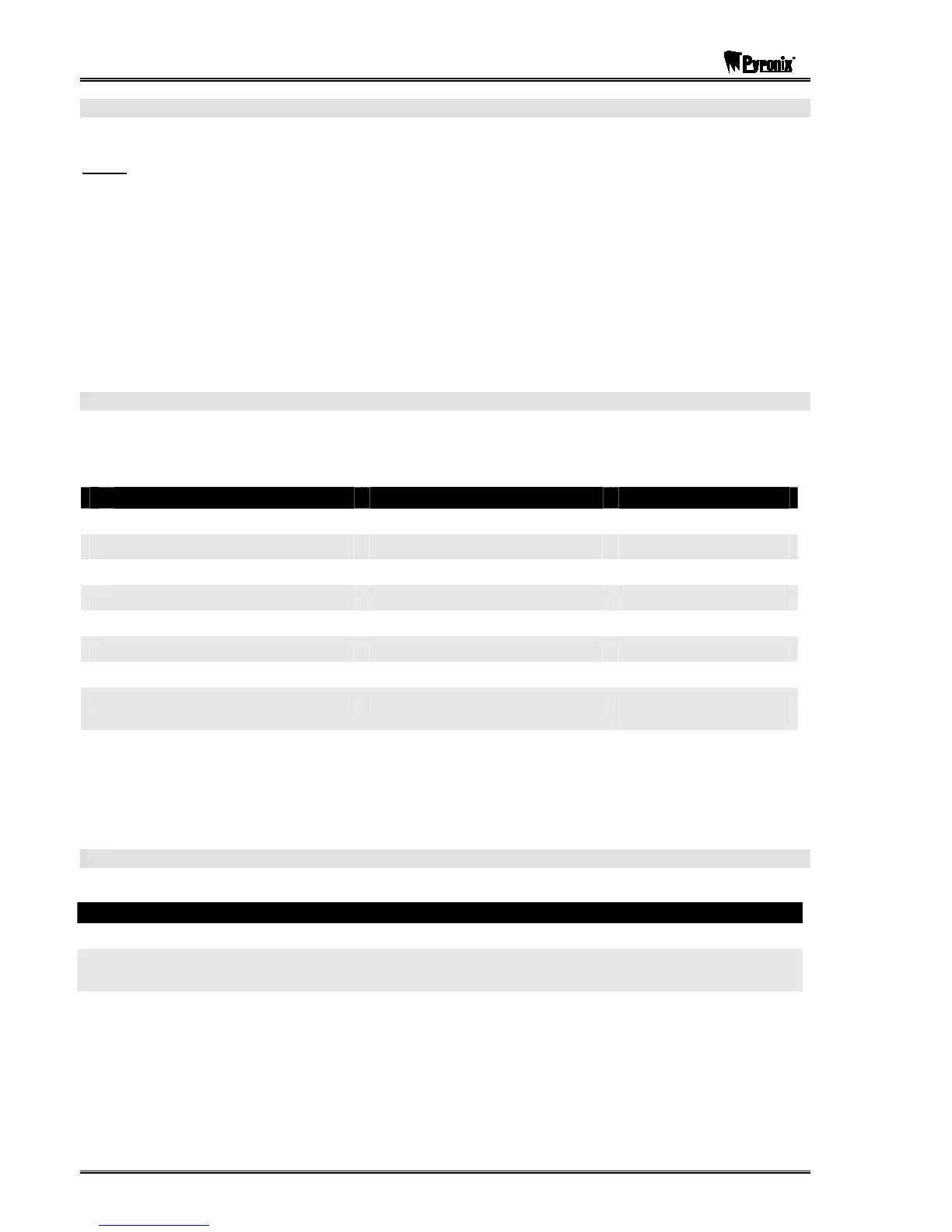Matrix User Guide
Page 34 RINS915-2
Select Partition Allocation
Use the > and ? keys to change the partition number on the icon keypad display.
Note: Although the number can go up to 8, there are only up to 4 partitions actually
available.
To assign the partition to your user code press the C key until the bell symbol (z) can be seen on the icon
display.
To remove the partition from your user code press the C key until the bell symbol (z) is removed from the icon
display.
When you have selected all of the partitions that you want to assign to this user code press the key to
accept.
If the user code already exists in the partition(s) you have selected, a new user code must be chosen.
This procedure will automatically restart from the beginning and all changes will be lost. This will happen
if the user code is already taken or a combination of user code numbers has already been used.
Choose User Attributes
Each user can be allocated certain attributes. These attributes may limit the user codes ability to change or
affect the alarm panel. These attributes are allocated here.
Use the > and ? keys to select the attribute number (1-8), from the following table.
Bell Icon OFF (z) Bell Icon ON (z) Factory Default
1 Omit Zones Not Allowed Omit Zones Allowed ON
2 Normal User Code Duress Only Code OFF
3 Duress Disabled On User Code Duress Enabled On User Code ON
4 Arm Disallowed Arm Allowed ON
5 Disarm Allowed Disarm Allowed ON
6 Forced Re-arm Disabled Forced Re-arm Enabled OFF
7 Spare Spare OFF
8 Limited User Code Master User Code 1 = ON
2-32 = OFF
Use the C key to alter the attribute option. Each press toggles the bell icon (z).
When you have selected all of the attributes that you want to assign to this user code press the key to
accept.
Be careful not to remove the master user attribute from your main master user code. It can only be re-instated
by your installer.
Assign Maximum Code Uses
The current maximum uses for this user code will be displayed on the icon keypad display.
Display Description
00
Unlimited uses. Each time this code is used all limited uses code counters are reset.
01
One use only. This code is deleted after one use of arm or disarm. Generally used for say a
delivery person who will only use the code once.
02 - 99 The amount of times the code can be used between uses of an unlimited user code.
Enter the maximum uses number based on the information provided above.
Press to accept the setting.