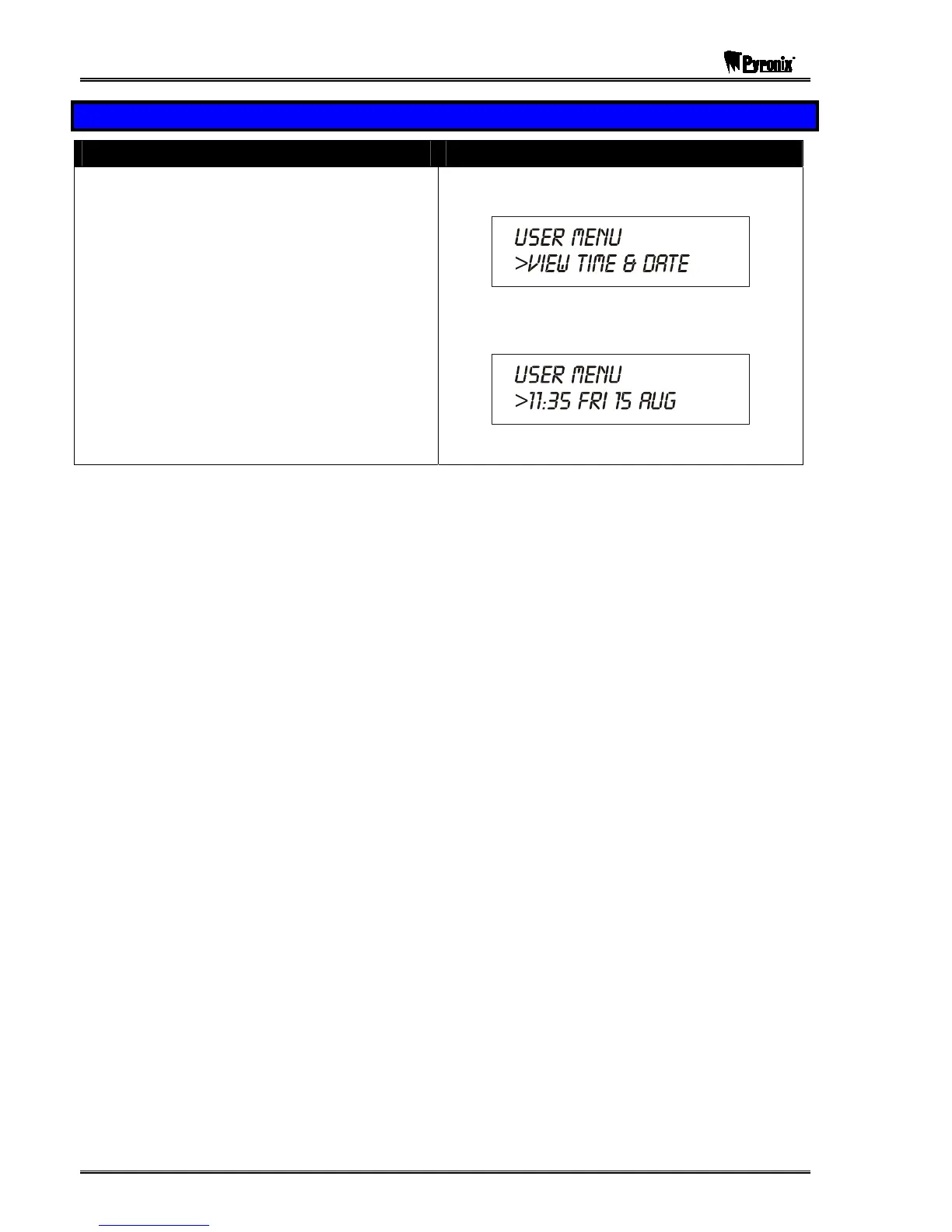Matrix User Guide
Page 30 RINS915-2
5.8 View Time and Date
Icon Keypad LCD Keypad
Enter X
The current Hour will be shown.
Use the ? button to display the Hours, Minutes,
Date, Month and Year, in that order
When the year is shown, the next time you press the
? button, you will be returned to the user menu.
The time is shown in 24hour format.
Use the
and
keys to navigate to “VIEW
TIME+DATE”. The following display will be shown:
Press to select this option.
The following display will be shown:
Press to return to the menu.