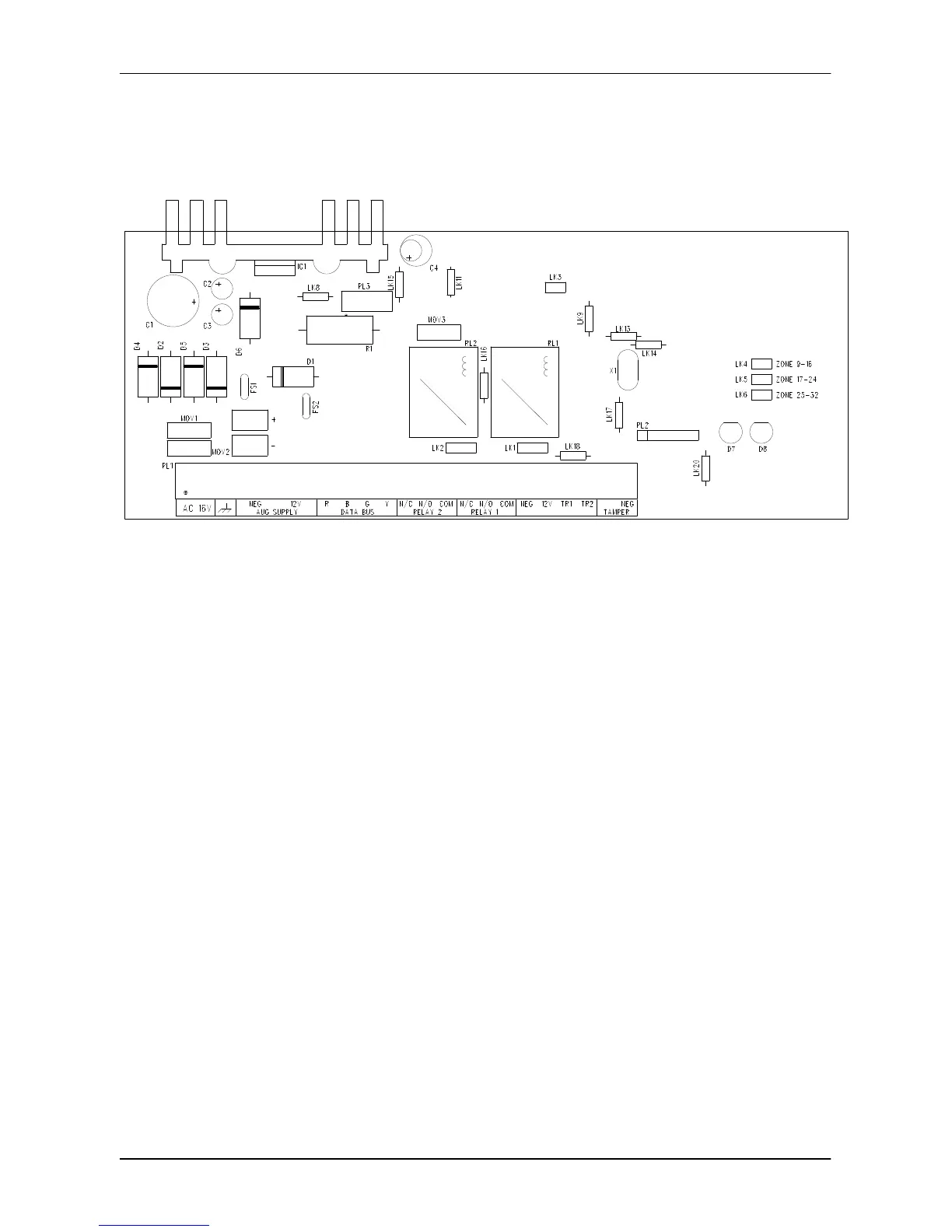Remote expander layout
The remote expander is an 8 zone input and 4 trigger output self contained unit with independent charger
and battery.
Connection is via the 4 wire bus line and the zone and trigger numbers are link selected.
Selecting zones 9 to 16 on LK 4 will provide trigger numbers 9 to 12.
AC ...................... AC input maximum 16.5V
(Earth) ................ This must be connected to building earth were possible, alternately to mains earth
AUX - ................. Negative to peripherals
AUX - ................. Negative to peripherals
AUX + ................ 12V + to peripherals i.e. IR detectors, beams, etc. (Fused at 1 amp)
AUX + ................ 12V + to peripherals i.e. IR detectors, beams, etc. (Fused at 1 amp)
Bus line R + ....... Keypad + (Red) Connect to top bus of 816 panel
Bus line B - ........ Keypad - (Black)
Bus line G .......... Keypad data (Green)
Bus line Y ........... Keypad data (Yellow)
N/C……………….Relay 2 N/C contact
N/O…………….…Relay 2 N/O contact 2
nd
output
Com……………...Relay 2 com contact
N/C……………….Relay 1 N/C contact
N/O…………….…Relay 1 N/O contact 1
st
output
Com……………...Relay 1 com contact
Neg………………Negative voltage for triggers
12v……………….12v + for triggers
TR1………………Trigger output 1 3
rd
output
TR2………………Trigger output 2 4
th
output
LINKS
LK4………………9 – 16 selects zones 9 – 16 and trigger outputs 9 - 12
LK 5 and LK6…..Not used