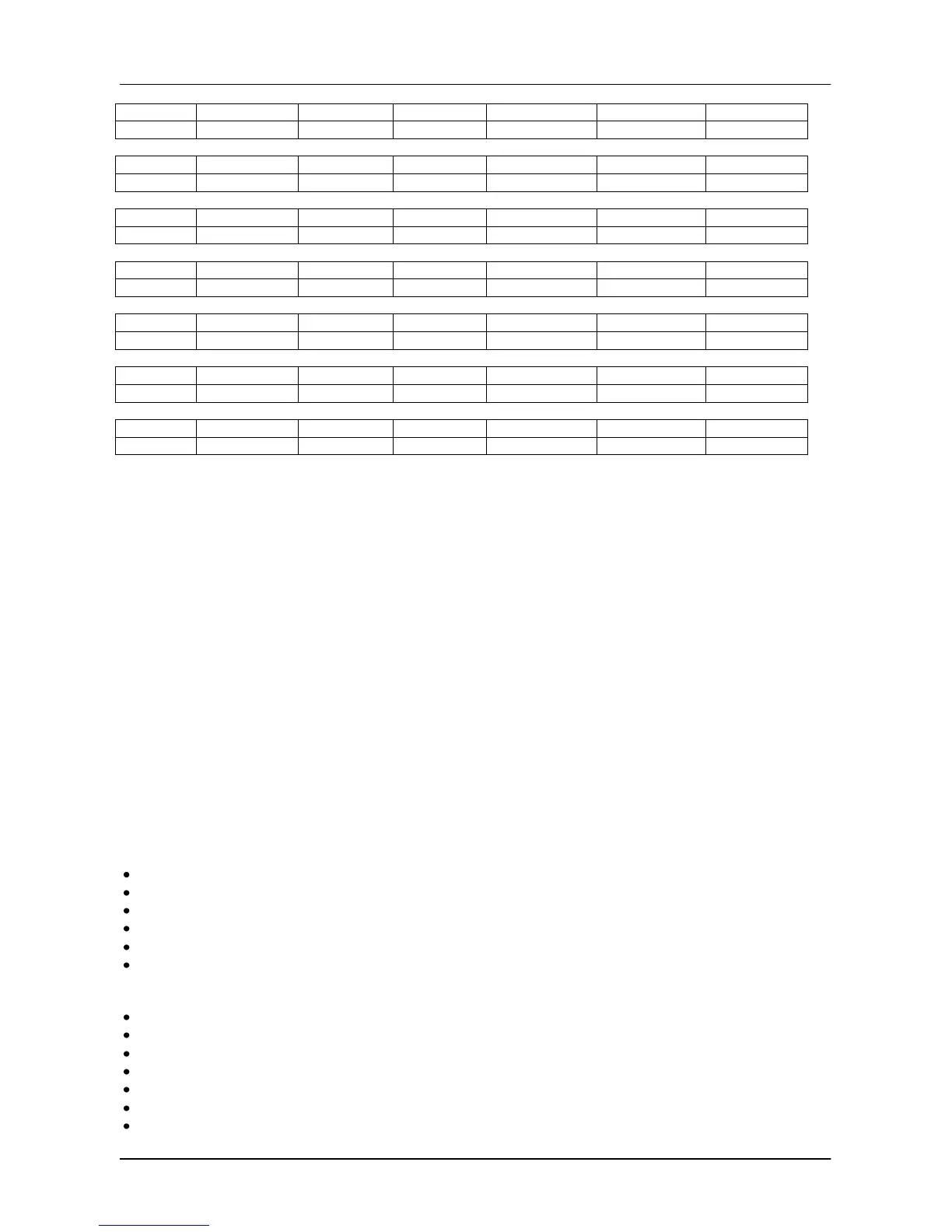Question 271 to 334: Codex Remotes
The System handles 16 codex remotes with 14 button allocations each, The Codex remotes are an end user
function as to remote and individual button allocation. The data is stored in these questions and is not
programmable in these locations. (See pages 24-25)
User programmable functions:
The user can program various features from the keypad when the system is disarmed.
The following options are available to master users only. (User 1 and 2) precede the selection with the # key
0. Add, change or delete 4-digit user pin numbers.
1. Set panel’s time and date.
2. Set panel’s auto arm time and mode.
3. Select Home mode 1 zones to be automatically bypassed.
4. Select Home mode 2 zones to be automatically bypassed
5. Select chime zones.
6. Program Codex remotes and button functions.
7. Select keypad buzzer zones.(no siren)
8. Walk test mode.
9. System test – Serial GPRS only
To enter user programming:
Press “Prog” key.
Enter master user pin number.
Green ready LED flashes slowly.
Enter key # followed by the function to be programmed (key 0 to 9).
Keypad beeps to acknowledge selection.
To exit the user menu, press “Home” key
Add or change user pin code:
Enter user programming.
Select # 0.
Keypad beeps to acknowledge selection.
Enter user location to added changed or deleted (01 to 16)
Keypad beeps to acknowledge selection.
Enter desired 4 digit pin number. (or the # key to remove a user)
Keypad beeps to acknowledge selection.