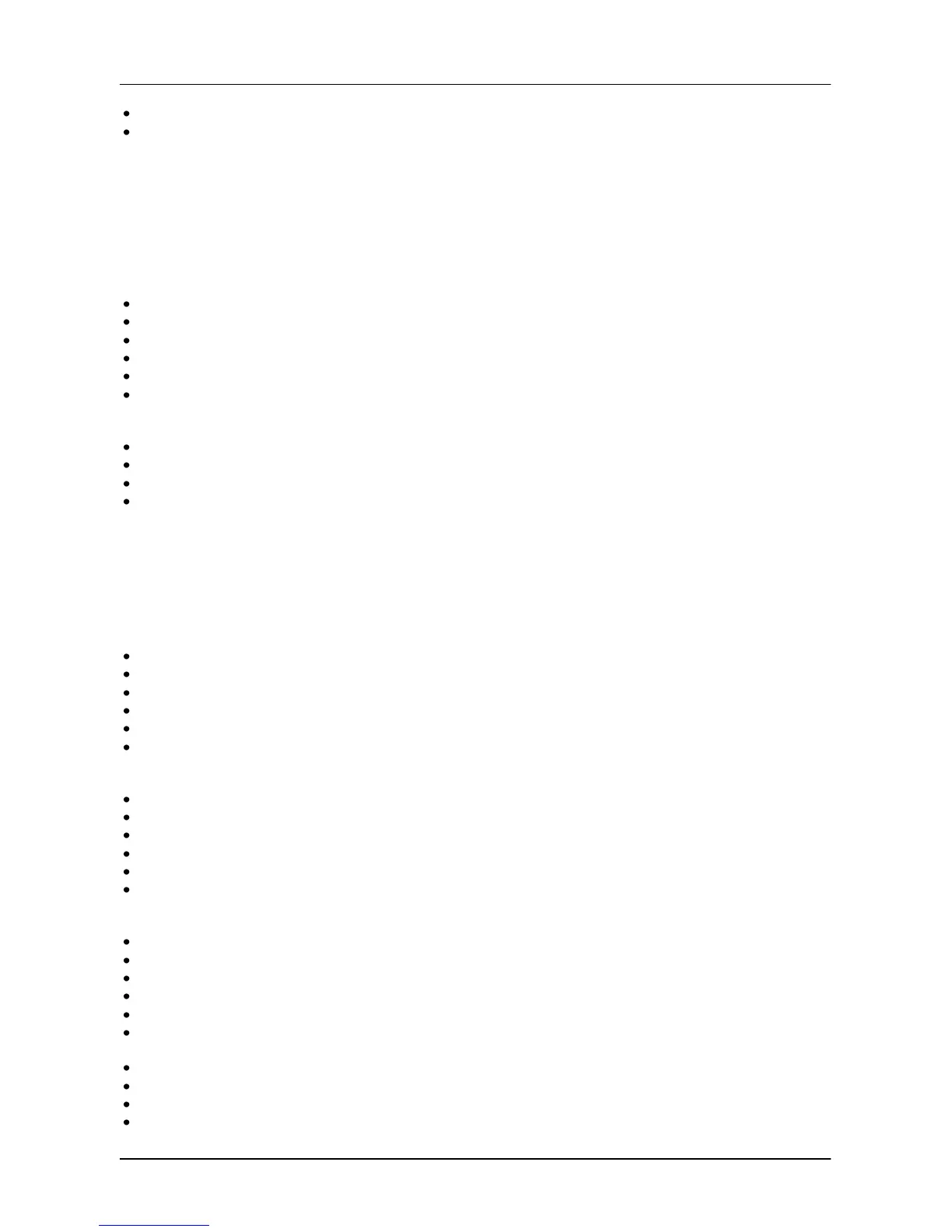Green Ready LED stops flashes.
Repeat for all required users
User 1 and 2 master users (all user functions including code changes)
Users 3 to 12 are normal users (arm and disarm). Users 3 and 4 can bypass zones.
User 13 - Arm only
User 14 - Door strike code (does not arm or disarm. Used for access control)
User 15 - Duress
User 16 - Single use only code (arm or disarm)
Set panel’s time and date:
Enter user programming mode.
Select #1.
Keypad beeps to acknowledge selection.
Enter HH:MM:dd:mm:yy, Time is enter as a 24 hour clock. Eg 1.30 pm is entered as 13,30
Keypad gives a beep after every successful double digit entry.
Keypad returns to normal display after successful entry.
Program auto arm time and mode:
Enter user programming. mode
Select #2.
Enter time HH:MM followed by the auto arm mode.
Mode 00 - Away with normal entry /exit timers
01 - Home 1 with normal entry/exit timers
02 - Home 1 instant
03 - Home 2 with normal entry/exit timers
04 - Home 2 instant
05 – Away instant.
Panel returns to normal mode.
Select Home mode1 zones:
Enter user programming.
Select #3.
Select zone numbers to be auto bypassed by pressing the relevant zone number keys
Key 0 will toggle between bank 1, (zones 1 to 8) and bank 2. (zones 9 to 16)
Zone numbers that are lit will be bypassed when home mode 1 is selected
Press “PROG” key to save and exit.
Select Home mode 2 zones:
Enter user programming.
Select #4.
Select zone numbers to be auto bypassed by pressing the relevant zone number keys
Key 0 will toggle between bank 1, (zones 1 to 8) and bank 2, (zones 9 to 16)
Zone numbers that are lit will be bypassed when Home mode 2 is selected
Press “PROG” key to save and exit.
Select chime zones: (beep once in disarm mode)
Enter user programming.
Select #5.
Select zone numbers to have chime facility
Key 0 will toggle between bank 1, (zones 1 to 8) and bank 2, (zones 9 to 16)
Zone numbers that are lit will have chime selected
Press “PROG” key to save and exit.
Switch chime facility on:
Enter bypass function as described in the bypass section
Press * key to enable chime function
Press # key to disable chime function