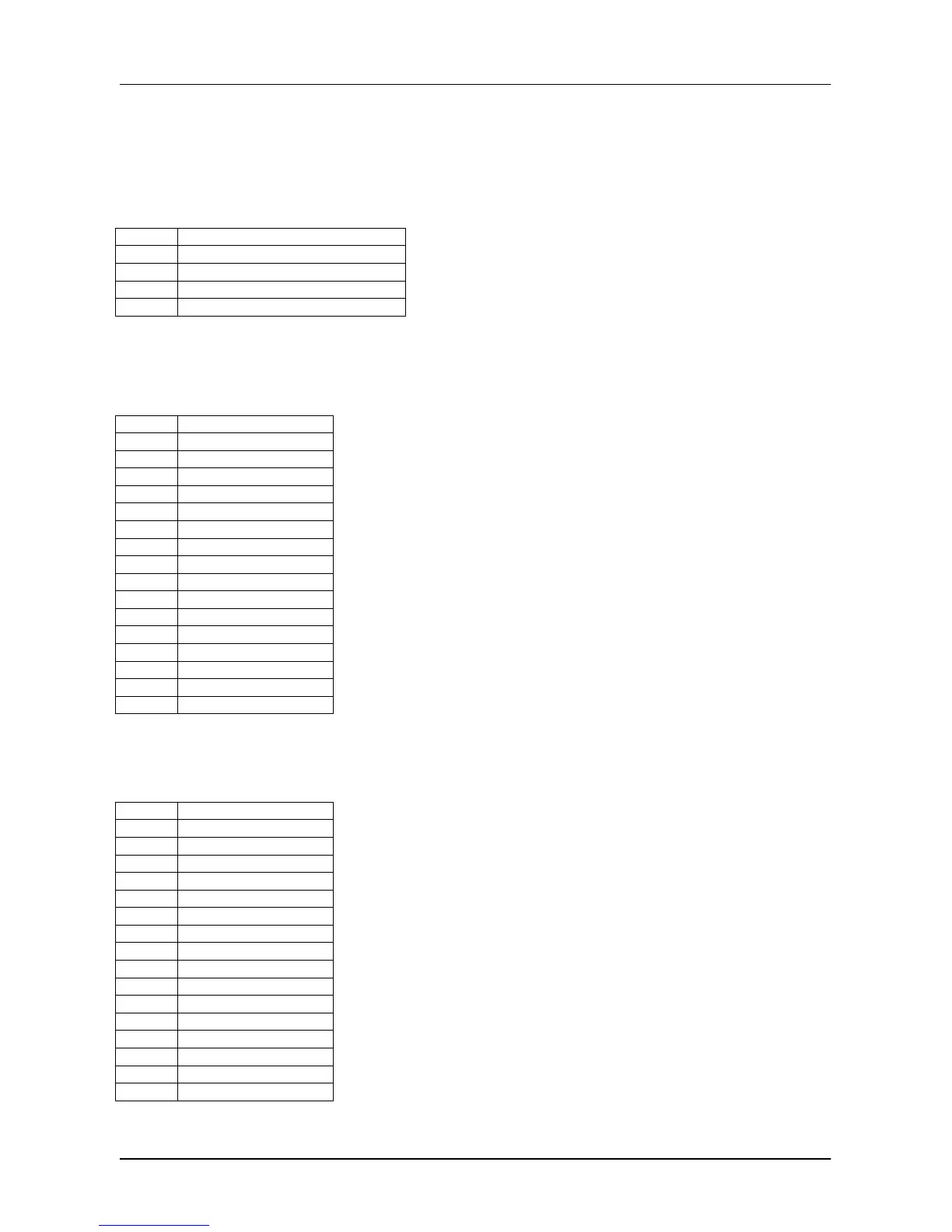Pi HSC816 Installation Manual - Revision Beta
This document and product are copyrighted and all rights are reserved.
QUESTION 65: Dialer options:
Location 1 = Reporting formats Location 2 = Dial attempts
Location 3 = Ring count Location 4 = Dual reporting.
Location 1:
Select the desired format required by the monitoring centers base station for landline communications.
ADEMCO Point ID (Default)
Pulse 4 x 2 No parity 20PPS
Location 2:
Enables the number of attempts to be tried on each telephone number.Iin the event a successful
communication has not been established.
Location 3:
Select the number of rings that the telephone will ring before the control panel picks up the incoming call.
This feature is used for up and down loading.