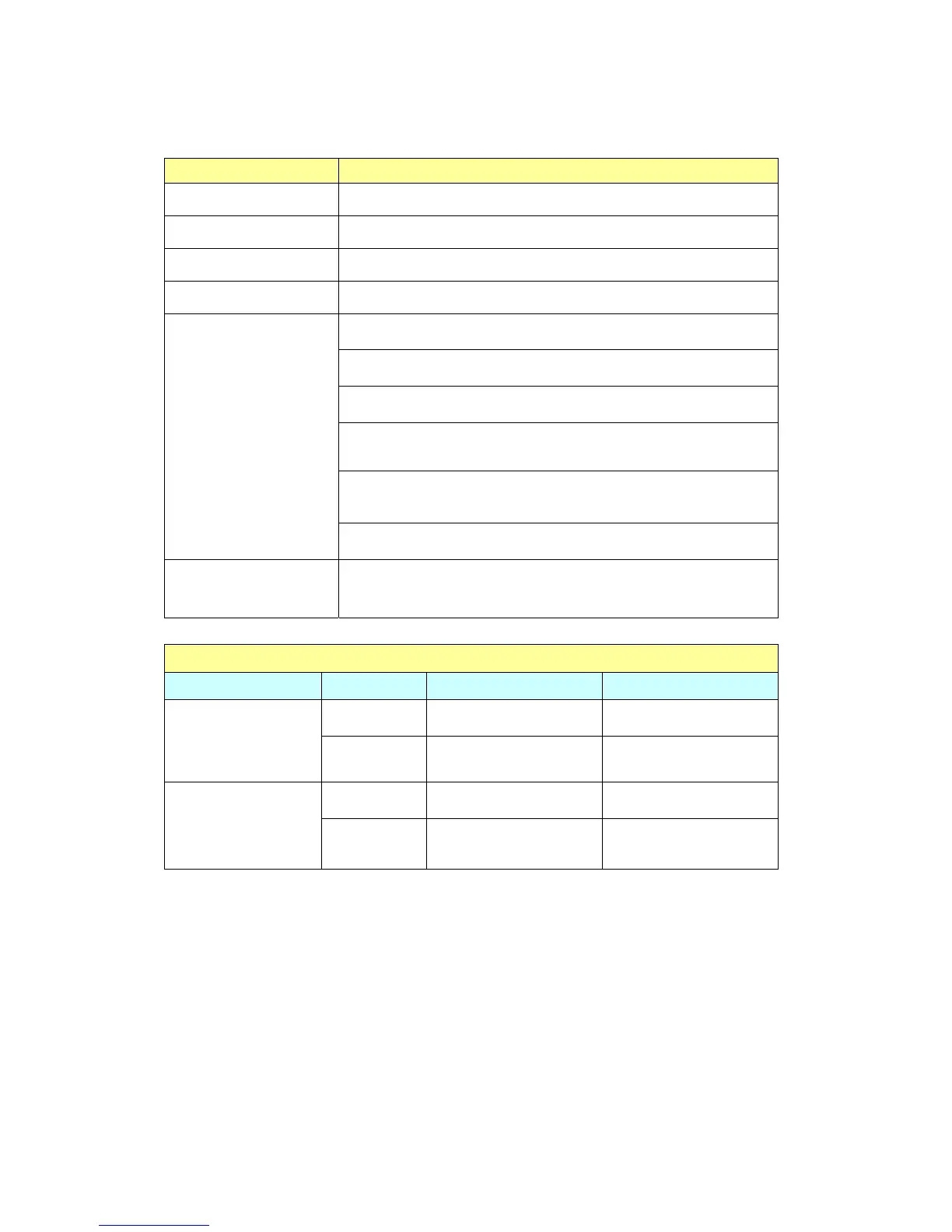LED Display & System Status Overview
LED LED Display & System Status
n Power
Blue: System has started
o Network
Blink in orange: Accessing network
p eSATA
Blink in orange: Accessing data
q HDD
Blink in orange: Accessing data
Green: System is normal
Blink in green: Hard disk not detected
Blink in red: Bad blocks are found in hard disk
Blink in green for 5 seconds, blink in green and red
alternatively: Hard disk not initialized
Blink in green and red alternatively: Disk capacity is
almost full (long beep twice)
r Status
Blink in red: Disk full
s Front USB Status
Blue: You can press the copy button to copy data.
Blink in blue: Accessing data
Other Status
Action LED Process Finish
nPower
Blink in blue Blue
Update firmware
rStatus
Blink in green and
red alternatively
Green (long beep
thrice)
nPower
Blink in blue Off
System shut down
rStatus
Off (short beep once)
