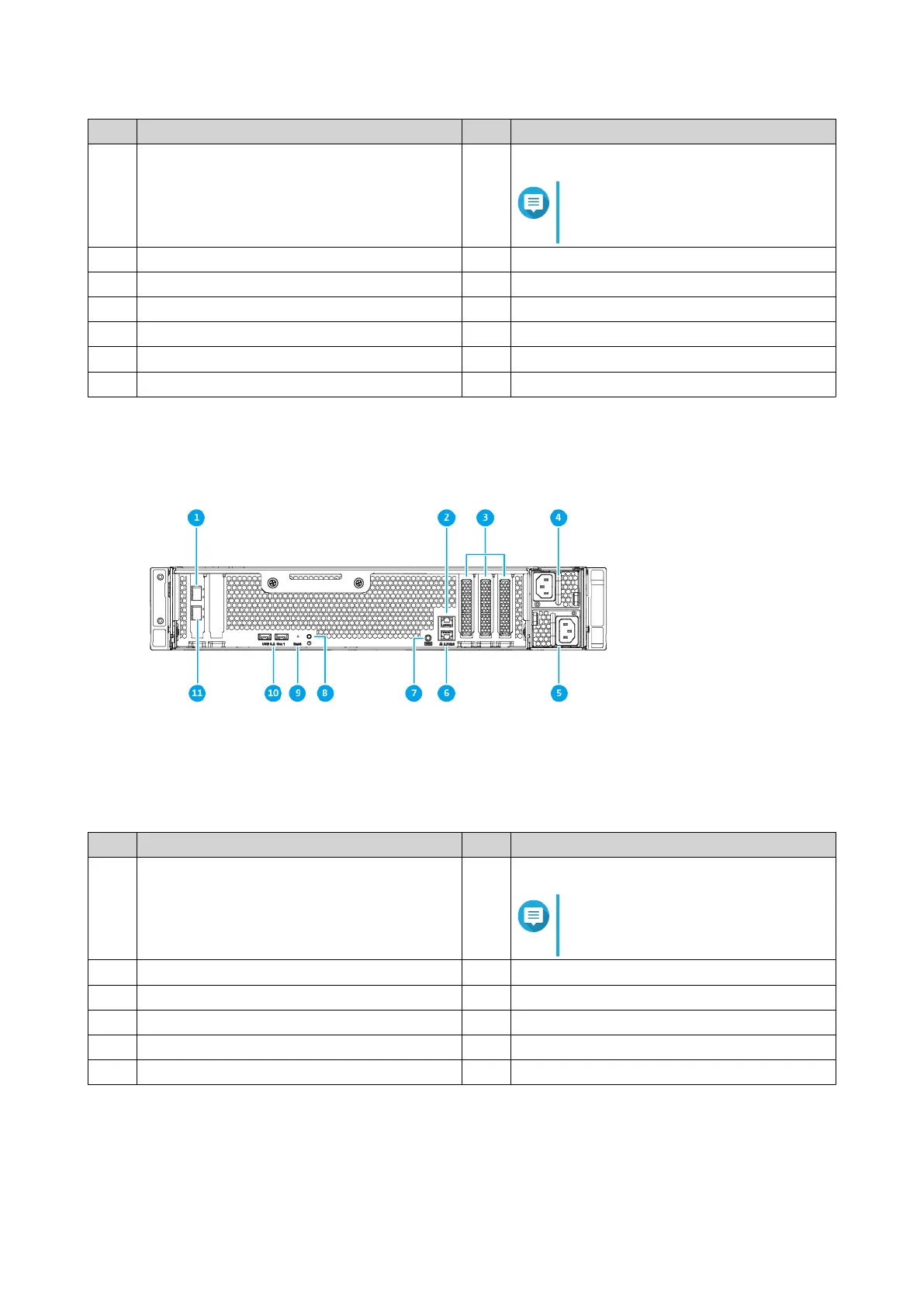No. Component No. Component
1 Ethernet port 1 (25 GbE SFP28) 8 COM port
Note
This port is only for engineering
purposes.
2 Ethernet port 3 (25 GbE SFP28) 9 Power button
3 Ethernet port 5 (2.5 GbE RJ45) 10 Reset button
4 PCIe low-prole covers 11 USB 3.2 Gen 1 Type-A ports
5 Power supply unit 1 12 Ethernet port 4 (25 GbE SFP28)
6 Power supply unit 2 13 Ethernet port 2 (25 GbE SFP28)
7 Ethernet port 6 (2.5 GbE RJ45) - -
TS-h2490FU-7232P-64G
No. Component No. Component
1 Ethernet port 1 (25 GbE SFP28) 7 COM port
Note
This port is only for engineering
purposes.
2 Ethernet port 3 (2.5 GbE RJ45) 8 Power button
3 PCIe low-prole covers 9 Reset button
4 Power supply unit 1 10 USB 3.2 Gen 1 Type-A ports
5 Power supply unit 2 11 Ethernet port 2 (25 GbE SFP28)
6 Ethernet port 4 (2.5 GbE RJ45) - -
TS-hx90FU User Guide
Product Overview 9
