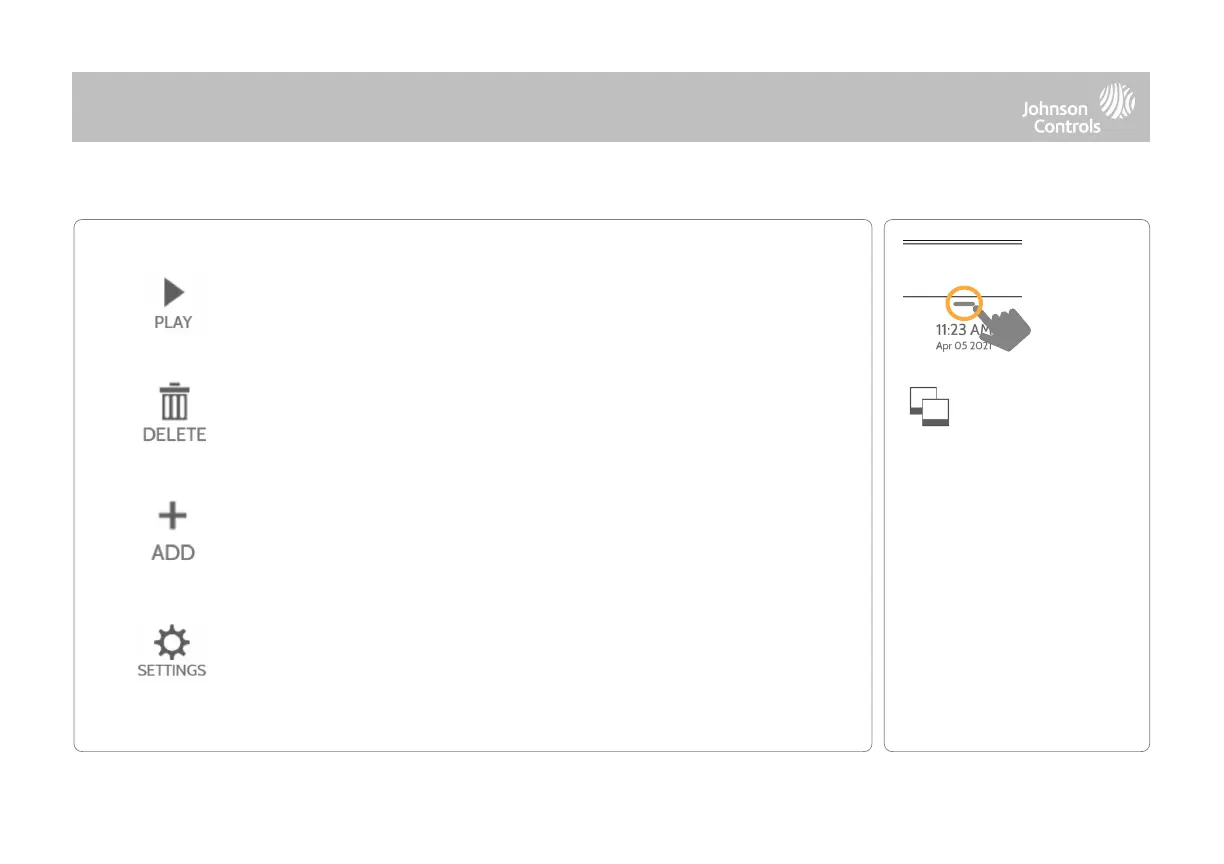QOLSYS CONFIDENTIAL AND PROPRIETARY
PAGE OF 144 197
PLAY: Starts Photo Frame immediately. Good for testing photo frame
feature appearance and transitions
REMOVE PHOTOS: Allows you to remove photos one by one or all at
once
SETTINGS: Change the Photo Frame’s “Display Type” from Off to On or
enable a “Weather Clock” screen saver. Change transitions, adjust
display time, set automatic on/off times and more
ADD PHOTOS: Download one of several “Wi-Fi” photo sets using your
panel’s WiFi connection. If you are using an Android device, you can
transfer photos to the IQ Panel using Bluetooth. You can also transfer
photos via the built-in Panel Access Point.
