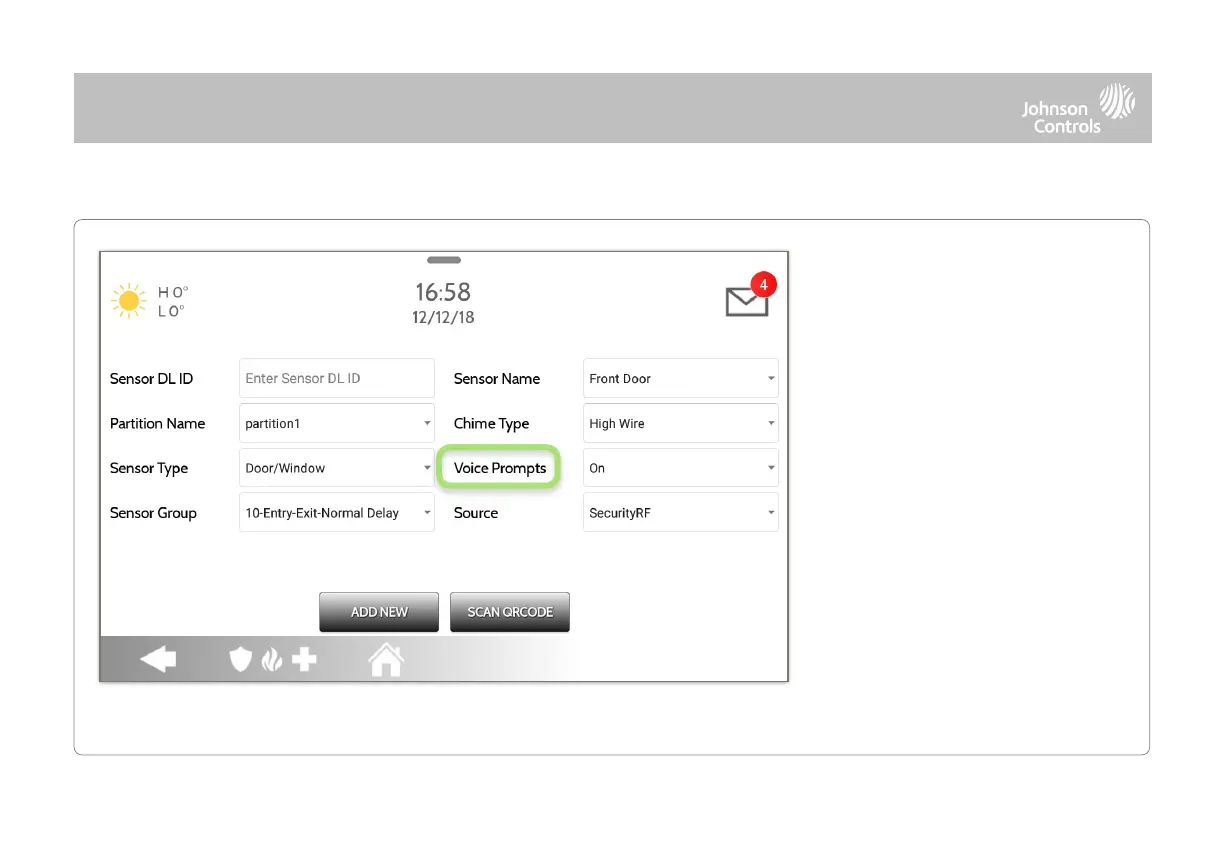Voice prompts annunciate the sensor
name when the sensor is opened or
tripped.*
For door/window sensors, voice
prompts are defaulted to “On”. For
most other sensors the default is “Off.”
Touch the drop down menu to change.
Choose individually which sensors
should have voice prompts ON or OFF
*NOTE: “Activity Monitoring Sensors” will also
audibly report when they have been closed.
