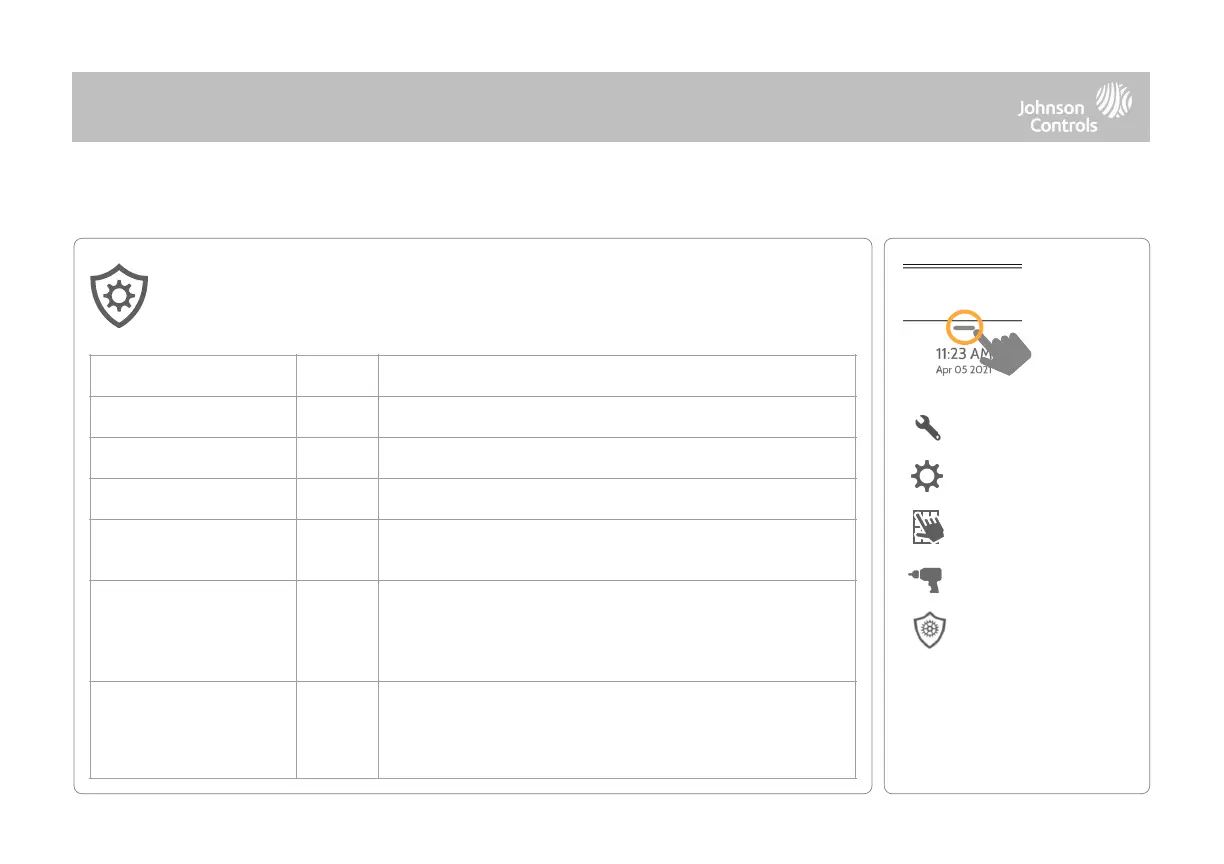INSTALLER/DEALER SETTINGS
* Additional options available
only through the Dealer Code.
INSTALLER/DEALER
SETTINGS
Security provider account number (up to 10 characters)
An energy-saving function when running on battery power only
Turn on or off sensor hold for 60 seconds during power restore
ULC Commercial Power
Restoration
When enabled, ignore all sensor activity for 120 seconds after
power restoration
Loss of Supervisory Signals
for Emergency Sensors
Select the length in hours (4, 12, 24) before reporting a loss of
supervision on life safety devices.
NOTE: For UL/cUL Resi Fire and UL Commercial Burg (UL2610) the wireless supervision
window for Emergency sensors (Smoke, Heat & CO Detectors) shall be set to 4h
Loss of Supervisory Signals
for PowerG Emergency
Sensors
Select the length of time (20, 30 min, 1, 2, 4, 12, 18 hours) before
reporting a loss of supervision on PowerG life safety devices.
NOTE: For UL/cUL Resi Fire and UL Commercial Burg (UL2610) the wireless supervision
window for Emergency sensors (Smoke, Heat & CO Detectors) shall be set to 2h
Installer/Dealer Settings
Change panel settings like supervisory times, power and cell loss timeout and
SIA settings.
