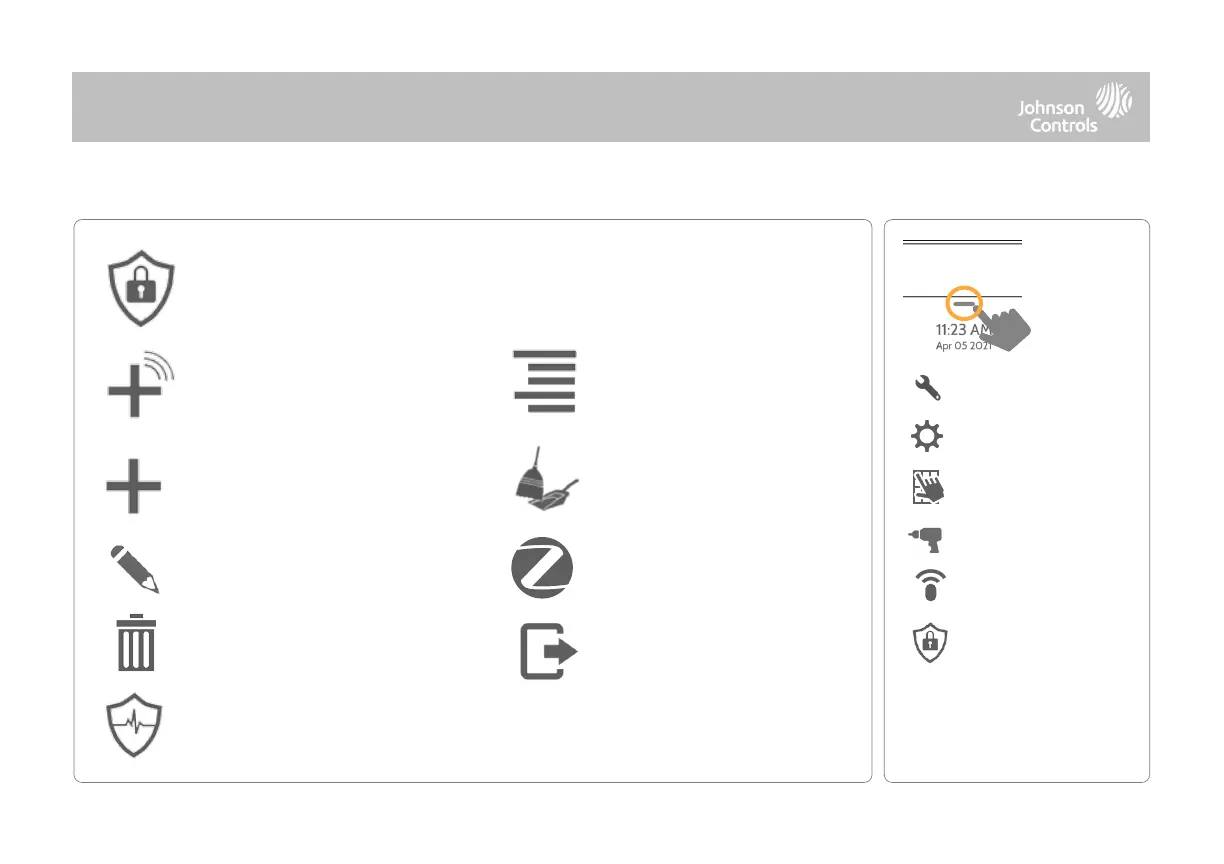Auto Learn Sensor
Pair sensors quickly by tripping or
tampering and then editing the
Add Sensor
Pair sensors manually by typing in
a DL code or Serial number
Edit Sensor
Make changes to existing sensors
Delete Sensor
Remove a sensor
Sensor Status
Monitor sensor status in
realtime
Sensor Group
Quick reference to all sensor
groups and their actions
Security Sensors
Add, edit or delete up to 128 security RF or life safety devices.
Remove All PowerG Sensors
Delete all PowerG sensors from
the Panel
Remove All Zigbee Sensors
Delete all Zigbee sensors from
the Panel
PowerG Output Rules
Configure PGMs when using the
PGxWLSHW8 or PGxHRDW8
