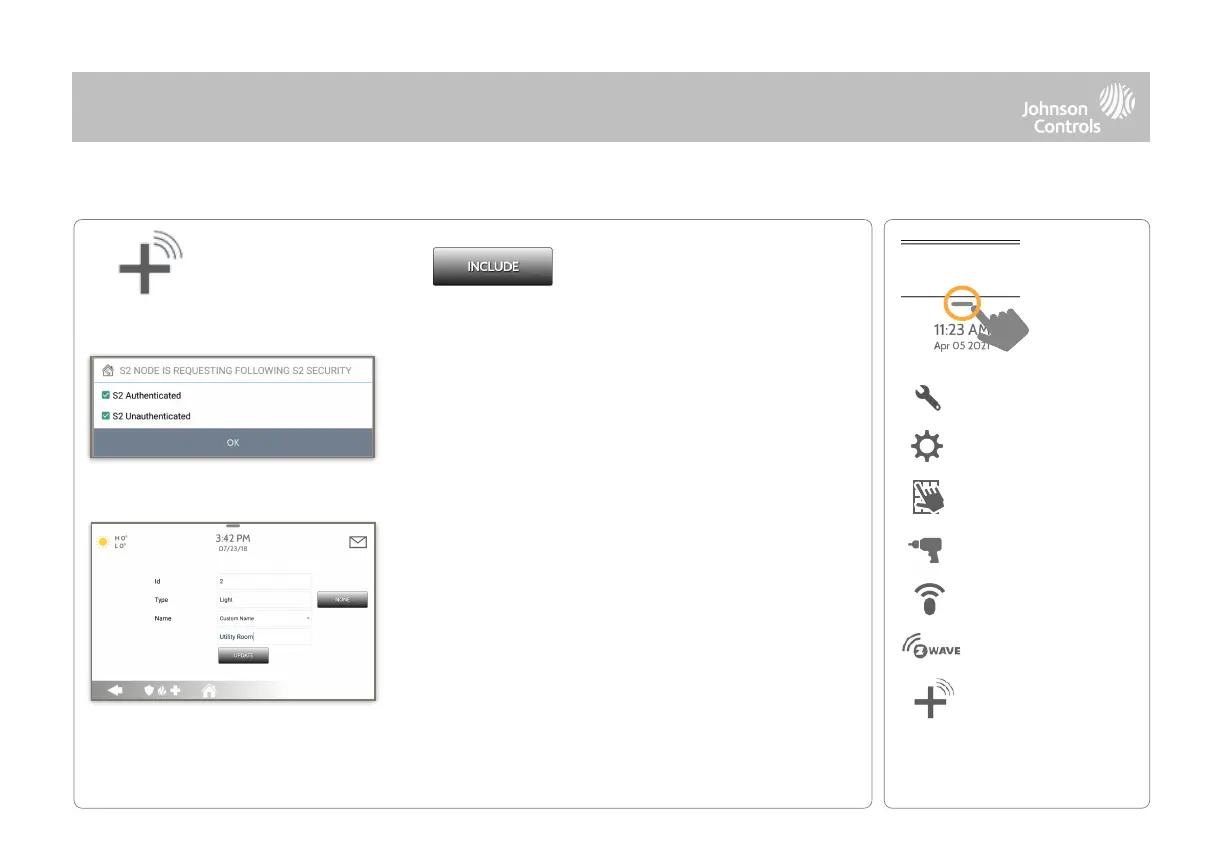3. Press the “Pair” or “Learn” button on the device when
the message appears. (see individual device
documentation for instructions on button location)
4. Adjust the device name by touching and making the
appropriate selections.
6. Click “Add” to save the information and complete the
process. (Adjustments can be made later from “Edit
Device” icon)
5. Select “Automation” to enable simple light rules.
-
Night: Turns light on at 7pm and off at 6am
-
Evening: Turns light on at 7pm and off at 11pm
-
Front Door: Turns light on for 15mins when Front Door
opens (must have a sensor with the default quick
name “Front Door” added in the panel).
S2 is a new Z-Wave Security Protocol. When an S2 node is attempting to be included it will request S2 security
keys. These are based on the level of S2 security that the end device requires. These keys can be Unauthenticated,
Authenticated or Access. These keys can be manually granted by selecting the appropriate option.
