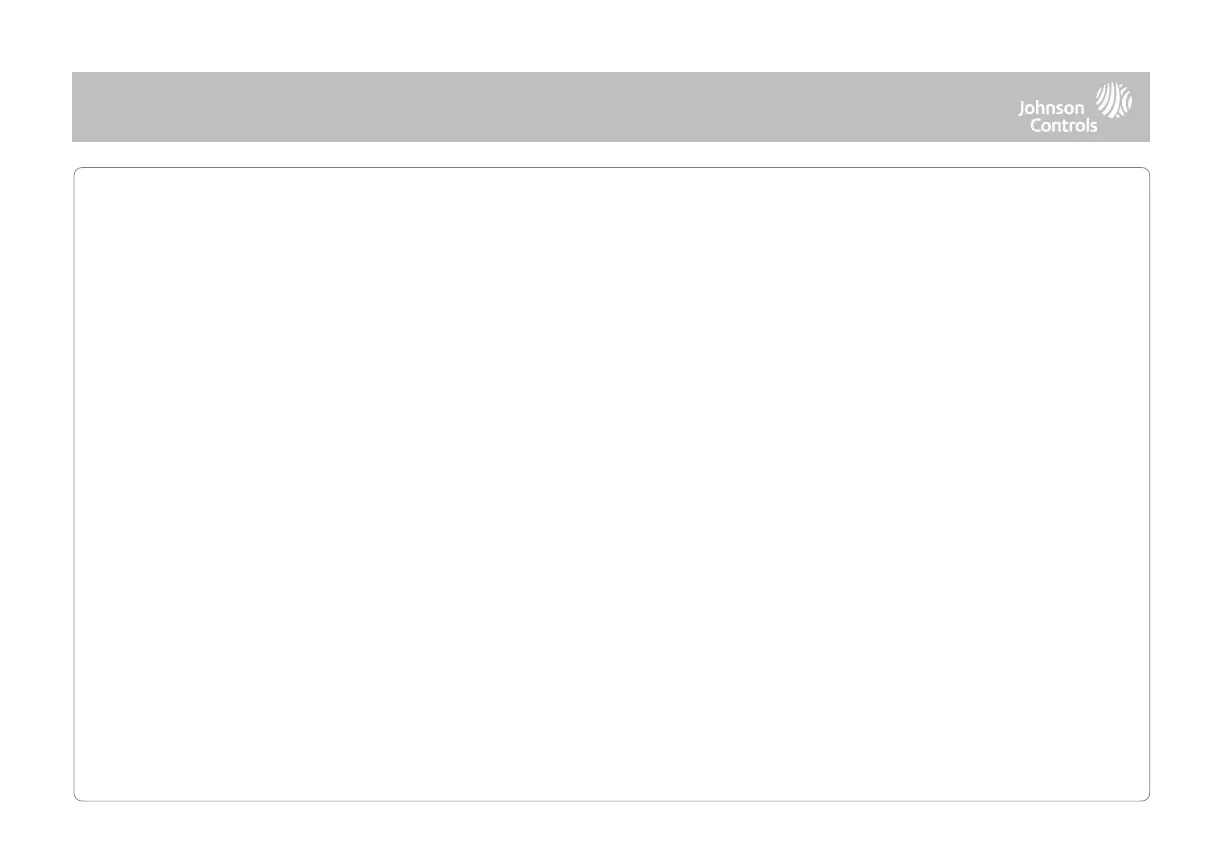PANEL OVERVIEW
5- Exterior Front
6- Exterior Back
7- Interior
INSTALLING THE PANEL
9- Wall Mount
10- Table Stand Option
11- Wiring Diagram
12- Powering the Panel
USER INTERFACE
14- Home Screen Overview
15- Message Center
16- Settings Tray
PROGRAMMING
18- Screen Lock
19- Settings
21- Advanced Settings
22- Setup Wizard
26- Installation
28- Installer/Dealer Settings
38- System Logs
39- Siren and Alarms
42- Security and Arming
46- Z-Wave Device List
47- Sound
51- Partitions
52- Local Automation
SECURITY SENSORS
55- Security Sensors
56- Auto Learn Sensor
57- Add Sensor
58- Partition Name
59- Sensor Type
60- Sensor Groups
77- Sensor Name
79- Chime Type
80- Voice Prompts
81- Source
82- Edit Sensor
83- Delete Sensor
84- Sensor Status
WI-FI DEVICES
87- Wi-Fi Devices
90- Access Point Settings
91- AP Connected Devices
92- IQ Remote Devices
93- 3rd Party Connections
Z-WAVE™ DEVICES
96- Z-Wave Devices
97- Add Device
98- Clear Device
99- Delete Failed Device
100- Remove All Devices
101- View/Edit Associations
102- Z-Wave Settings
104- SmartStart
105- Provisioning List
BLUETOOTH DEVICES
107- Bluetooth Devices
108- Add Phone
109- Edit Device
110- Delete Device
111- Remove All Devices
112- Settings
SYSTEM TESTS
114- System Tests
116- Wi-Fi Test
117- Sensor Test
120- Cellular Test
121- Z-Wave Test
122- Rediscover Network
123- Neighbor Info
124- Counters
126- Z-Wave Diagnostics
127- Advanced Z-Wave Diag
128- PowerG Test
130- Zigbee Test
131- Dual Path Test
132- Daughter Cards Test
133- Panel Test
135- Input Voltage Test
CUSTOMIZATION
137- User Management
138- Dealer Branding
139- Contact Info
140- On-Screen Branding
141- Connecting to Wi-Fi
142- Weather
143- Photo Frame
MAINTENANCE
147- Upgrade Software
148- Upgrade Software Using Wi-Fi
149- Upgrade Software Using Panel AP
150- Automatic Background Check
151- Battery Replacement
TROUBLESHOOTING
154- About
157- Power Down
158- Panel Reboot
159- Hard Reboot
160- Panel Test Troubleshooting
LEGAL
163- Important Information
SPECIFICATIONS
180- Specifications North America
182- Supported 319 MHz S-Line Sensors
183- Supported 345 MHz Sensors
184- Supported 433 MHz (DSC) Sensors
185- Supported 433 MHz (AT&T) Sensors
186- Supported PowerG Sensors
187- Supported Zigbee Sensors
188- Specifications Europe & UK
190- Supported PowerG Sensors EU & UK
191 - Supported 433 Sensors Iceland
192 - Specifications Latin America
194 - Supported PowerG Sensors LatAM
