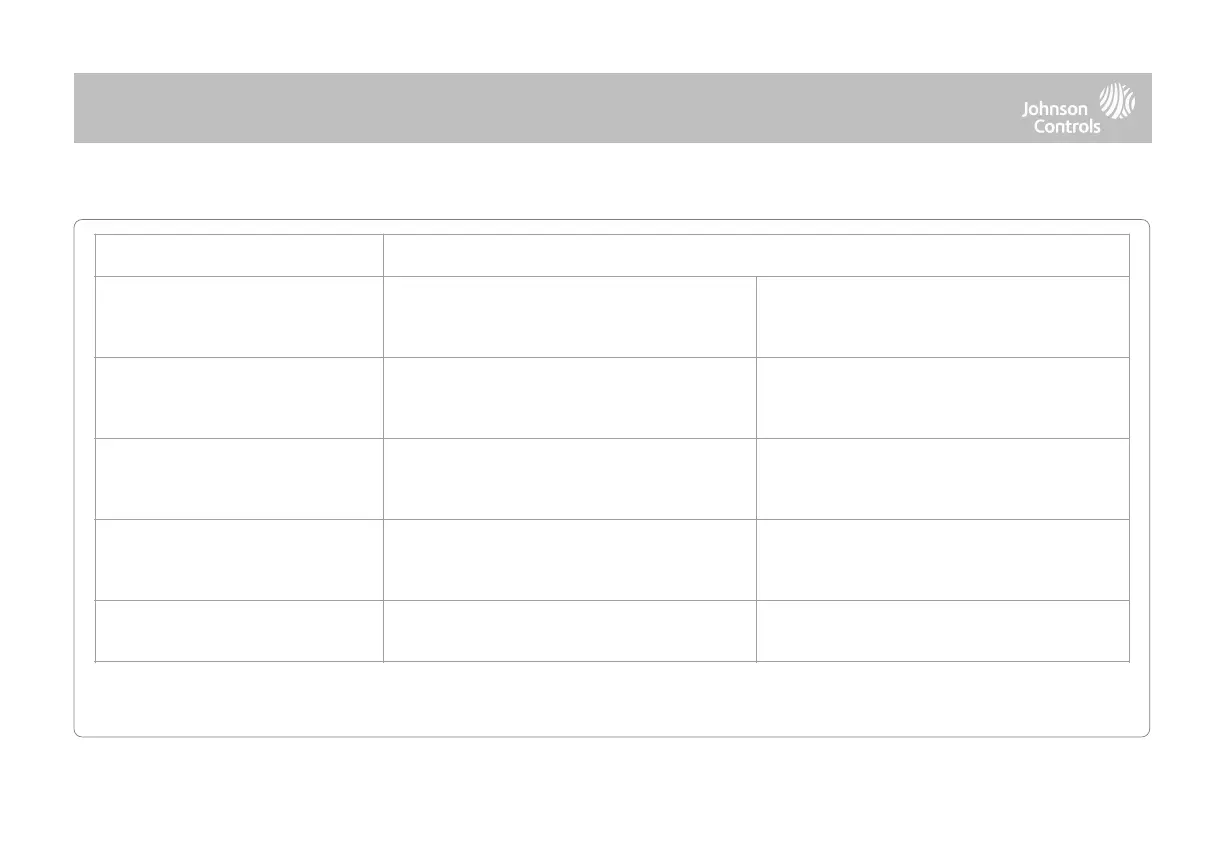QOLSYS CONFIDENTIAL AND PROPRIETARY
PAGE OF 156 197
Home ID:
Z-Wave Firmware Version:
Z-Wave API Version:
Manufacturing ID:
Product Type:
Product ID:
Modem Firmware Version
Modem Build Number
Radio Firmware Version
Radio Software ID
PowerG RF Band
Connection: Connected/Disconnected
IP Address: Panel’s IP Address when connected
SSID: Network panel is connected to
Speed: Connection speed shown in Mbps
Internet: Can the panel communicate outside the
home. Available/Unavailable
Total Space: Total space shown in GB
Available Space: Space available for media
Photos: Breakdown of space used for photos
Videos: Breakdown of space used for videos
Logs: Space used for storing panel logs
Zigbee Version:
Zigbee Card EUI:
