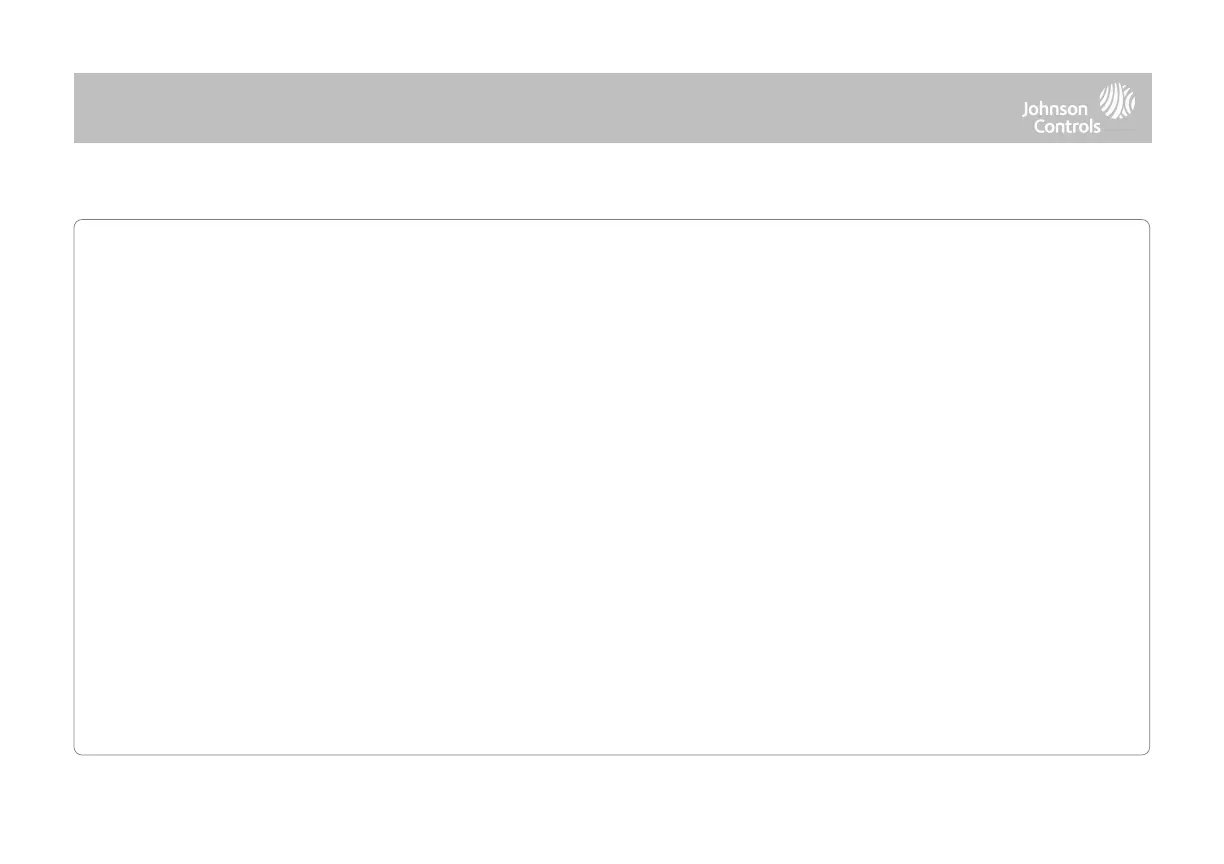UL2610 Central Station Mercantile with Standard or Encrypted Line Security Service and ULC-S304 Security Level I-II/A3
Active communication channel:
- The installation must use the integral cellular communicator, which sends events over Cellular Data Network to the
compatible Sur-Gard System I/II/III/IV/5 receiver.
- The communication path supervision window is set to 180s with 90s heartbeat and the compromise detection takes
place within 3 minutes. The panel is using encrypted line security AES256. NIST certificate A2636.
- Wireless Supervision window shall be enabled and set to 4 hours
- Open/Closing acknowledgment shall be enabled
- For ULC-S304 compliant installations using also the Wi-Fi connection, ensure Power for network equipment such as
hubs, switches, routers, servers, modems, etc., is backed up or powered by an uninterruptible power supply (UPS),
standby battery or the control unit, capable of facilitating 24 h standby.
- The entry delay shall not exceed 60s (UL) and 60s (ULC Security Level II).
- The exit delay shall not exceed 60s (UL) and 45s (ULC Security Level II).
Note: For UL certified Commercial Burglary Central Station applications the IQ4 Hub provides an acknowledgment signal to
the user interface to confirm that a normal closing signal has been received once the system has been armed. The device
causes an audible and visual indication, when it receives the acknowledgment signal transmitted from the monitoring
station compatible receiver: “Panel – Arming Response from Central Station is Acknowledged”
