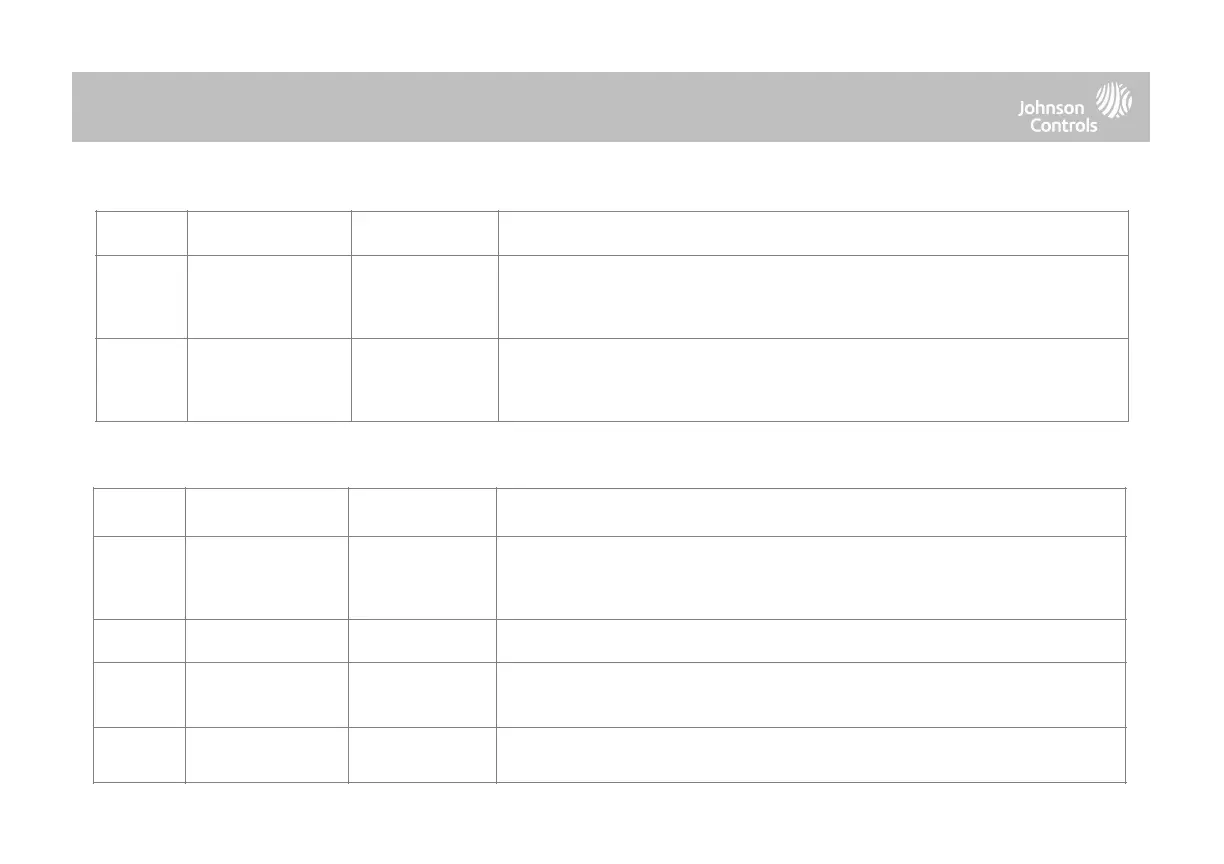Worn as a wrist watch or pendant, the button(s) is/are programmed to trigger an
Auxiliary panic. NOTE: Medical functionality has not been evaluated for UL/cUL, UKCA or CE/EN
Grade 2.
Worn as a wrist watch or pendant, the button(s) is/are programmed to trigger a
silent Auxiliary panic. NOTE: Medical functionality has not been evaluated for UL/cUL, UKCA or
CE/EN Grade 2.
*345 MHz Keyfobs will follow the IQ Panel’s Keyfob programming and functionality
Installed in a fixed location, the keypad is programmed to trigger a police panic.
NOTE: Hold-up functionality has not been evaluated for UL/cUL, UKCA or CE/EN Grade 2.
Keypad can be mobile and is programmed to trigger a police panic
Installed in a fixed location, the keypad is programmed to trigger a silent police
panic
Keypad can be mobile and is programmed to trigger a silent police panic
