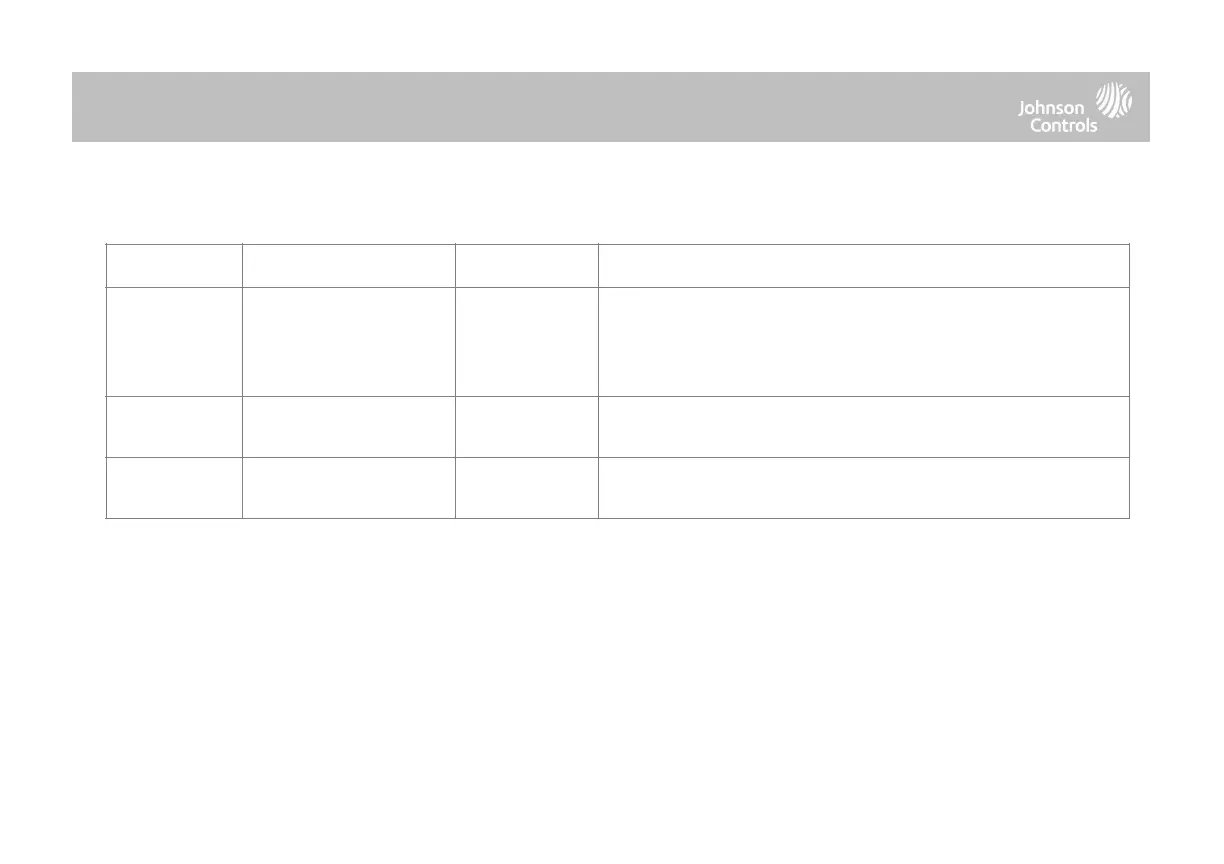Please note: When using the PGx905 with Group 51, the High & Low threshold settings are set to 40°F and 100°F (4°C
and 38°C) by default. When using Group 52, the Low threshold setting is set to 40°F (4°C) by default. When using
Group 53, the High threshold setting is set to 100°F (38°C) by default. Thresholds can be customized between -22°F
and 158°F (-40°C and 85°C).
QOLSYS CONFIDENTIAL AND PROPRIETARY
PAGE OF 76 197
Only for use with the PowerG Temp Sensor (PGx905). This sensor
group does not report to the Central Station. Allows for actual
temperature monitoring (thermometer) with customizable high/
low threshold settings
Triggers an alarm when sensor detects low temperatures.
NOTE: temperature sensor functionality has not been evaluated by UL/cUL
Triggers an alarm when sensor detects high temperatures.
NOTE: temperature sensor functionality has not been evaluated by UL/cUL
