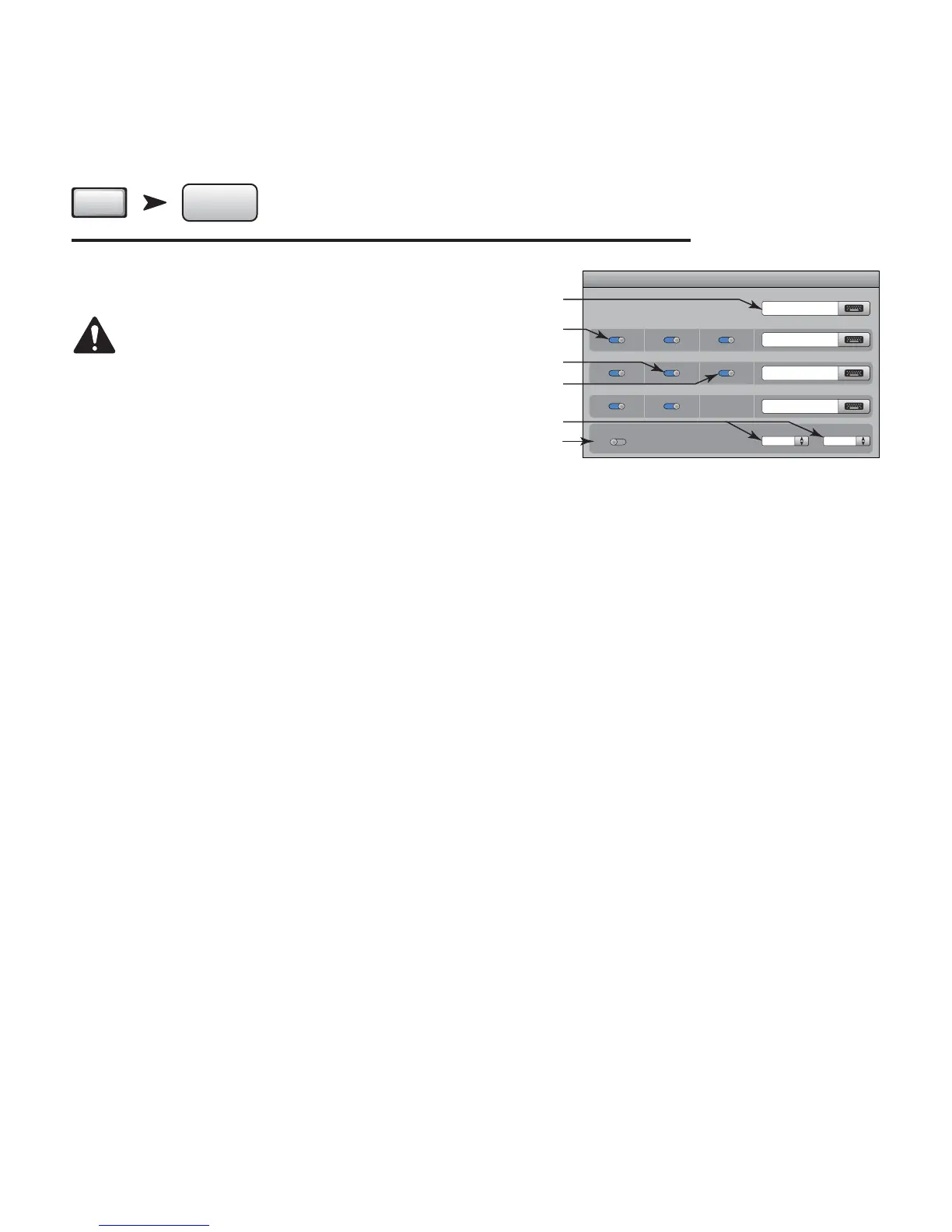54
TD-000472-00-B
Security
Provides four levels of password-enabled security to TouchMix functionality.
Refer to — Figure 54
1. Passwords
IMPORTANT:
Setting the password for Administrator enables the
Security feature. Leave this field empty to operate the mixer without
security restrictions.
•
Administrator
– Users logging in with this password may access all mixer
functions including Security Setup.
•
All Access
– Allows access to all mixer functions except Security Setup.
•
Simple Mode Only
– Allows access to all simple-mode mixer functions for
screens having a Simple / Advance choice, and all other functions except
Security Setup.
•
Levels Only
– Access to level controls only.
2.
Overwrite Scenes & Presets
– Enables or disables ability to overwrite Scenes and Presets on the mixer, or external hard drive. The switch is
available for all security levels except Administrator.
3.
Recall Scenes
– Enables or disables ability to recall Scenes on the mixer, or external hard drive. The switch is available for all security levels except
Administrator.
4.
Recall Presets
– Enables or disables the ability to recall Presets on the mixer, or external hard drive. The switch is available for all security levels
except Administrator and Levels Only.
5.
Hours and Minutes
– Sets the amount of time it takes for the Auto Lock to be activated. Once the mixer is locked, login is required for levels
assigned a password.
Touch
Menu
Menu
Security
Touch
Security
— Figure 54 —
Set Passwords
Security Setup
Administrator
All Access
(All except Security Setup)
Simple Mode Only
Levels Only
Overwrite Scenes
and/or Presets
Recall
Scenes
Recall
Presets
Auto Lock
OnO
24 1
Hours Minutes
2
3
1
6
4
5
