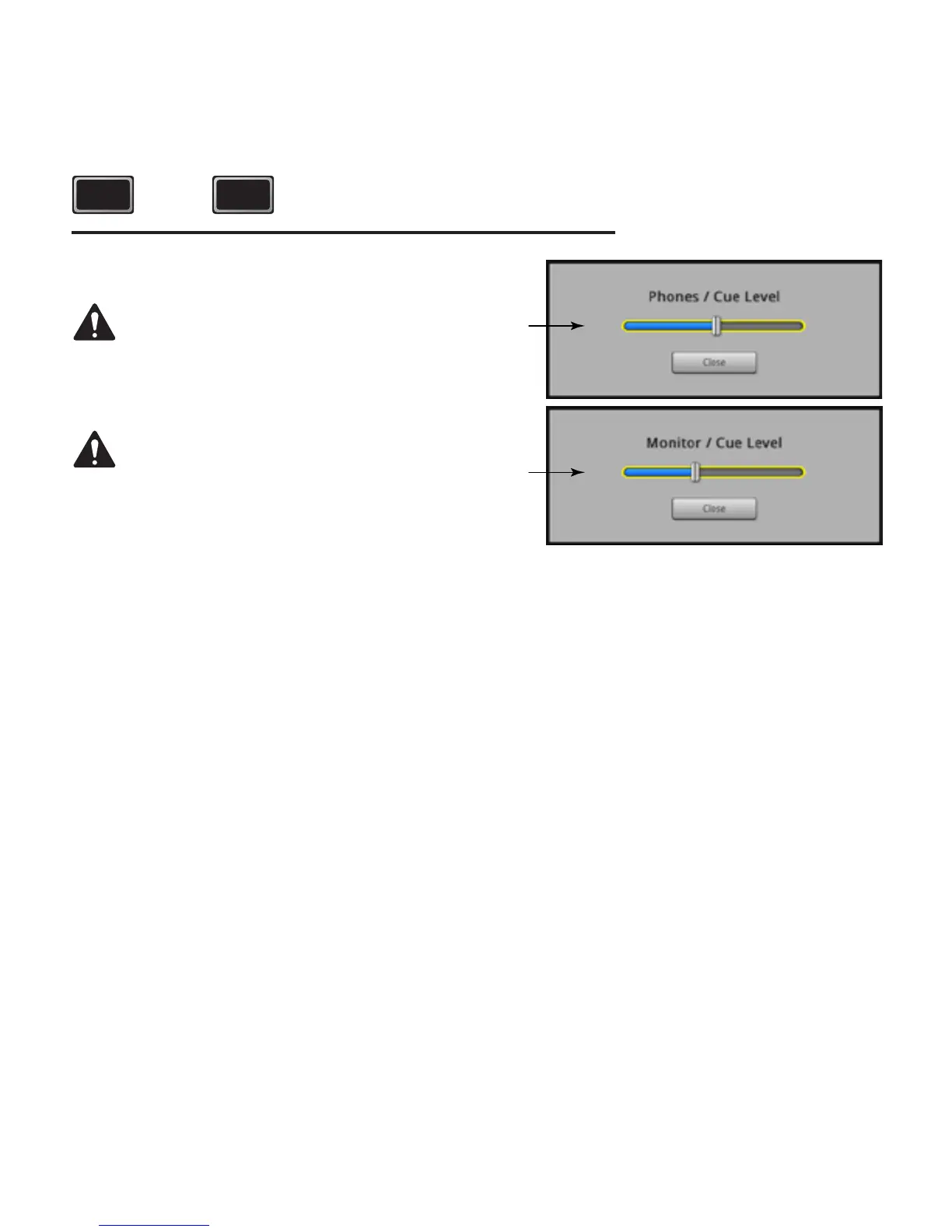63
TD-000472-00-B
Phones and Monitor
Controls the output level for the Phones Cue and Monitor Cue
Press
Phones
OR
Phones M onitor
Press
Monitor
NOTE:
Refer to — Figure 66
NOTE:
The Monitor Level control is available only on the
TouchMix-16.
Phones (1) and Monitor (2) Level
– Controls the level of the Cue signal on
the Phones and Monitor outputs.
NOTE:
By default, no audio signal is sent to the Phones /
Monitor Outputs. To send audio channel signals (including Main
LR) to the Phones / Monitor Outputs. Enable the Cue button for
the channels you want to listen to.
— Figure 66 —
2
