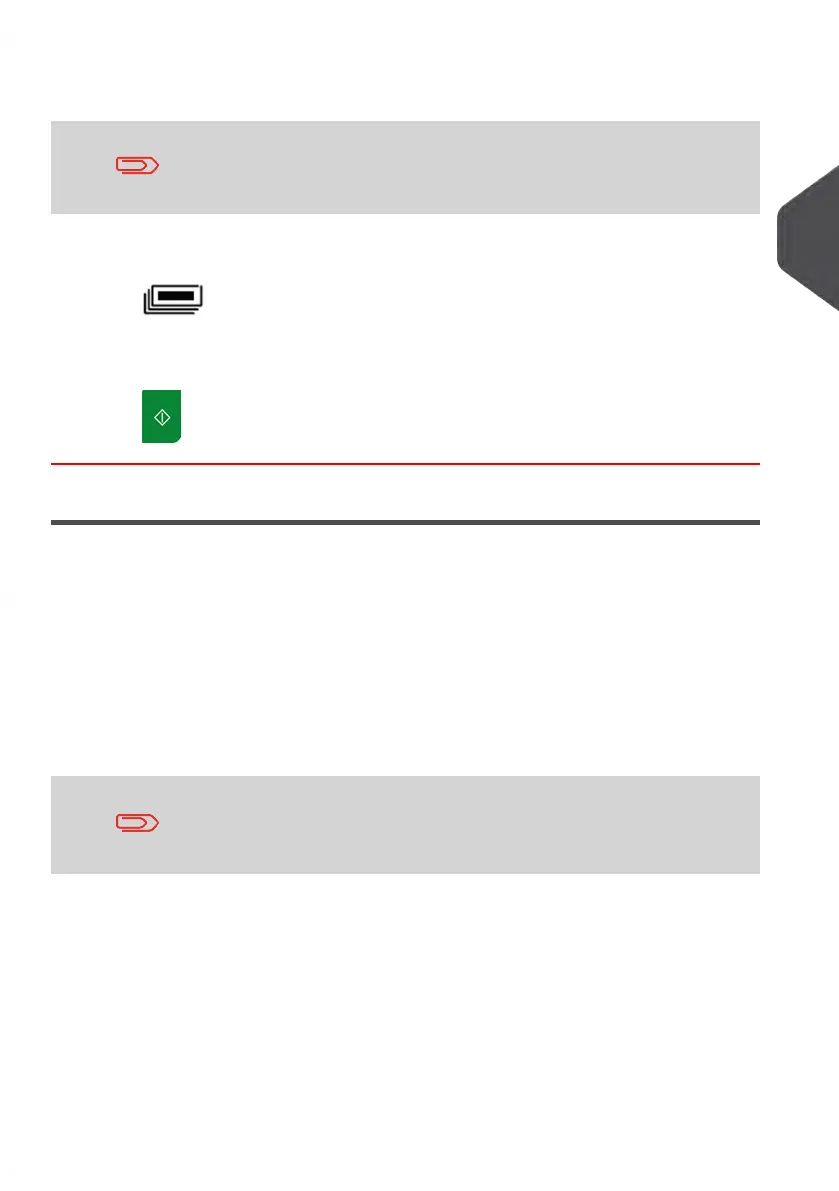3. The Mailing System applies postage and the mail piece (or label) is sent to the catch
tray.
When sealer is activated, collect the mail stack in the catch tray
and put stack aside to let envelopes dry.
To print several identical labels:
1.
Press and enter the number of labels.
Make sure the labels are available in the label dispenser (see Filling the Label
Dispenser on page 76).
2.
Press to print the labels.
Correcting a Postage Amount
Set-Up Requirements
The procedure below outlines steps required to correct the postage amount on mail that
has already been processed.
The sequence is similar to sequence Applying Postage for [Normal] Mail on page 41, except
for the following:
• Postage must be set to the desired additional amount, instead of 0.
• Print the new postage on the back of the envelope.
Make sure you have already completed the preparation steps
mentioned in Preparing and Starting your Work Session on page
33.
3
Processing Mail
49
| Page 49 | Jul-31-2018 12:32 |
