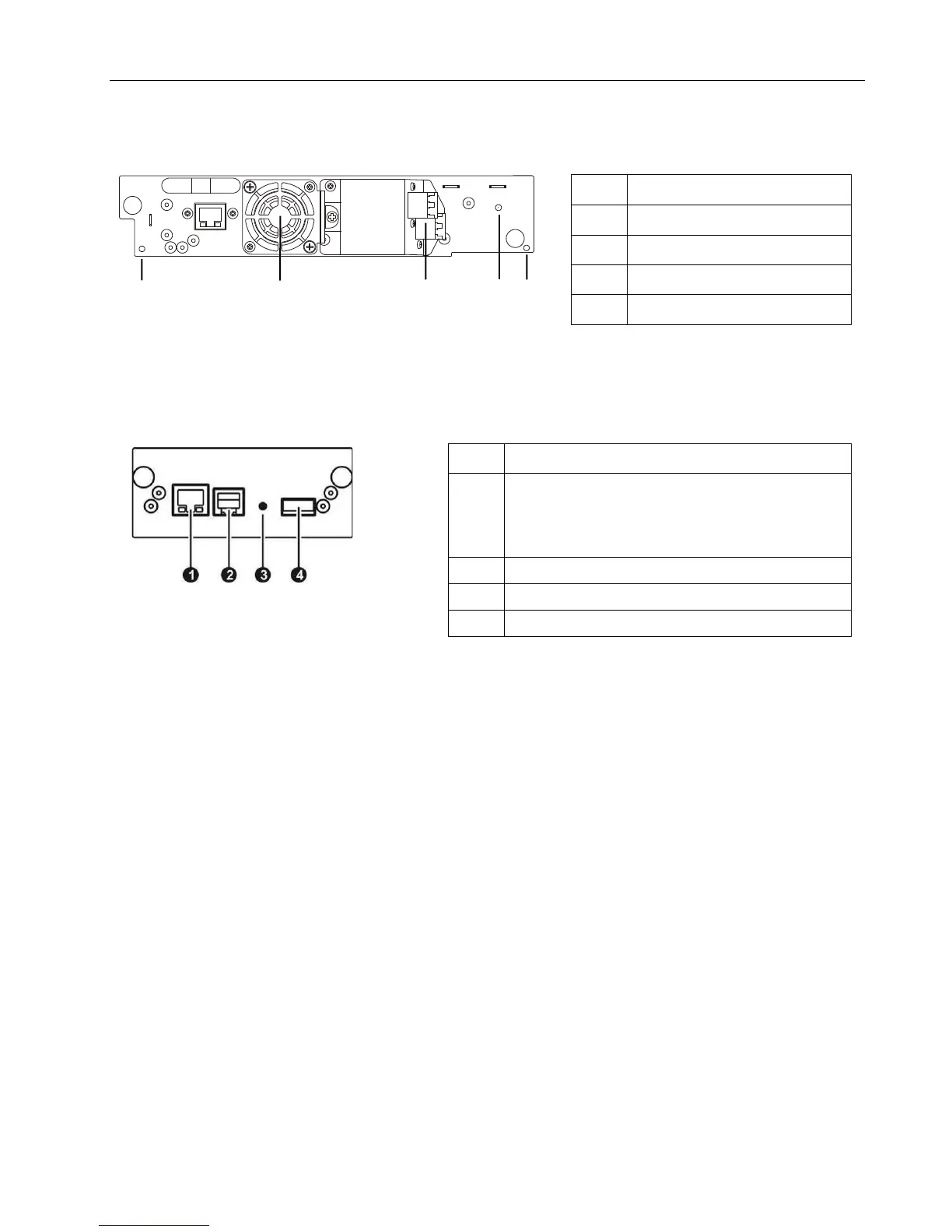Q24/Q48 Tape Library Installation and Operations Manual
FC connectors for both LTO Generations
Figure 6 FC half-height tape drive
1.3.4 Library controller
Ethernet port (RMU connection). Left LED (amber) is
illuminated when a connection is in place. Right LED
(green) is illuminated when the connection is ready
Serial port (Engineering Diagnostics)
Controller LED blinking ok; if not, failure
USB port (Firmware upgrades, key storage)
Figure 7 Q24 / Q48 Library controller
© Copyright QUALSTAR 2015 7
