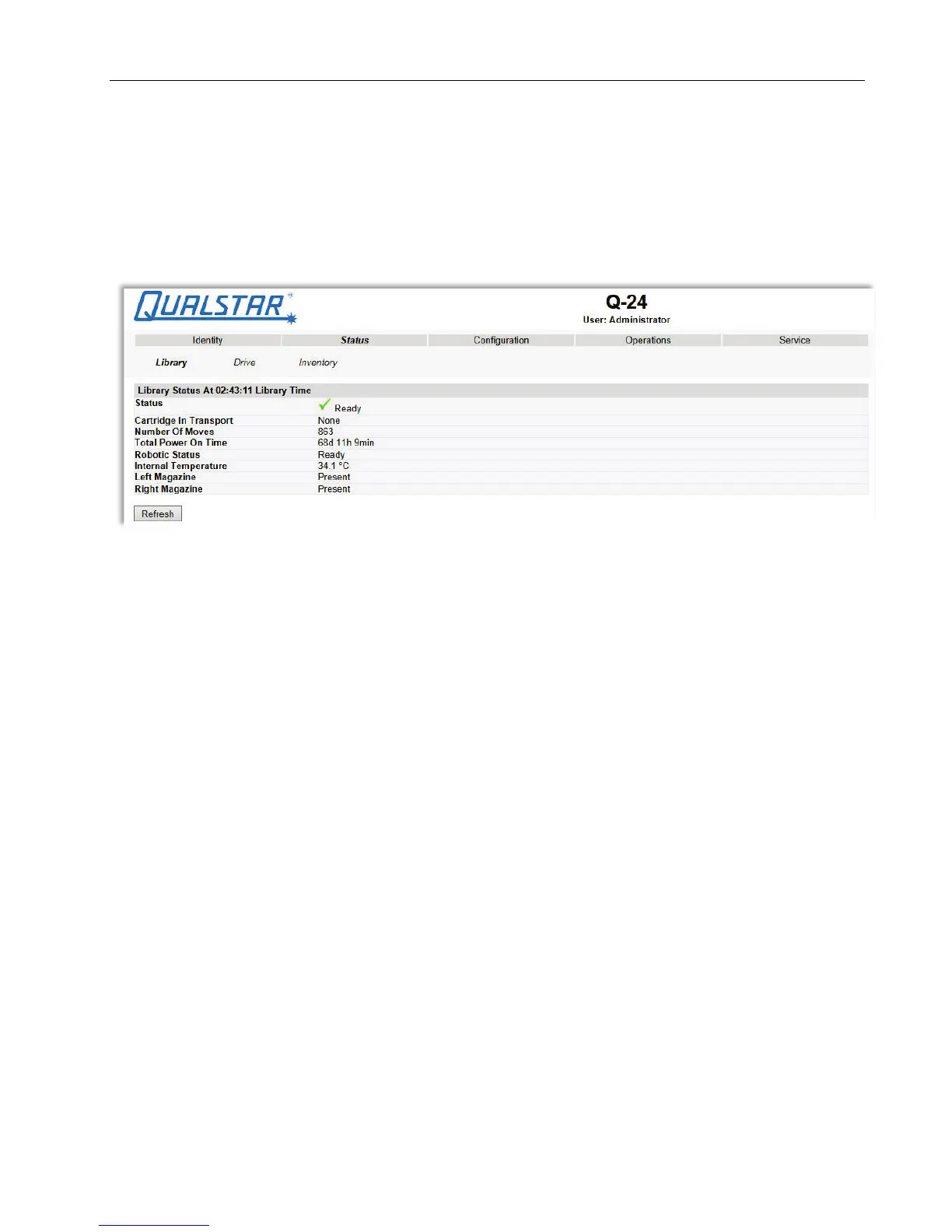Q24/Q48 Tape Library Installation and Operations Manual
3.2.6 Status
3.2.6.1 Viewing the dynamic library status
This page displays the dynamic information about the library, such as the current status of the
components.
Figure 36 Library status
The following information is displayed:
1. Library status:
• Status = Indicates whether library is ready to accept commands
• Cartridge in Transport = Indicates whether the media changer contains a cartridge
• Number Of Moves (Odometer) = Indicates total number of moves made by the media changer
• Total Power On Time = Indicates total library power-on time
• Robotic Status = Indicates whether the media changer is ready to accept commands
• Internal Temperature = Indicates internal unit temperature in degrees centigrade
• Left/Right Magazine = Indicates presence or absence of tape magazines
© Copyright QUALSTAR 2015 42
