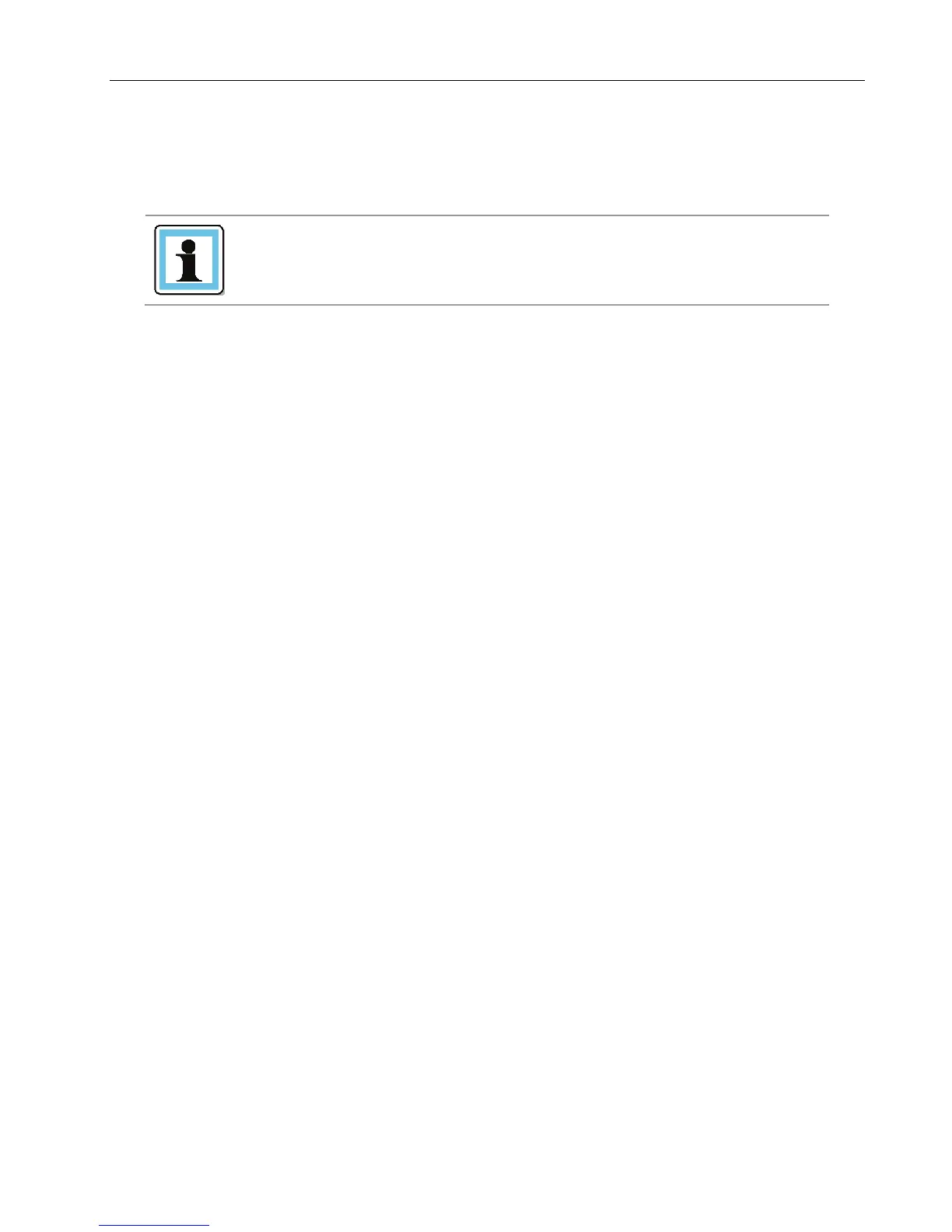Q24/Q48 Tape Library Installation and Operations Manual
The mail slot (if configured as MAIL) will be shared between the logical libraries.
The SCSI element addresses shown above are the default values
which are valid in a new library or after a “Reset to Default”.
They can be changed by SCSI SMC command.
Removed Drives
If a drive is physically removed, it is reported to the host application by reference to its SCSI element
address. It is reported as ‘not accessible’ until it is inserted again in the drive slot and either:
• A “Reset to Default” from any user-interface occurs, or
• The logical library configuration changes (adding/removing of libraries)
© Copyright QUALSTAR 2015 63