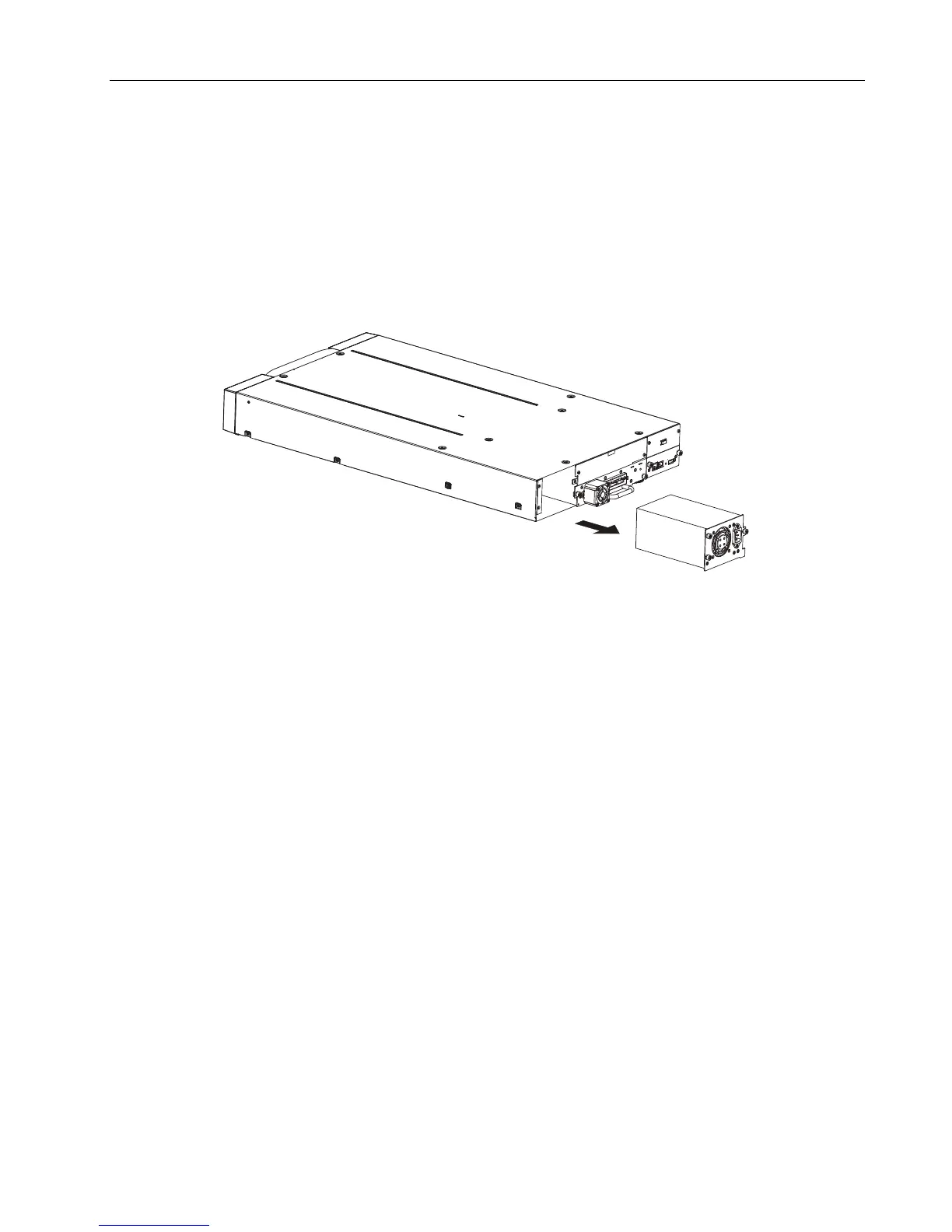Q24/Q48 Tape Library Installation and Operations Manual
5.7 Removing the power supply
Adhere strictly to the following steps to remove a power supply:
1. Power down the library by pressing the power button on the front panel.
2. Remove the power cord on the rear panel of the library.
3. Loosen the blue thumbscrews located on the rear of the power supply with your fingers.
4. Pull the power supply straight out of the library as shown below.
Figure 68 Remove the power supply
5. To store or ship the removed power supply, repackage it in the original or replacement device
packaging materials.
5.8 Replacing the power supply
Use this procedure to replace the power supply with another power supply:
1. Remove the power supply from the library, as described above.
2. To install the new power supply, see Section 2.11
5.9 Servicing a magazine
To remove a magazine, adhere to the following steps:
1. Unlock the appropriate magazine, using:
- OCP, see Section 3.1.7
- RMU, see Section 3.2.8.3
2. Emergency release, if you are not able to unlock the magazine with the OCP or RMU,
see Section 4.4
3. Pull the released magazine out of the library.
4. Remove all tape cartridges from the magazine.
5. To store or ship the removed magazine, repackage it in the replacement device packaging
materials.
6. Insert an appropriate magazine into the empty magazine slot of the library.
© Copyright QUALSTAR 2015 90
