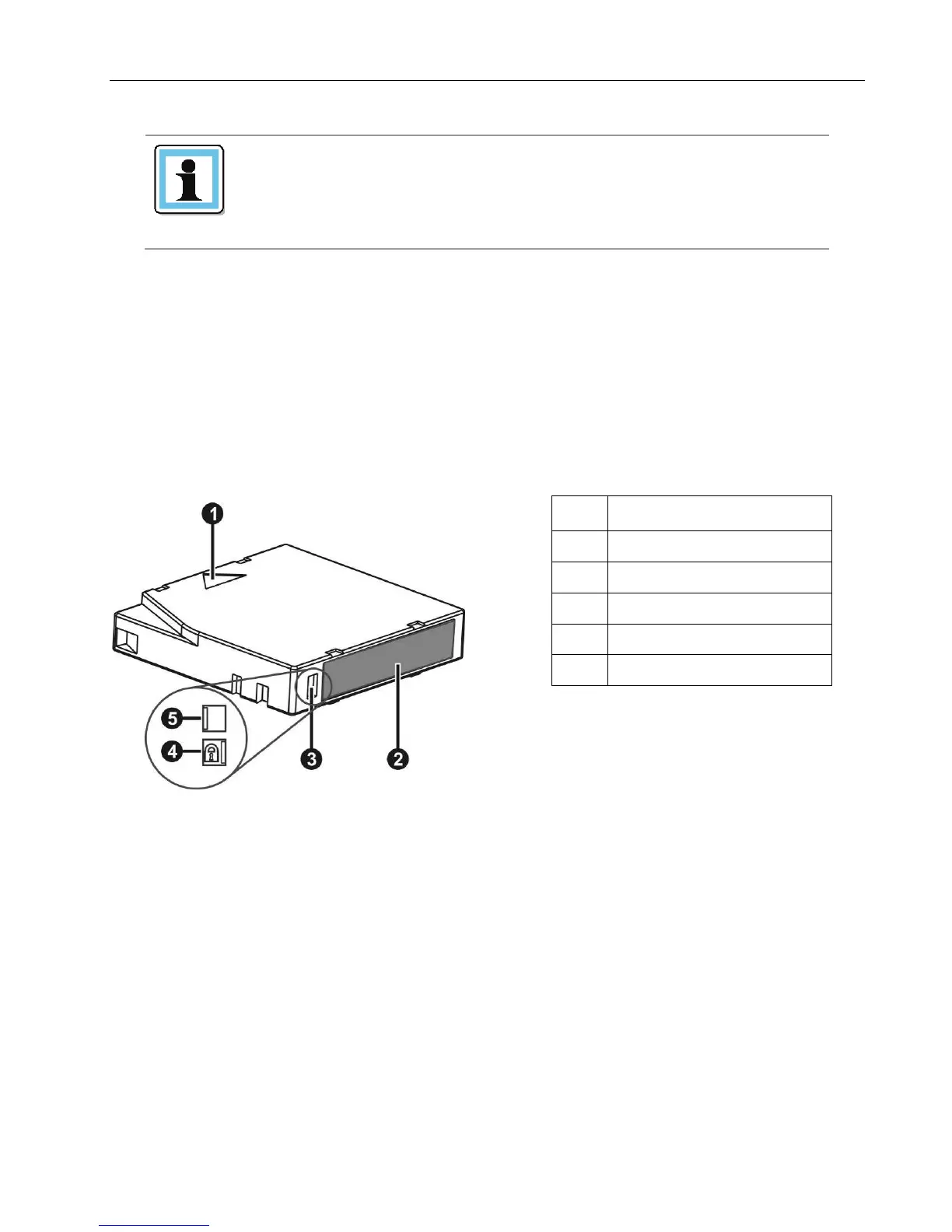Q24/Q48 Tape Library Installation and Operations Manual
The bar code label should only be applied with the alpha-
numeric portion facing to the left- side of the tape (toward the
write protect switch) and within the marked Barcode label area.
Never apply multiple labels onto a cartridge, as extra labels can
cause the cartridge to jam in a tape drive.
2.15.4 Write-protecting tape cartridges
All rewritable data cartridges have a write-protect switch to prevent accidental erasure or overwriting
of data. Before loading a cartridge into the library, make sure the write-protect switch on the front of
the cartridge is in the desired position.
• Slide the switch to the right to write-protect the cartridge. A small padlock symbol is visible
indicating that the cartridge is write-protected.
• Slide the switch to the left to allow the Library to write data to the cartridge.
Figure 22 Write-protecting a tape cartridge
2.16 Magazines
The Q24/Q48 Tape Library makes use of removable magazines. Tape cartridges are stored in the
magazines. Each magazine can be individually removed, or inserted. Each magazine inserted in the
library, is locked into position, to prevent unauthorized removal. Access to unlock the magazines can
be password protected. For safety reasons, removal of a tape magazine disables media changer
motion.
The magazines can be unlocked via the Operator Control Panel (OCP) or the Remote Management Unit
(RMU).
• OCP, see Figure 25
• RMU, see Section 3.2.8.3, Releasing and replacing Magazines
© Copyright QUALSTAR 2015 23