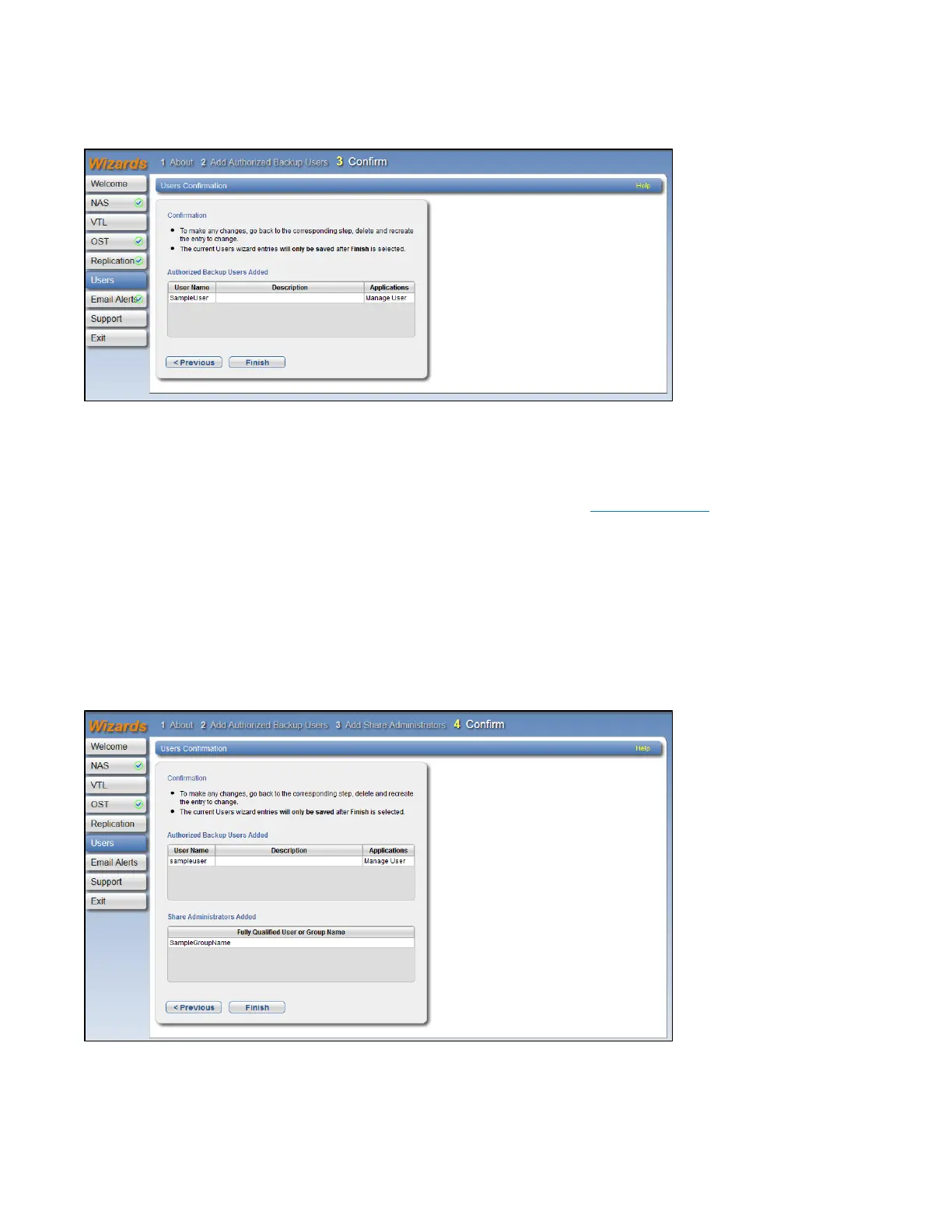Chapter 4: Configuration Wizards
Users Wizard
Quantum DXi6900 User’s Guide 108
Figure67:Users Wizard: Confirm
Step 4: Confirm (Active Directory Only)
1. Review the users you created to make sure they are correct (see Figure 67 above). The users to be
added display in the AuthorizedBackupUsersAdded and ShareAdministratorsAdded tables. If
necessary, click Previous to return to a previous step to make changes.
2. To make changes to the users you added, click Previous to return to the appropriate step. Select the
incorrect user and click Delete to remove the user, and then add a new user.
3. After you have confirmed all users, click Finish. The wizard configures the DXi6900 with the settings
you selected.
Figure68:Users Wizard: Confirm