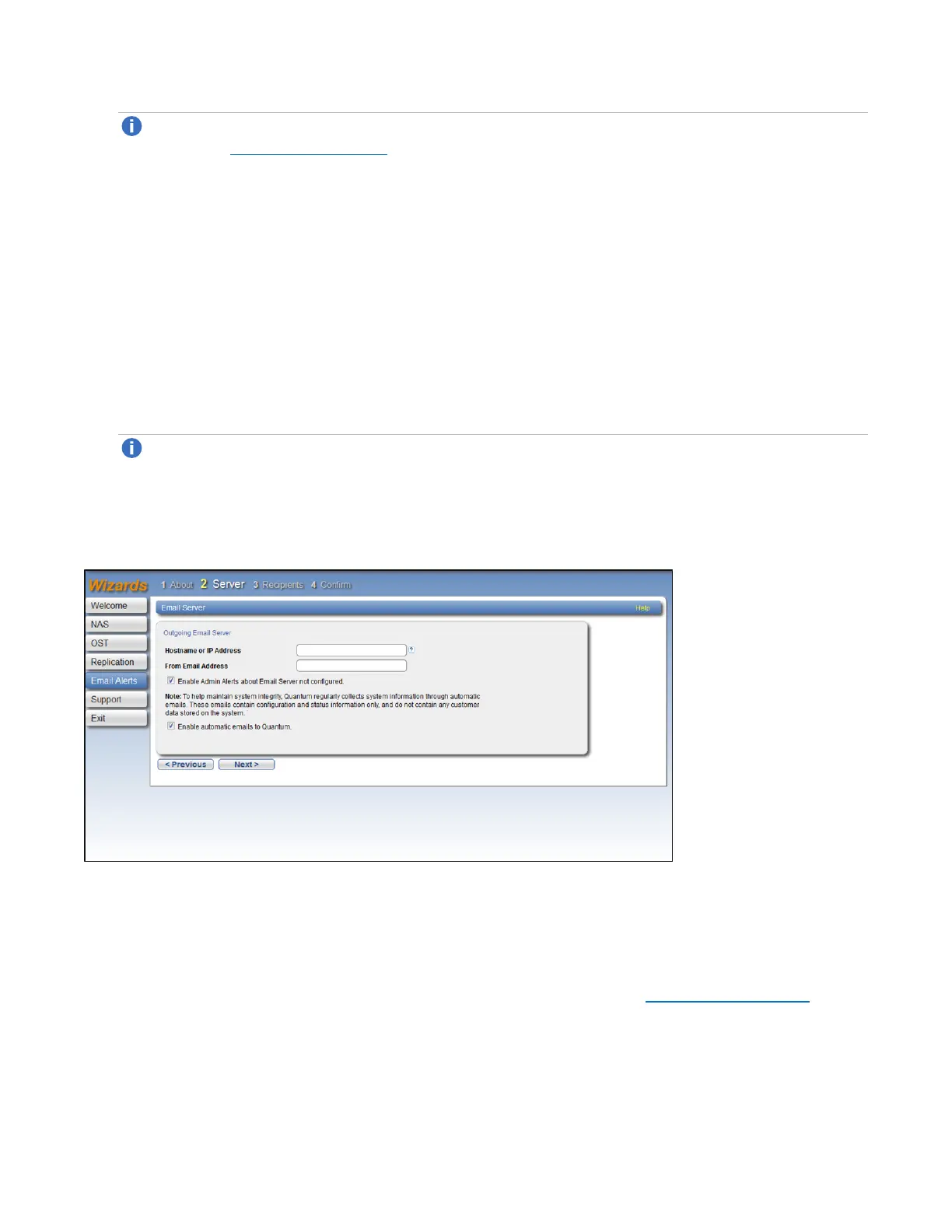Chapter 4: Configuration Wizards
Email Alerts Wizard
Quantum DXi6900 User’s Guide 110
Note:To use hostname format, you must specify at least one DNS IP address on the Network
page (see Network on page 305).
2. In the FromEmailAddress box, enter the return e-mail address displayed in e-mails sent by the
DXi6900.
3. Specify a return address that lets you easily identify the system that generated the e-mail (for example,
systemname@any-domain.com). The return address must contain an @ symbol and a valid domain
name, including a period.
4. (Optional) Select the EnableAdminAlertsaboutEmailServernotconfigured check box to have
system generate administration alerts to notify you if an e-mail server is not configured.
5. (Recommended) Select the EnableautomaticemailstoQuantumcheck box to periodically send
system configuration and status information to Quantum, including any software upgrades you have
installed using the SoftwareUpgradeUtility. Quantum Support can use this information to provide a
better support experience in the future.
Note:Automatic e-mails contain configuration and status information only, and do not contain any
customer data stored on the system.
6. Click Next to continue.
Figure70:Email Alerts Wizard: Server
Step 3: Recipients
1. Click Add to add an e-mail recipient.
2. Under AddEmailRecipient, enter information about the recipient (see Figure 71 on page 112):