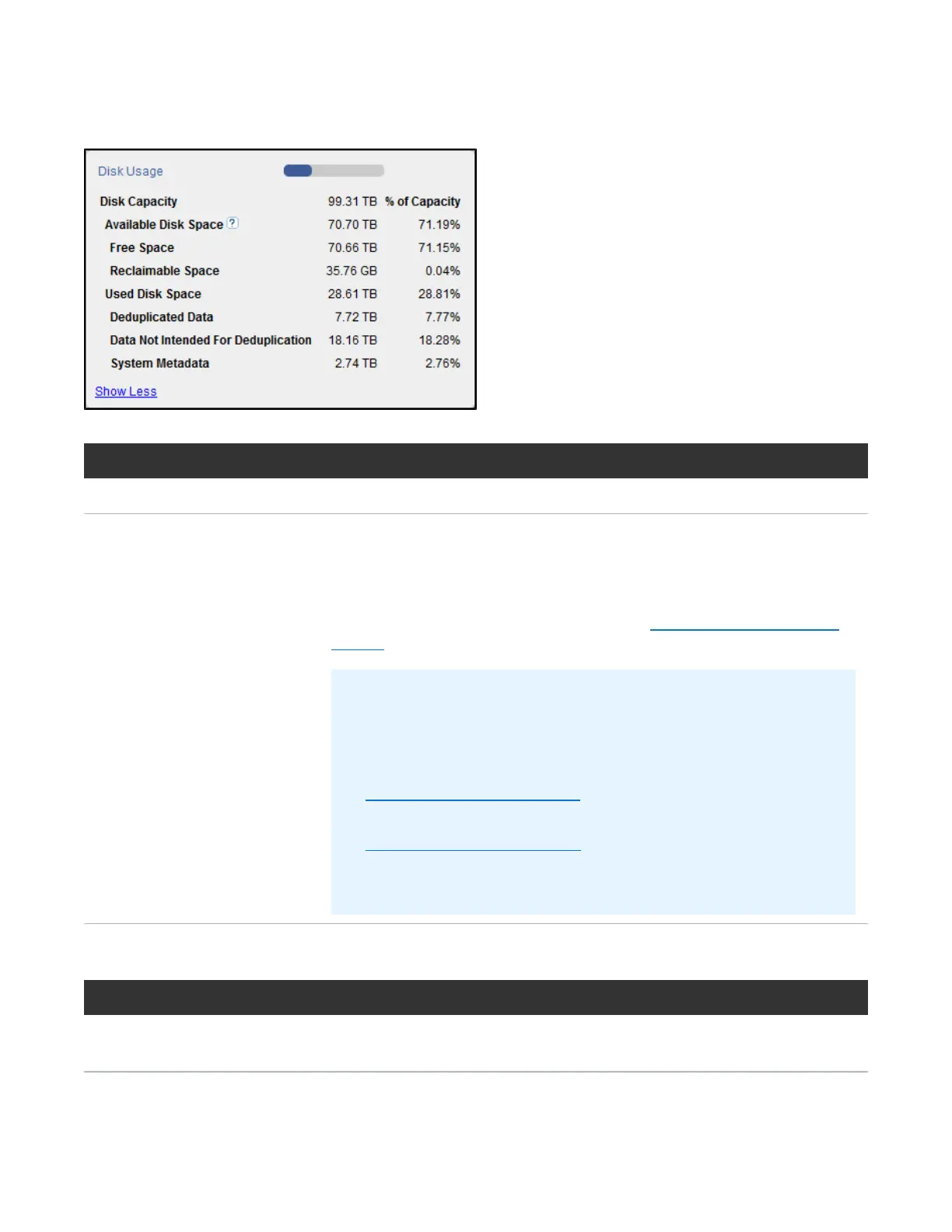Chapter 5: Home Page
Disk Usage
Quantum DXi6900 User’s Guide 121
Figure80:Disk Usage Overview
DiskUsageInformation Description
DiskCapacity The total usable disk capacity of the DXi6900.
AvailableDiskSpace The disk space available for data storage (free space).
On the disk space meter, blue (left side of meter) indicates used disk space
and gray (right side of meter) indicates available disk space. The left side of the
meter changes color based on the amount of remaining free disk space and the
state of the DXi6900. For more information, see Low Space Management on
page 71.
AdditionalInformation
l When disk space is low, click the QuickWarning icon [!] next to the
space meter to see more information.
l When disk space is low, target replication to the system is paused (see
Replication Service on page 166).
l Space reclamation is automatically started to free up disk space (see
Space Reclamation on page 363).
l For optimal system performance, Quantum recommends keeping the
amount of AvailableDiskSpace(free space) at 20% or more.
Click ShowMore to display additional information:
ShowMoreInformation Description
FreeSpace The disk space that can be used for new deduplicated or non-
deduplicated data.