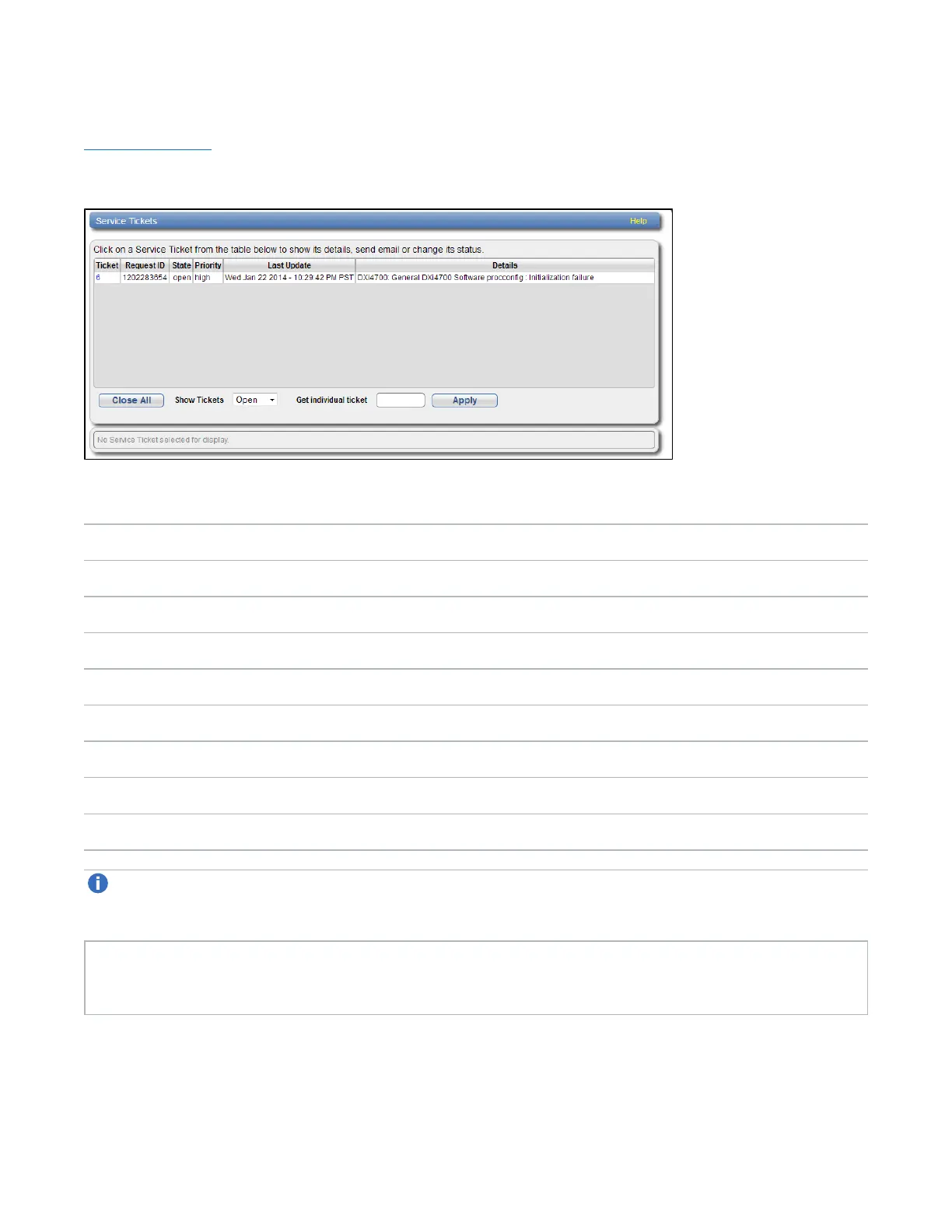Chapter 8: Alerts
Quantum DXi6900 User’s Guide 198
To access the ServiceTickets page, click the Alerts menu, and then click the ServiceTickets tab (see
Figure 127 below).
Figure127:Service Tickets Page
The ServiceTickets page displays the following information about open service tickets:
Ticket The service ticket number.
RequestID The Request ID of the ticket.
State The current status of the service ticket (Open or Closed).
Priority The priority level of the service ticket (Low, Middle, or High).
LastUpdate The date when the service ticket was last updated by the system.
Details A brief description of the service ticket.
CloseAll Click to close all open service tickets.
ShowTickets Select an option to display Open tickets, Closed tickets, or All tickets.
Getindividualticket To display a specific ticket in the list, enter a ticket number and click Apply.
Note:Click a column heading to sort the rows in the table by that column. Click the column heading
again to reverse the sort order.
Tasks
Use the ServiceTickets page to perform the following tasks: