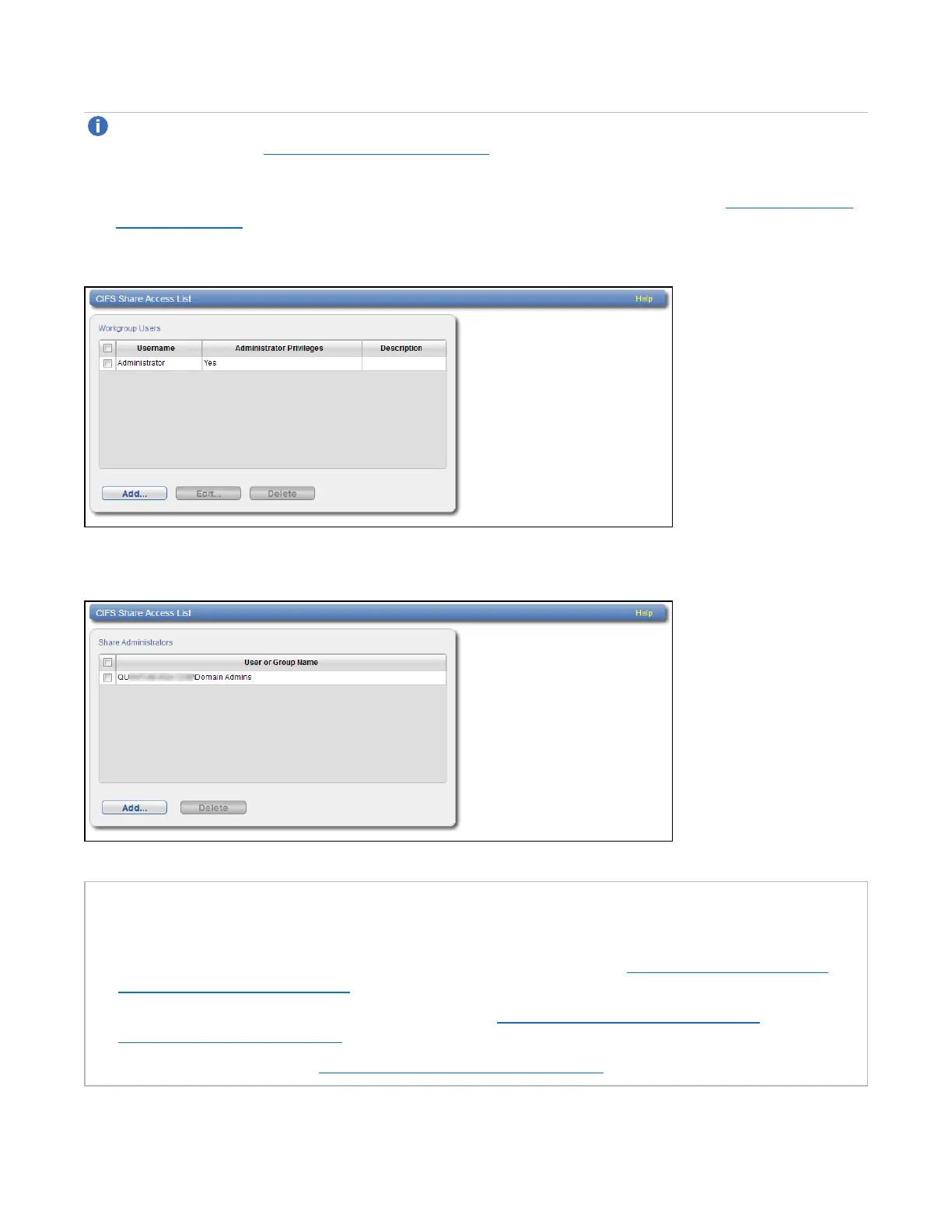Chapter 9: Configuration
NAS Configuration
Quantum DXi6900 User’s Guide 215
Note:You must join a Windows workgroup or domain before you can add workgroup users or share
administrators (see Windows Domain on page 212). The ShareAccess page is different depending
on whether the DXi is joined to a workgroup or domain.
To access the ShareAccess page, on the NAS page, click the ShareAccess tab (see Figure 136 below
and Figure 137 below).
Figure136:Share Access Page (Windows Workgroup)
Figure137:Share Access Page (Active Directory)
Tasks
Use the ShareAccess page to perform the following tasks:
l View information about workgroup users or share administrators (see Workgroup Users or Share
Administrators on the next page).
l Add a workgroup user or a share administrator (see Adding a Workgroup User or Share
Administrator on the next page).
l Edit a workgroup user (see Editing a Workgroup User on page 217).