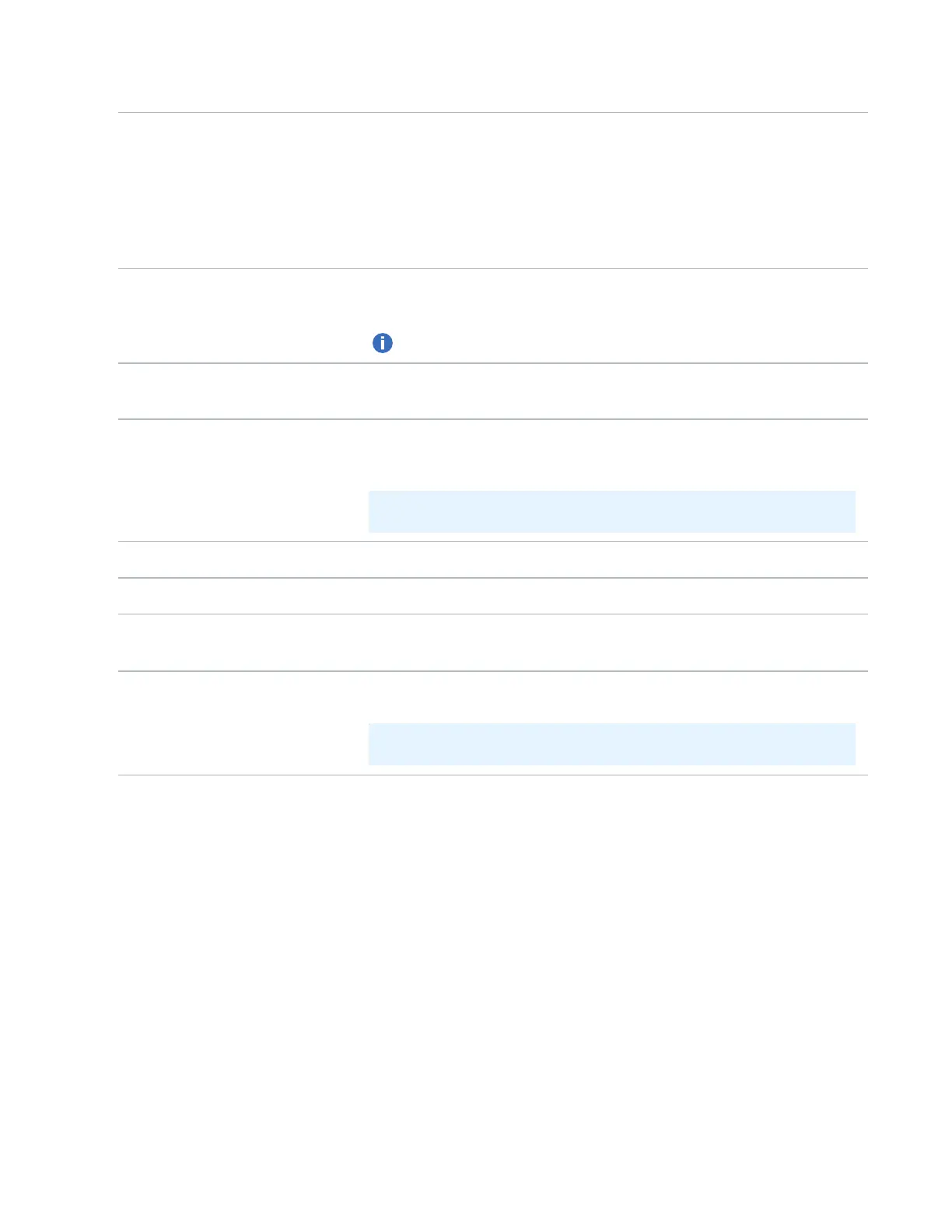Chapter 9: Configuration
System
Quantum DXi6900 User’s Guide 333
StartTLS/LDAPS Select one of the following:
l StartTLS - Select to encrypt the connections to the LDAP/AD server.
This enables a secure connection over a standard port. Do not enable
Start TLS to encrypt connections if the server URL uses a secure
protocol (LDAPS).
l LDAPS - Select if the server URL uses the LDAPS secure protocol.
Port l StartTLS - Default port is 389.
l LDAPS - Default port is 636.
Note:Entering a port setting will disable the default port settings.
CertificateURL (Start TLS only) Enter the URL where the Certificate Authority (CA)
certificate in PEM format can be downloaded from.
Principal(bind)DN Enter the domain name of the principal user. The principal user is any
user who is authorized to add a system to the LDAP or AD domain.
Example - uid=admin,ou=People,dc=mycompany,dc=com
Password Enter the password for the simple authentication.
ConfirmPassword Re-enter the password for the simple authentication.
3. Enter the following SearchStrings information:
UserDN Enter a distinguished name for retrieving user information.
Example - dc=mycompany,dc=com