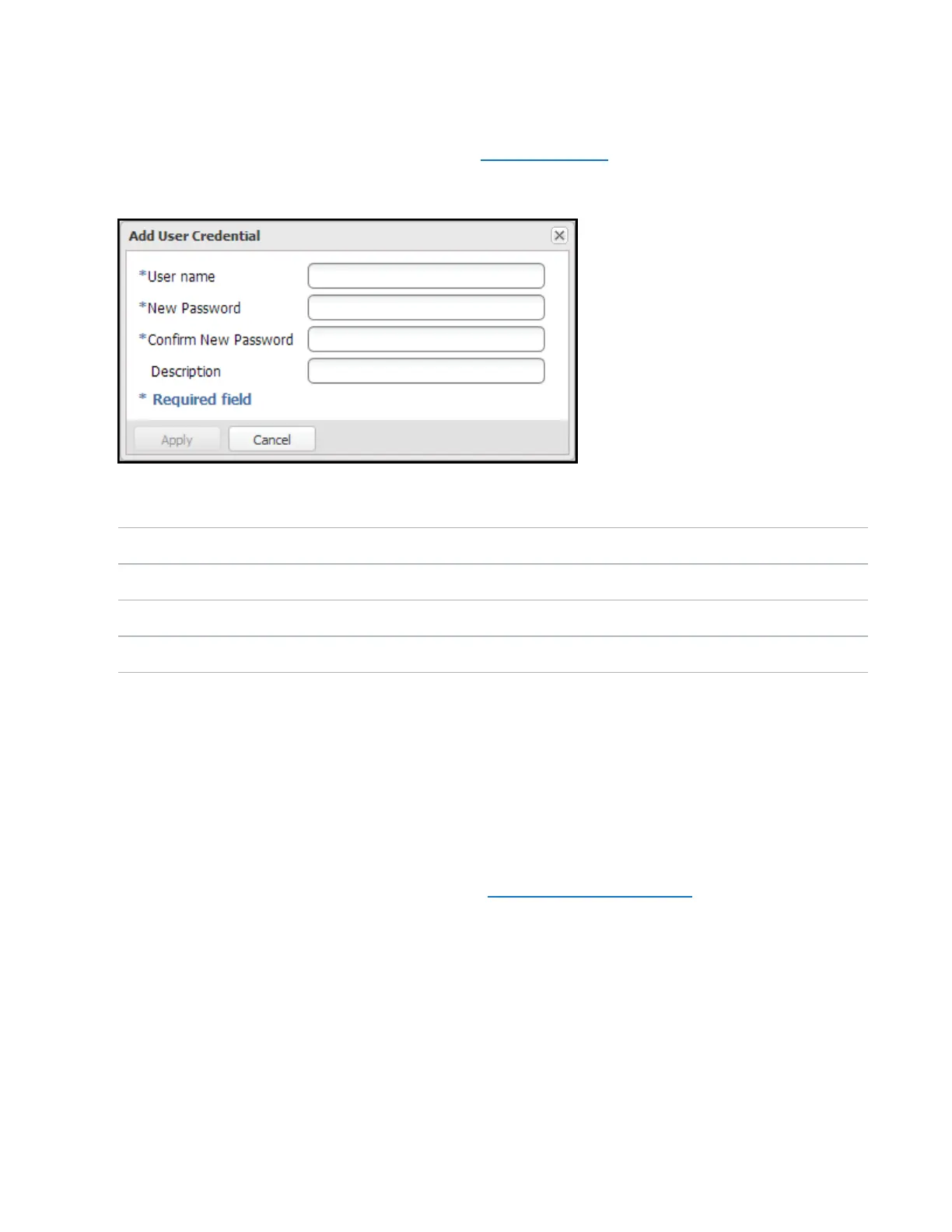Chapter 9: Configuration
System
Quantum DXi6900 User’s Guide 348
1. Click Add.
The AddUserCredentialwindow displays (see Figure 221 below).
Figure221:Add User Credential
2. Enter information about the authenticated user:
Username Enter the name of the authenticated user.
NewPassword Enter the password for the authenticated user.
ConfirmNewPassword Enter the password again to confirm it.
Description (Optional) Enter a brief description of the authenticated user.
3. Click Apply.
Editing an Authenticated User
Edit an authenticated user to change the user's password or description.
To edit an authenticated user:
1. Select the user and click Edit.
The EditUserCredentials window displays (see Figure 222 on the next page).