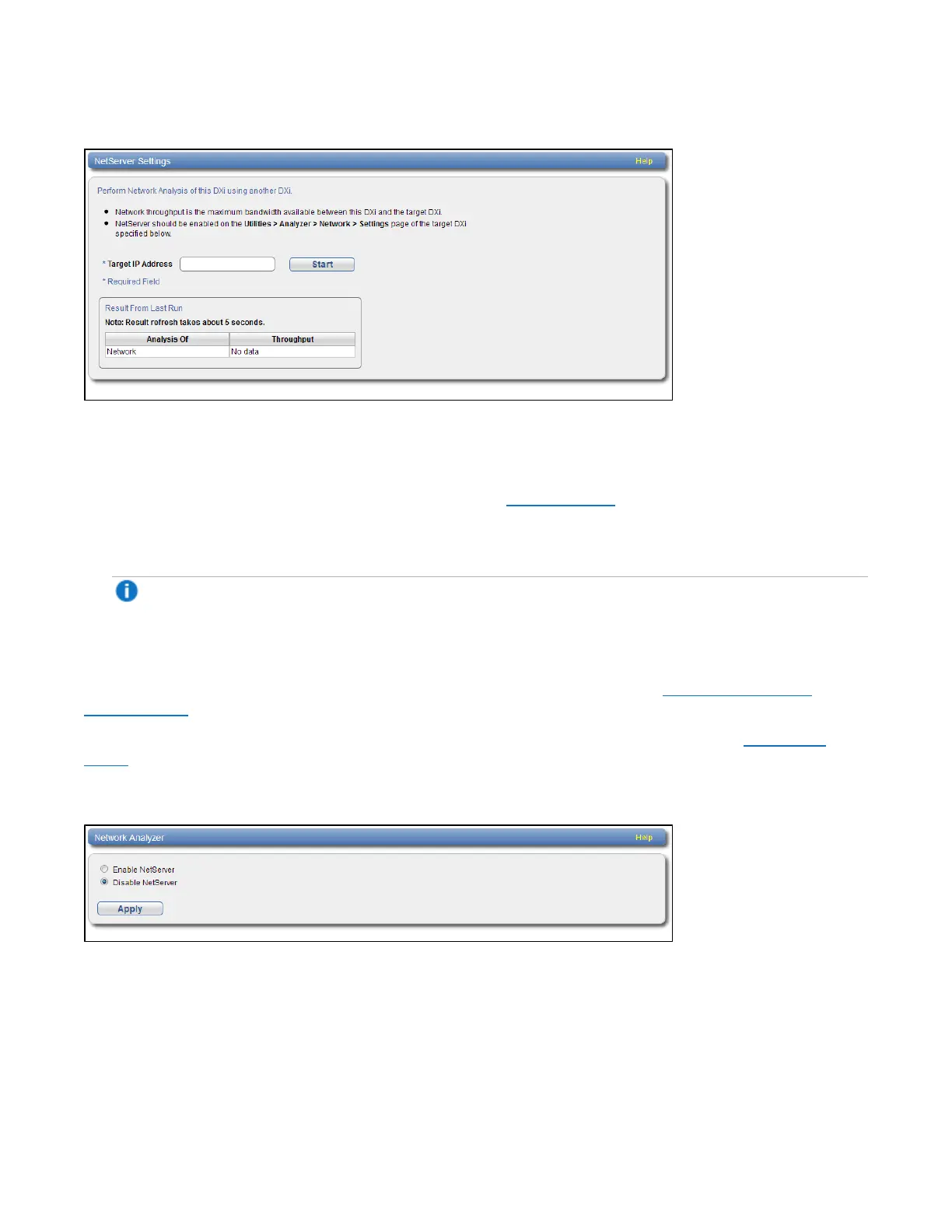Chapter 10: Utilities
Analyzer
Quantum DXi6900 User’s Guide 362
Figure233:Performance Page
To perform network analysis:
1. In the TargetIPAddress box, enter the IP address of the system to perform network analysis with.
The target system must have NetServer enabled (see Settings below).
2. Click Start.
The throughput result is displayed under ResultFromLastRun in MB/s.
Note:It takes approximately 5 seconds to refresh the results.
Settings
The Settings page allows you to enable or disable NetServer on the DXi6900. NetServer must be enabled
on the target DXi6900 system to perform network analysis with the system (see Performance on the
previous page).
To access the Settings page, on the NetworkAnalyzer page, click the Settings tab (see Figure 234
below).
Figure234:Settings Page
To enable or disable NetServer on the target DXi6900:
1. Select EnableNetServer to enable NetServer.
Or select DisableNetServer to disable NetServer.