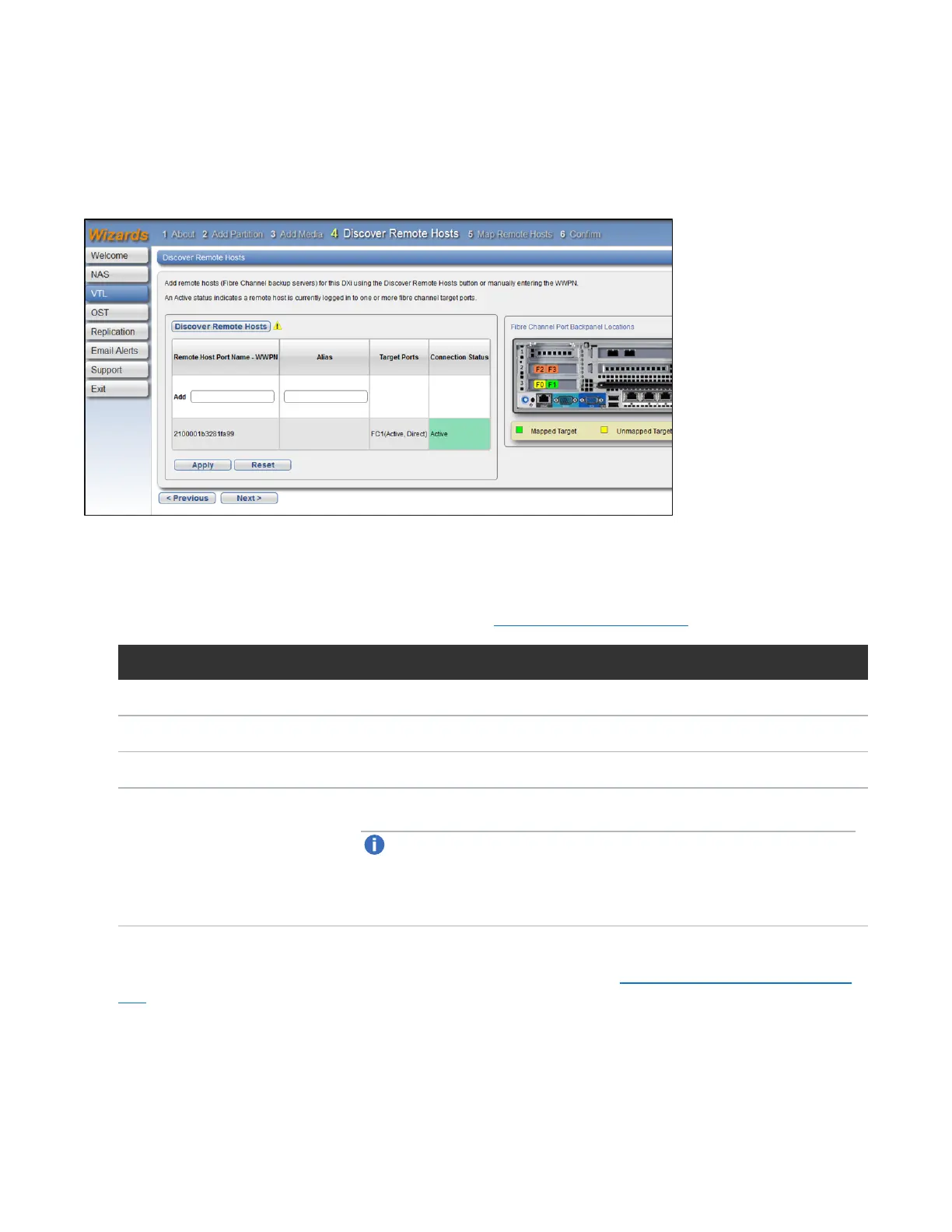Chapter 4: Configuration Wizards
VTL Wizard
Quantum DXi6900 User’s Guide 89
4. (Optional) To discover additional hosts, repeat Steps 1–3.
5. Click Next to continue.
Figure50:VTL Wizard: Discover Remote Hosts
Step 5: Map Remote Hosts
1. Enter information about the host access group (see Figure 51 on the next page):
HostAccessInformation Description
GroupName Enter a name for the group.
Partition Select the partition to associate with the group.
RemoteHost Select the host (initiator) to associate with the group.
Target Select the target (port) to associate with the group.
Note:The BackpanelLocations section displays a graphical
representation of the Fibre Channel and Ethernet ports as they
appear on the rear of the system. A dark border displays around the
currently selected target.
To change the LUN numbers assigned to a device, or to map virtual devices to a host, use the
Configuration>VTL>HostAccess>HostMapping page (see Remote Host Mapping on page
238).
2. (Optional) Select the UseCCL check box to use the Command and Control LUN.