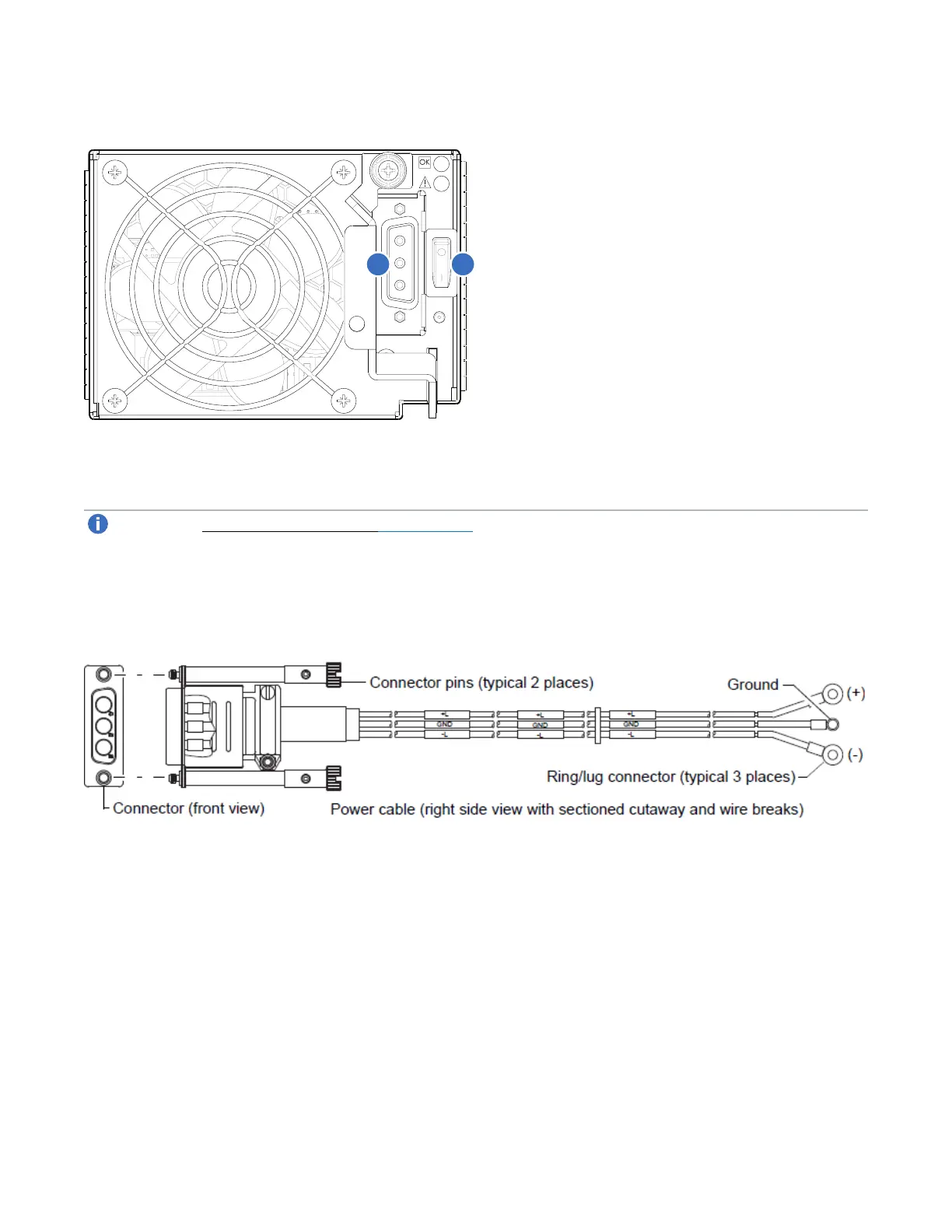Chapter 2: Installing the Chassis
Power On/Power Off
QX and QXS Setup Guide 90
Figure87:DC power supply with power switch
1. DCpowerswitch
2. DCpowercableconnect
Note:See Electrical Requirements on page 195 for additional information.
DC Model
Figure88:DC power cable featuring D-shell and lug connectors
1. Locate and use the provided DC power cables.
2. Verify that the chassis power switches are in the Off position.
3. Connect a DC power cable to each DC power supply using the D-shell connector. Use the UP> arrow
on the connector shell to ensure proper positioning (see adjacent left side view of D-shell connector).
