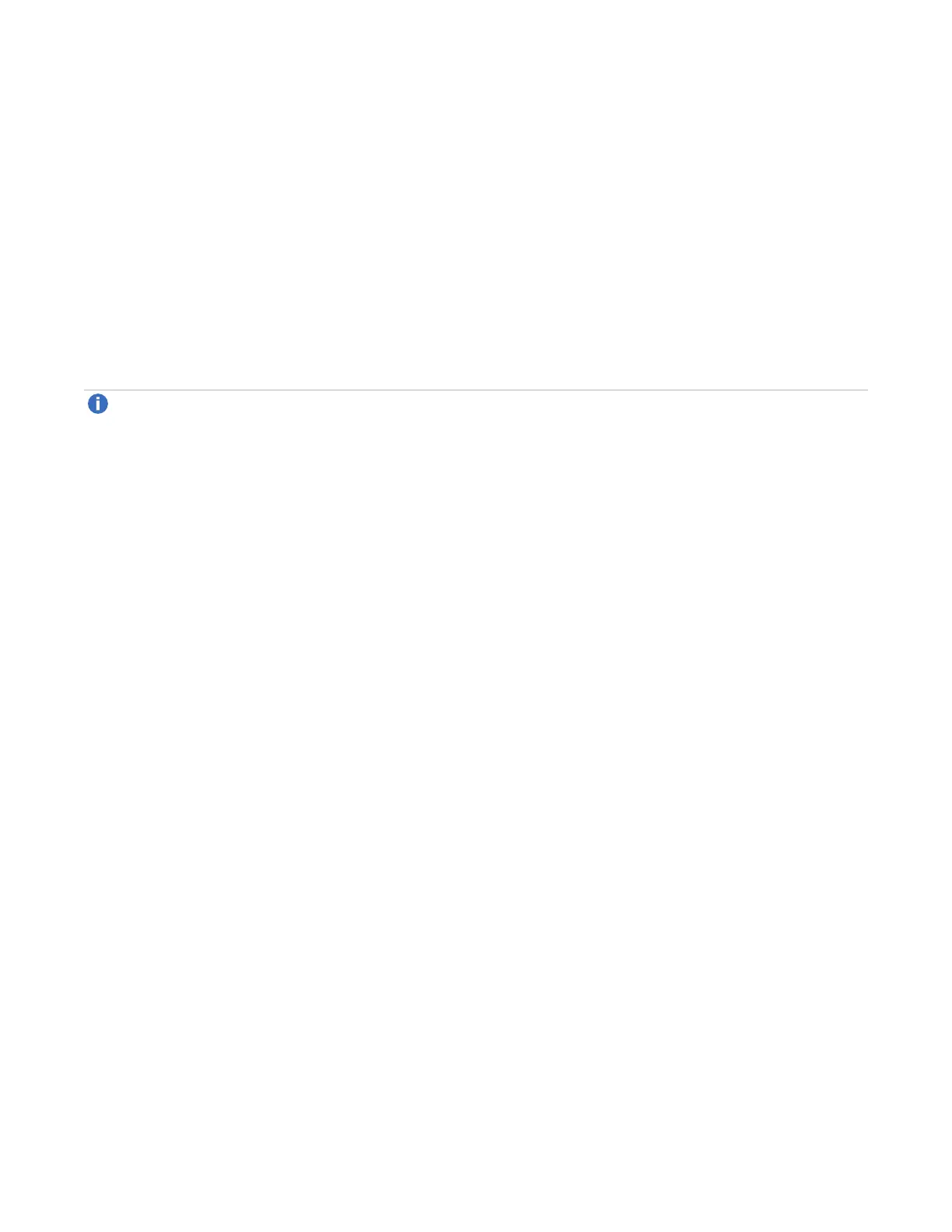Chapter 9: USBDevice Connection
Device Driver/Special Operation Mode
QX and QXS Setup Guide 201
Linux
Although Linux operating systems do not require installation of a device driver, certain parameters must be
provided during driver loading to enable recognition of the Quantum QXS Storage RAID chassis.
Setting Parameters for the Device Driver
1. Enter the following command:
sudo modprobe usbserial vendor=0x210c product=0xa4a7 use_acm=1
2. Press Enter to execute the command.
The Linux device driver is loaded with the parameters required to recognize the controllers.
Note:Optionally, this information can be incorporated into the /etc./modules.conf file.
