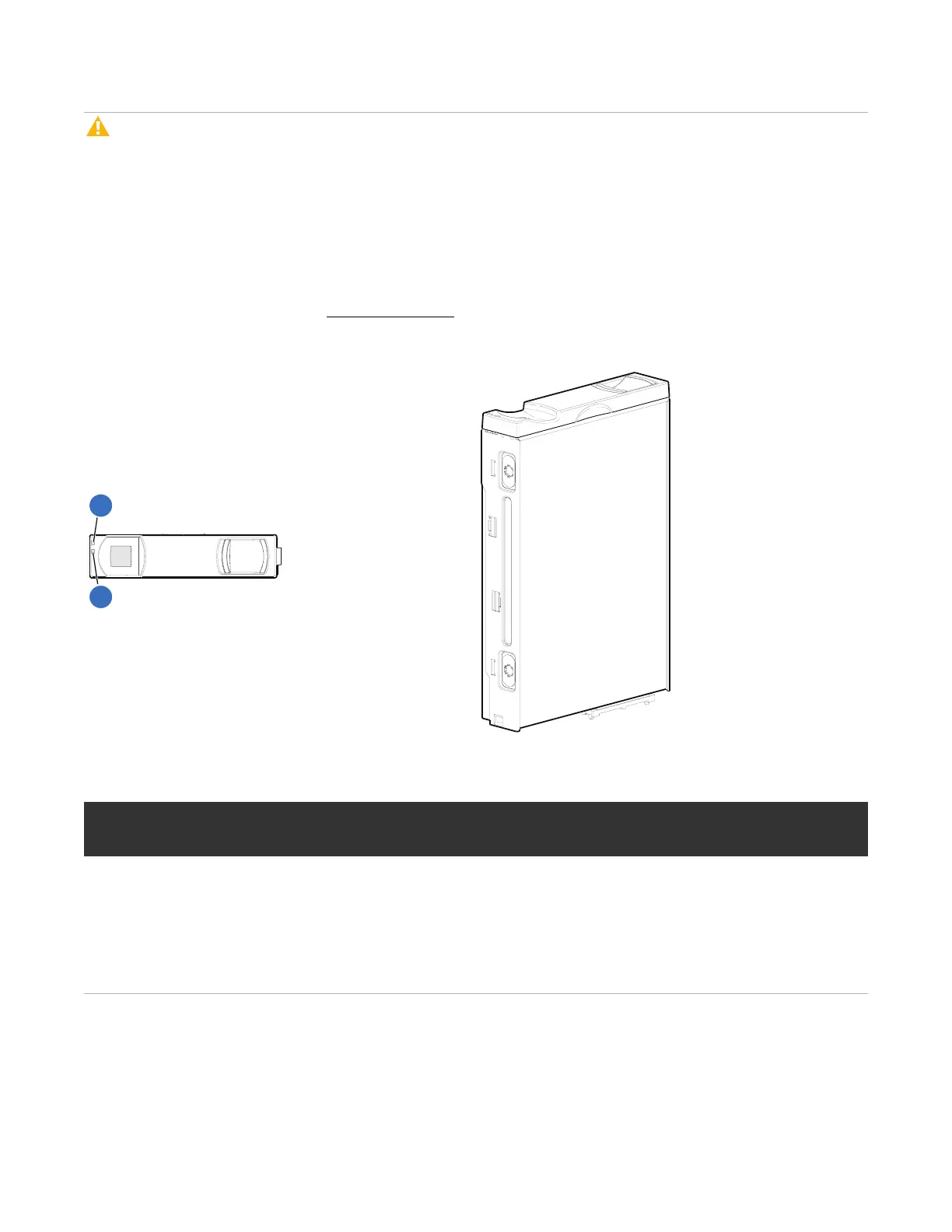Chapter 6: LEDDescriptions
LEDs for 56-Drive RAID Chassis (4U56)
QX and QXS Setup Guide 178
Caution:To ensure adequate EMI protection for the LFF drives, the chassis bezel should be properly
installed while the chassis is in operation.
Drive LEDs
You must remove the chassis bezel to facilitate visual observation of the drawers containing drive modules.
To view drives in a drawer, you must open the drawer. Alternatively, you can use management interfaces to
monitor drive LED behavior. See Figure 127 below for the drive LEDs.
Figure127:LEDs: Drive modules
LEDmode
description
Color State Definition
1—
Power/Activity
Green On
Blink
Off
The drive is operating normally.
The drive module is initializing; active and processing I/O; performing a
media scan; or the vdisk or drive group is initializing or reconstructing.
No identify or remove requests are active. If not illuminated and Fault is not
illuminated, the drive is not powered on.
Table55:Drive LEDs
