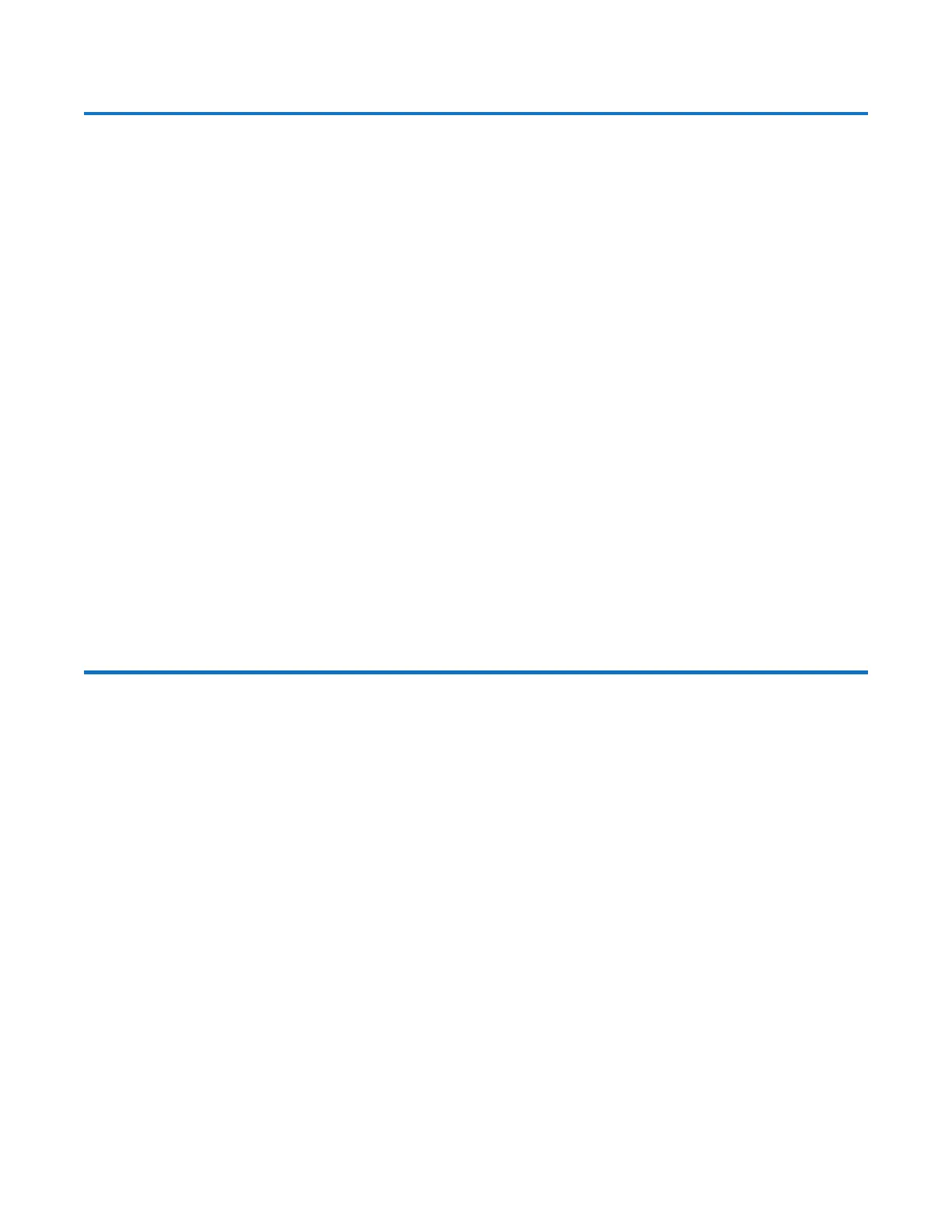Chapter 4: Basic Operation
CLI
QX and QXS Setup Guide 123
CLI
The CLI software embedded in the controller modules enables you to manage and monitor storage-system
operation.
Signing In to the CLI
1. Access the CLI using one of the following options:
l Use HTTP, HTTPS, Telnet, an SSH application, or a terminal emulator on a management host that
is remotely connected through a LAN to a controller module’s network port. See the QXS Storage
Setup Guide for information about setting management port IP addresses using the CLI.
l By using a terminal emulator on a management host that is directly connected to a controller
module’s serial CLI port.
2. When prompted with login, enter the user name and press Enter. The default user name is manage.
3. When prompted with password, enter the password and press Enter. The default password is
!manage.
If you are logging in to the CLI for the first time, the Language field displays user setting or English,
either of which results in English.
Disk Storage Management Utility
The Disk Storage Management Utility (V2 or V3) is a web-based application for configuring, monitoring, and
managing the storage system.
Each controller module in the storage system contains a web server, which is accessed when you sign in to
this utility. In a dual-controller system, you can access all functions from either controller. If one controller
becomes unavailable, you can continue to manage the storage system from the partner controller.
The Disk Storage Management Utility is also referred to as the WBI.
Browser setup
l Use Mozilla Firefox 3 or later, or Microsoft Internet Explorer 8 or later.
l To see the help window, you must enable pop-up windows.
l To optimize the display, use a color monitor and set its color quality to the highest setting.
l To navigate beyond the Sign In page (with a valid user account):