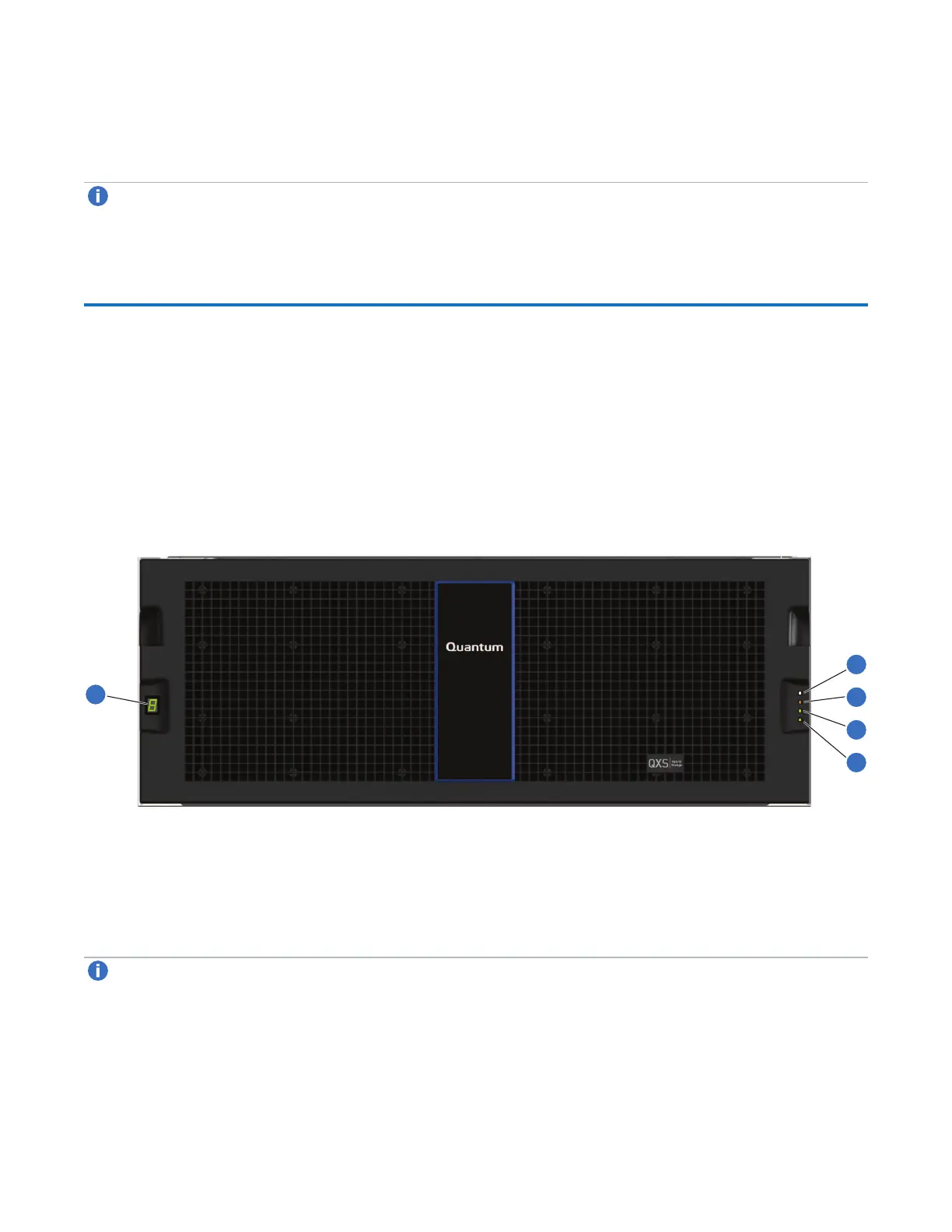Chapter 1: Components
4U56 Drive System
QX and QXS Setup Guide 20
1.DisabledButton(usedbyengineering/testonly) 2.ServicePort(usedbyservicepersonnelonly)
3.Mini-SASInPort 4.Mini-SASOutPort
Note:The 2U12, 2U24, and 2U48 RAID chassis support a number of expansion chassis. Refer to the
Release Notes for the number of expansion chassis and number of drives supported.
4U56 Drive System
The bezel, comprised of a vented cover attached to an electro-magnetic interference (EMI) shield, is pre-
assembled and packed within a box contained in the master shipping container. Instructions for
attaching/removing the bezel are provided in the QX and QXS Bezel Installation Guide.
The 4U56 drive chassis is used in the QXS-456 system.
Figure27:4U56 Drive Chassis (Bezel Installed)
1. ChassisIDLED
2. ChassisStatusLED:UnitLocator
3. ChassisStatusLED:Fault/ServiceRequired
4. ChassisStatusLED:FRUOK
5. ChassisStatusLED:TemperatureFault
Figure28:4U56 Drive Chassis (Bezel Removed)
Note:Drawer 0 is on the left of the chassis and Drawer 1 is on the right.