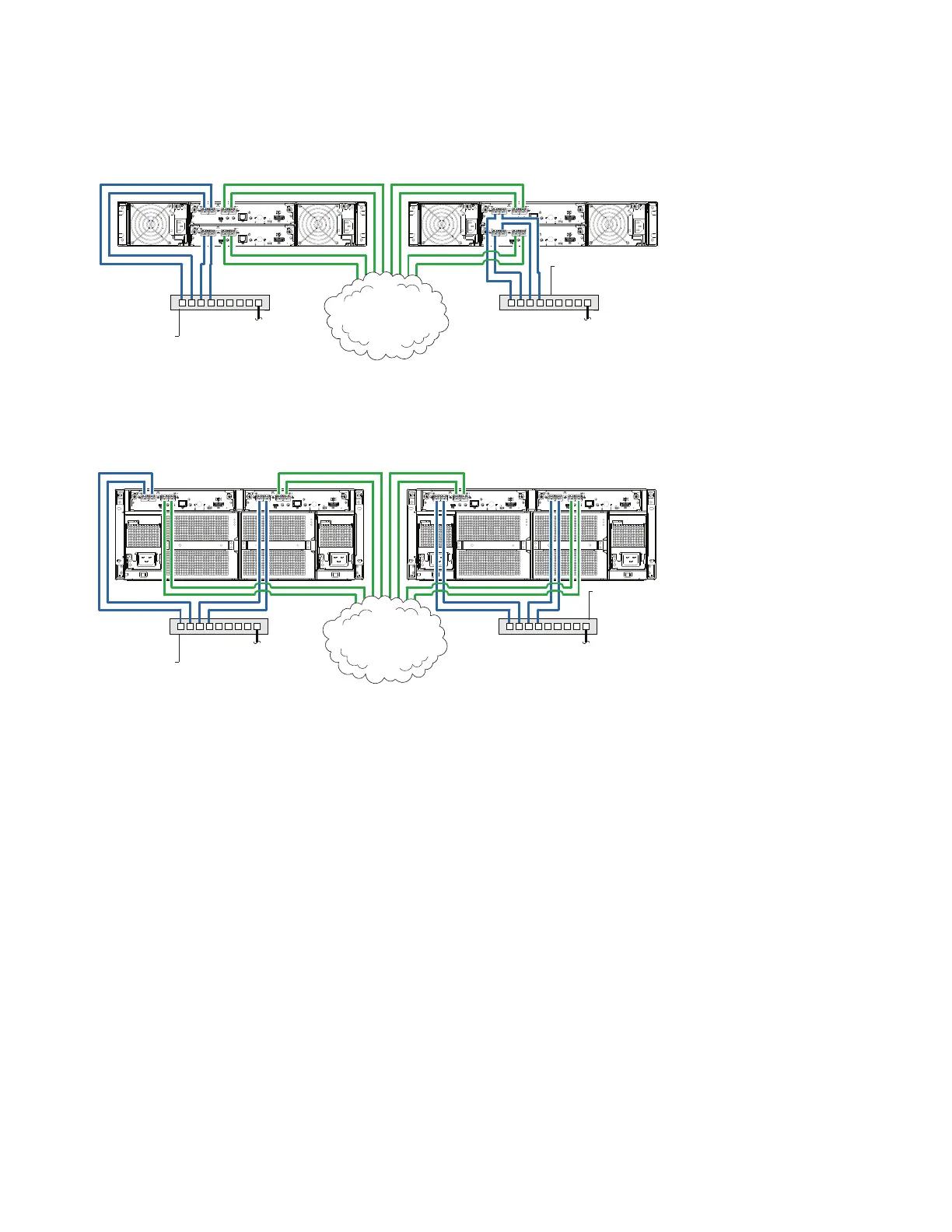Chapter 3: Connecting Hosts
Connect Two Storage Systems to Replicate Volumes
QX and QXS Setup Guide 115
Figure107:Multiple Servers/Two Switches/Two Locations (2U)
6Gb/s
6Gb/s
S
S
A
S
S
A
6Gb/s
6Gb/s
S
S
A
S
S
A
Remote site "A"
CNC
I/O switch
To host servers
Remote site "B"
To host servers
CNC
I/O switch
Peer sites with failover
WAN
Ethernet
Figure108:Multiple Servers/Two Switches/Two Locations (4U)
Remote site "A"
CNC
I/O switch
To host servers
Remote site "B"
To host servers
CNC
I/O switch
Peer sites with failover
WAN
Ethernet
Multiple Servers/SAN Fabric/Two Locations
This section provides information on the rear-panel of two RAID chassisr with both I/O and replication
occurring on different networks.
This diagram represents two branch offices cabled to enable disaster recovery and backup. In case of failure
at either the local site or the remote site, you can fail over the application to the available site.