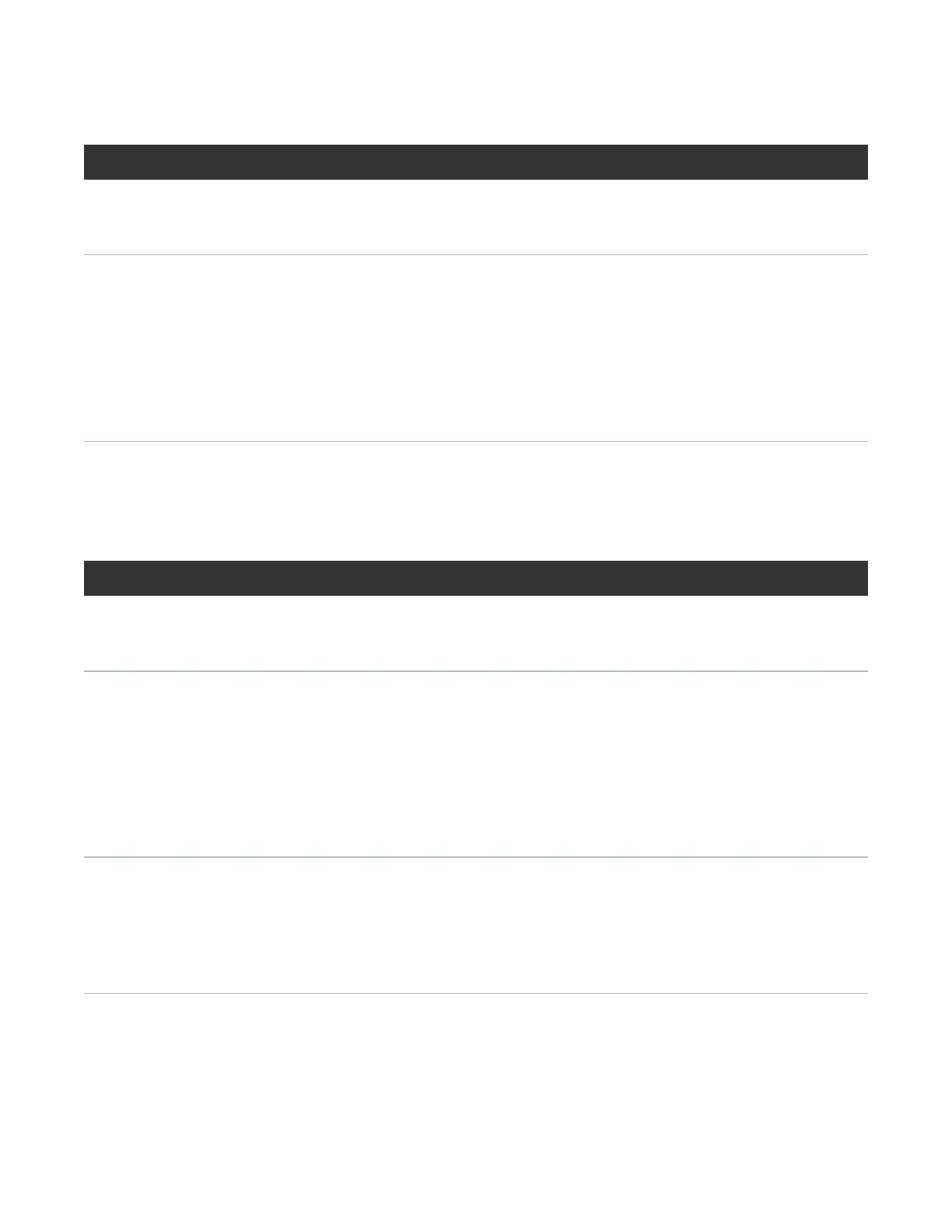Chapter 5: Troubleshooting
Isolate Replication Faults
QX and QXS Setup Guide 150
Answer Possiblereasons Actions
Yes System
functioning
properly.
No action required.
No Communication
link is down
l Verify RAID chassis cabling.
l Review event logs (in the Configuration View panel, right-click the system,
and select View>EventLog) for indicators of a specific fault in a host or
replication data path component.
l Verify valid IP address of the network port on the remote system.
l In the Configuration View panel, right-click the remote system, and select
Tools>CheckRemoteSystemLink. Click Check Links.
Table30:Replication Image
Can you create a replication set?
Answer Possiblereasons Actions
Yes System
functioning
properly.
No action required.
No Selected link type
or port-to-link
connections are
incorrect.
l Remote Replication mode: In the Configuration View panel, right-click
the remote system, and select Tools>CheckRemoteSystem
Link. Click Check Links to verify correct link type and remote host
port-to-link connections.
l Local Replication mode: In the Configuration View panel, right-click
the local system, and select Tools>CheckLocalSystemLink.
Click Check Links to verify correct link type and local host port-to-link
connections.
No On RAID chassis
with iSCSI host
interface ports,
replication set
creation fails due
to use of CHAP.
If using CHAP (Challenge-Handshake Authentication Protocol), see the
topics about configuring CHAP and working in replications within the V2
disk management guide.
Table31:Replication Set
