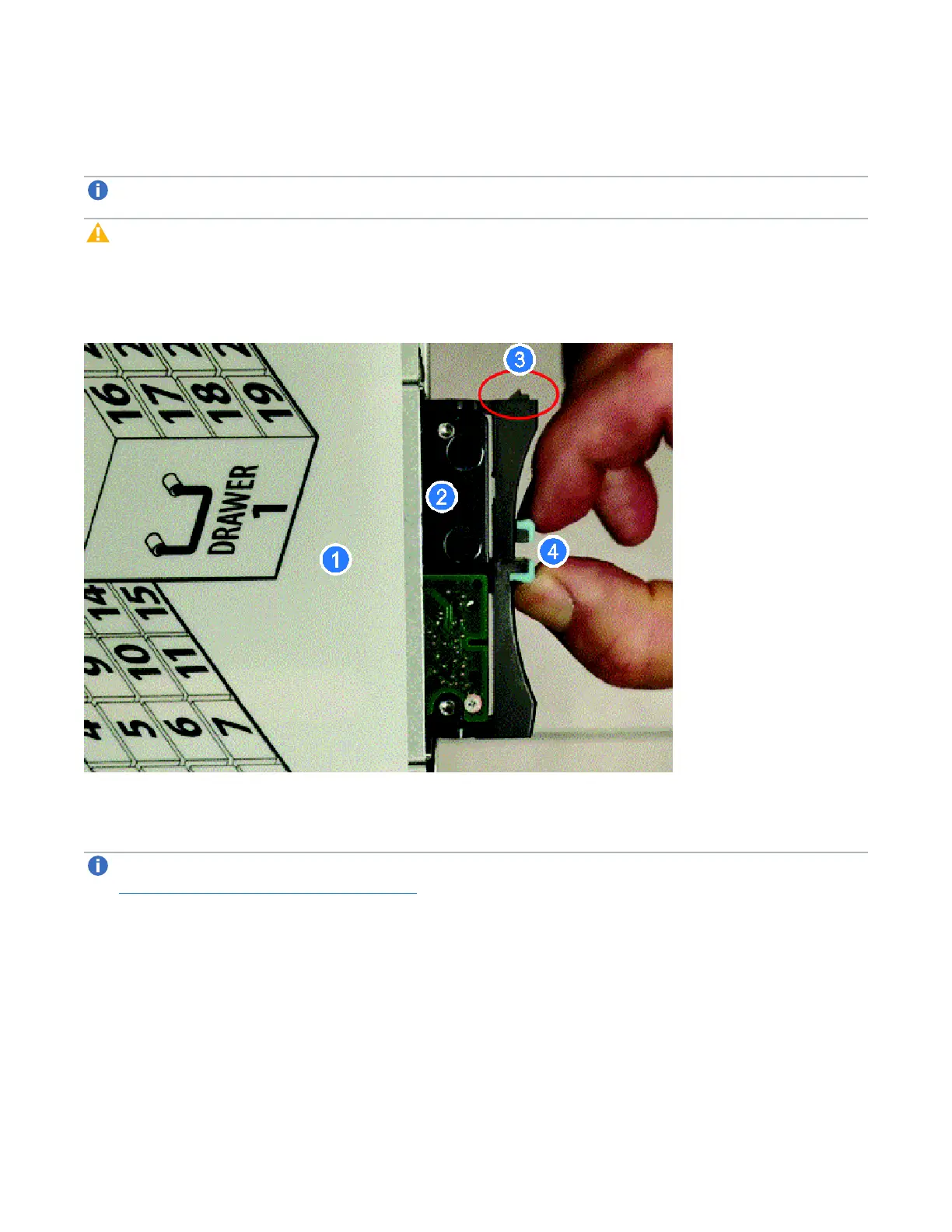Chapter 2: Installing the Chassis
Populate QXS 48-Drive Drawers
QX and QXS Setup Guide 61
3. Firmly push the drive module into the slot until the locking nib, on the drive, latches into the drive chassis.
Note:You will hear a distinct click when the locking nib engages into its chassis drive slot.
Caution:Verify that the drive module locks securely within the chassis. If the drive module is not locked
securely within the chassis, the drive module might not power on and might not be assessable by the
controller and/or host.
Figure69:Drive module and locking nib
1. Chassis drawer 2. Drive module
3. Locking nib 4. Latch release flanges
Note:Refer to the following link (Training tab) for a video on drive installation:
http://www.quantum.com/qxshybriddocs
The installed drive module should now appear as shown in the sectioned cutaway views of the respective
drawers.