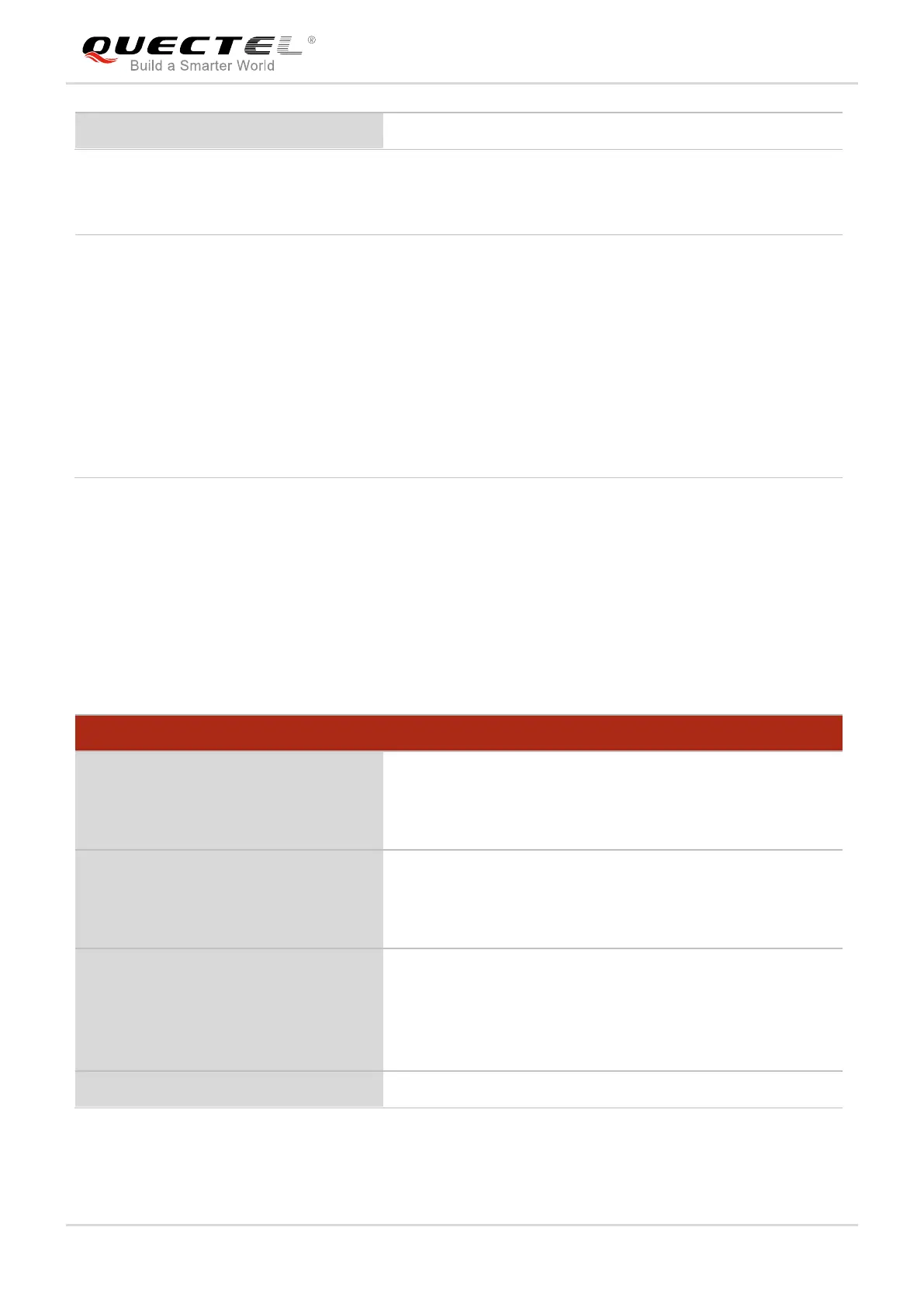LTE Module Series
EP06&EG06&EM06 GNSS AT Commands Manual
EP06&EG06&EM06_GNSS_AT_Commands_Manual 16 / 29
Parameter
2.3. AT+QGPS Turn on GNSS
The command is used to turn on GNSS function. Currently it only supports turning on GNSS in
Stand-alone mode (that is, <gnssmode>=1). When <fixcount> is 0, GNSS will fix position continuously,
and it can be turned off via AT+QGPSEND. When <fixcount> is non-zero and reaches the specified
value, GNSS will be turned off automatically.
<deletetype> The type of GNSS assistance data to be deleted.
0 Delete all assistance data except gpsOneXTRA data. Enforce cold start after
starting GNSS.
1 Do not delete any data. Perform hot start if the conditions are permitted after
starting GNSS.
2 Delete some related data. Perform warm start if the conditions are permitted after
starting GNSS.
3 Delete the gpsOneXTRA assistance data injected into GNSS engine.
<errcode> Integer type. The error code of the operation. If it is not 0, it is the type of error. Please
refer to Chapter 4 for details.
Response
+QGPS: (1-4),(1-255),(1-1000),(0-1000),(1-65535)
OK
Read Command
Read current GNSS state
AT+QGPS?
Response
+QGPS: <gnssstate>
OK
Write Command
AT+QGPS=<gnssmode>[,<fixmaxtim
e>[,<fixmaxdist>[,<fixcount>[,<fixrate
>]]]]
Response
OK
If there is any error related to ME functionality:
+CME ERROR: <errcode>