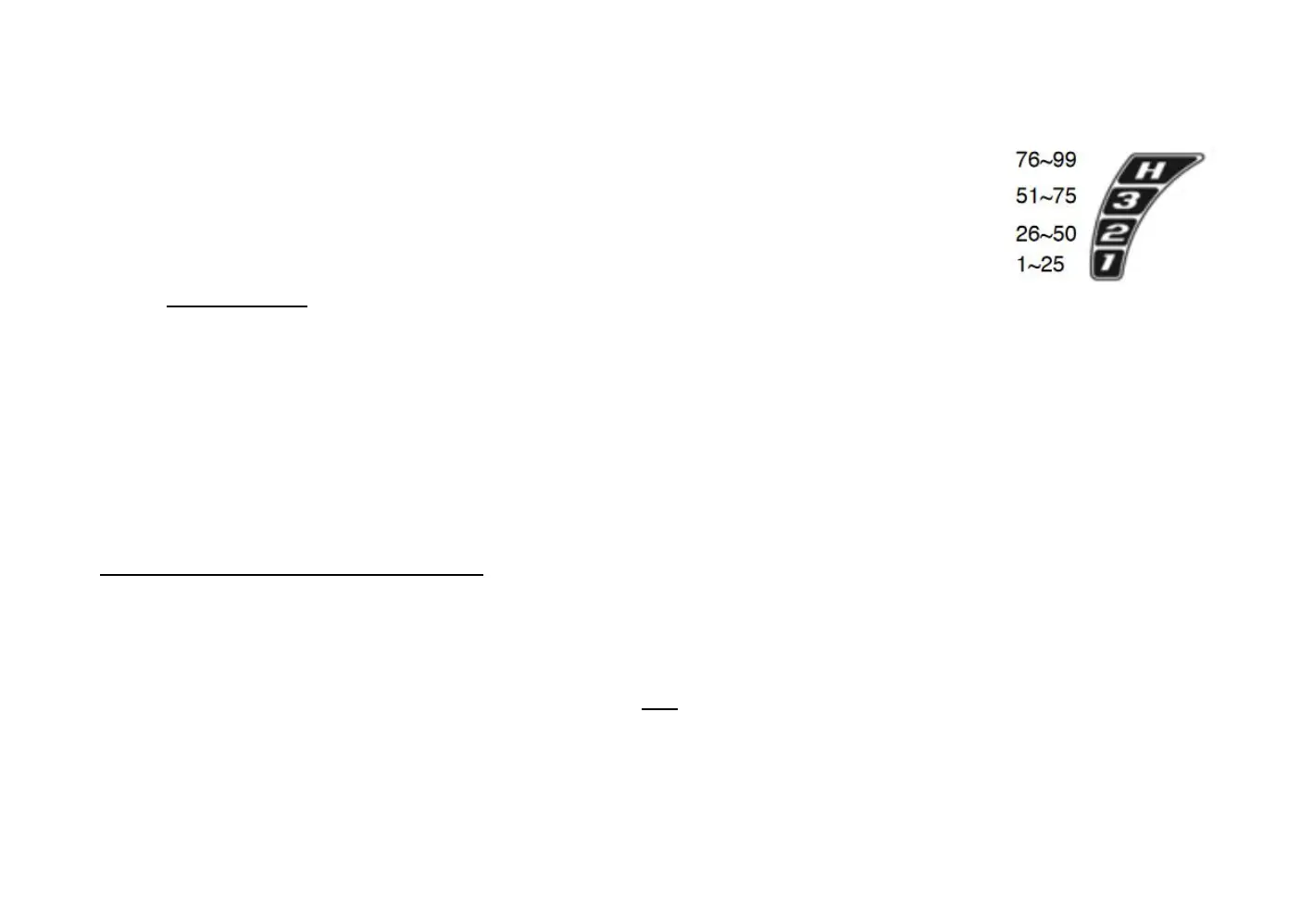7
To adjust the Sensitivity level, use the UP and DOWN touchpads on the left side of the control
housing face. Adjust the Sensitivity to the desired level. You will see the actual value displayed in
the center of the screen and the 4-segment bar on the left side of the screen reflect the range you
are adjusting in.
OPERATING TIPS
If the ground is highly mineralized, reduce the Sensitivity level and re-Ground Balance the X5 (see Page 10)
If you are searching for shallow targets such as a recently lost piece of jewelry or property marker, drop the Sensitivity to
50 or less.
If you are searching salt water beaches, a lower Sensitivity level will be needed once you get into the wet sand in order for
the unit to remain stable
Don’t assume higher sensitivity settings are always preferable. If the X5 is chattering, it makes it difficult to determine if
you went over a deep target or the sensitivity was simply set to high. You want the detector to be stable for optimal
performance.
DISCRIMINATION / NOTCH DISCRIMINATION:
A metal detector is designed to do one thing and that is to locate buried metal. In some cases you may want to search for all
metal objects in the ground but for most treasure hunters, having the ability to select which targets to accept and which to
reject is a necessity. The X5 allows this to be done through its Discrimination and Notch Discrimination circuits. At the top of
the screen are five (5) segments. These represent groups of Target ID #’s; i.e., 1-20, 21-40, etc. that are either accepted (black)
or rejected (clear). NOTE: The Discrimination function is NOT available in the ALL METAL (AM) mode as it will accept all of the
segments and is intended for applications such as electronic prospecting and archeological surveys where all metal targets can
be desirable. The other two factory preset modes – COINS and JEWELRY - have some of the segments already eliminated and
