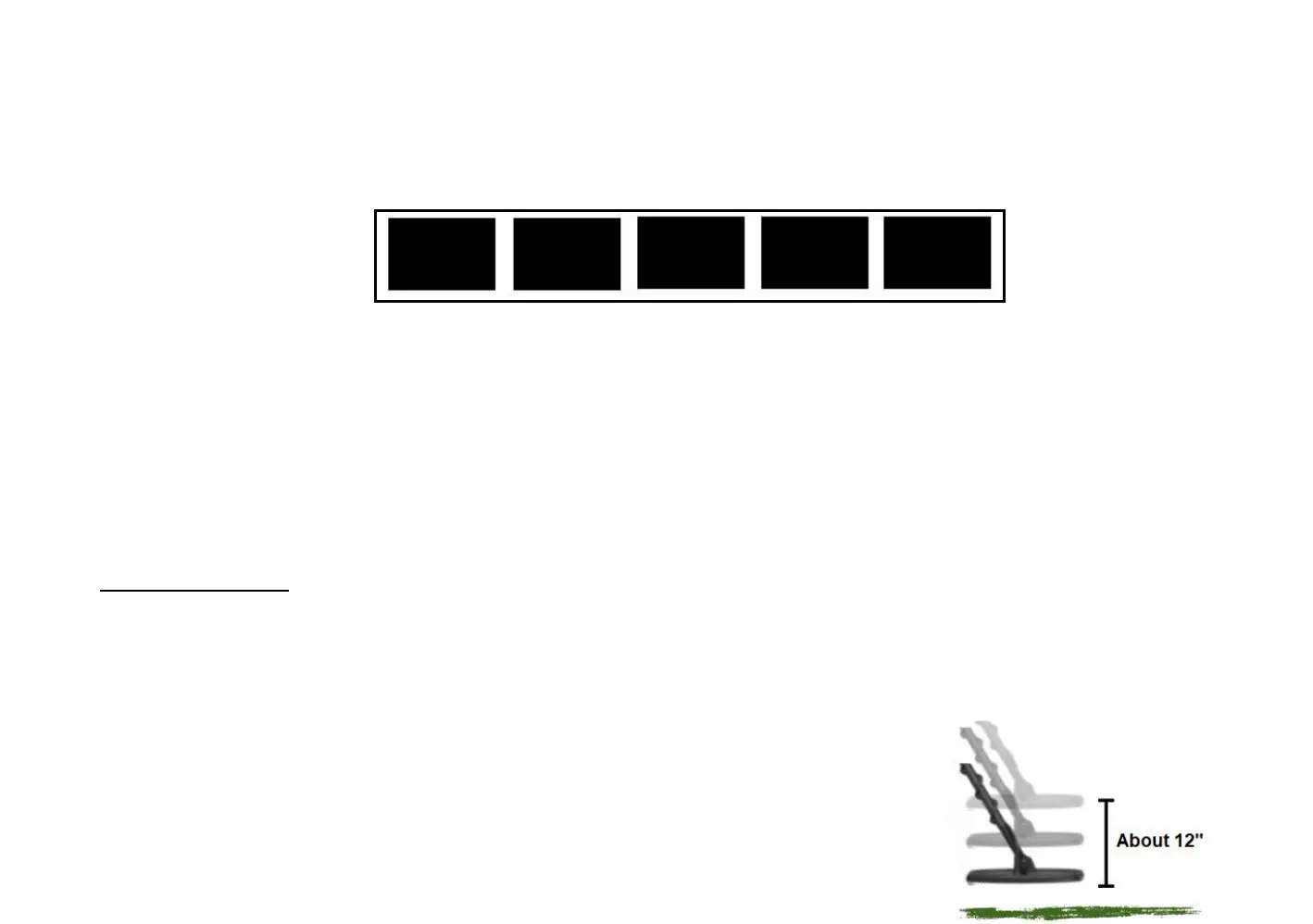8
these will serve as the preferred modes for most searches. The figure below shows the segments available and with all being
black, everything will be accepted.
To reject a specific segment that corresponds to a bothersome trash target in your search area, press the POWER touchpad
momentarily and note which segment is now BLACK. If you want to reject that segment, touch the POWER touchpad and the
segment will disappear. If you want to reject a different segment (or accept one that is already rejected), use the UP or
DOWN touchpad to highlight the segment and then tap the POWER touchpad to either accept or reject When you are done,
press the PINPOINT touchpad to return to the search screen.
Any changes made to the segments at the top of the screen will remain even when the power is turned off. To restore
segments that may have been rejected or accepted, use the process described above.
GROUND BALANCING:
Mineralization in the ground can affect how any metal detector performs. The more mineralized the ground is, the more the
signal being sent into the ground is affected which results in reduced detection depth, less accurate target identification and
more chatter as you sweep the coil over the ground. Your Quest X5 has the ability to ignore the effects of ground
mineralization through its Ground Balance circuit. It is recommended that you use the Ground Balance function whenever
you arrive at the hunt site to ensure the X5 is set properly.
To set the Ground Balance, press and hold the Ground Balance touchpad (see #4 on Page 3)
