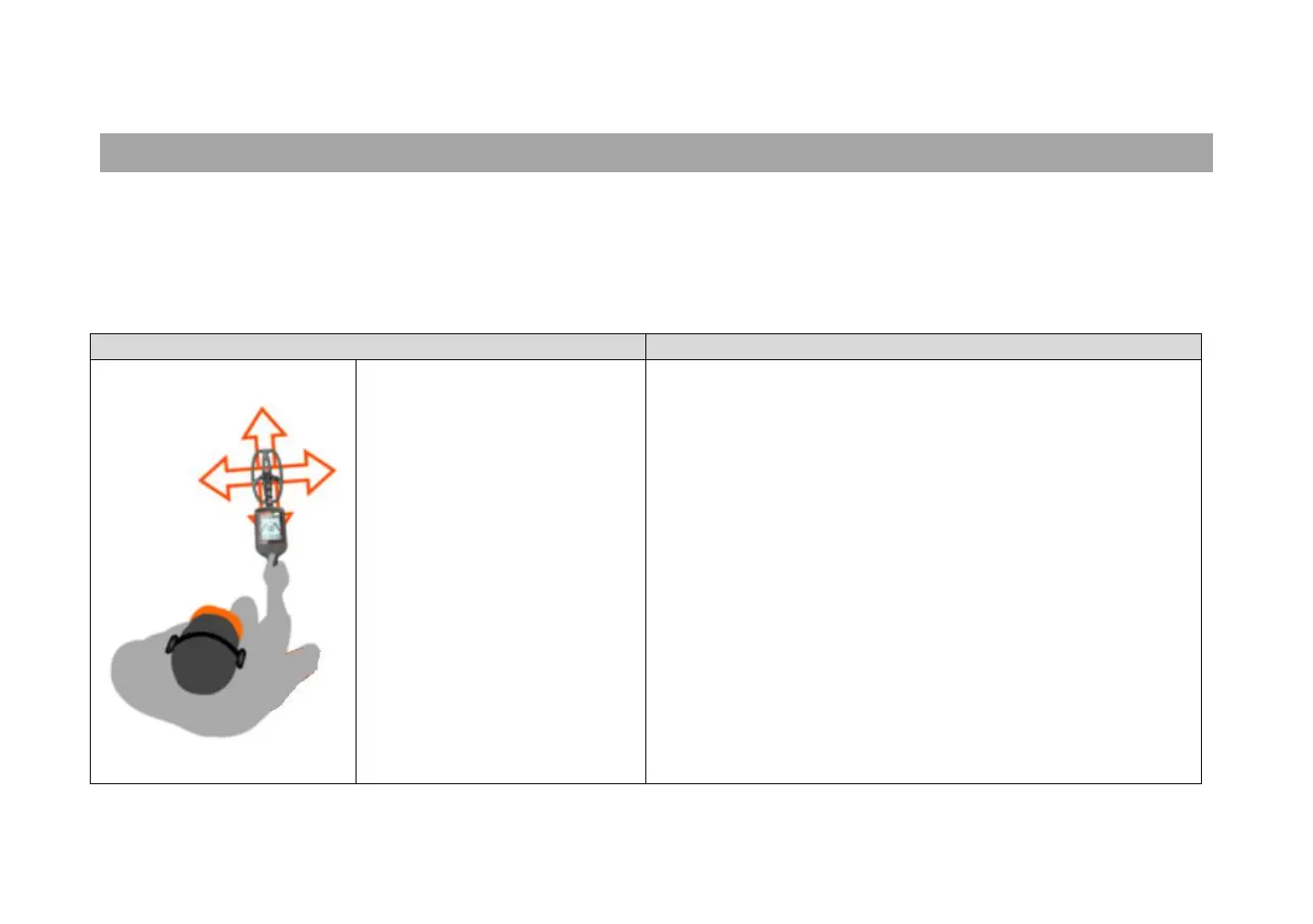10
Pinpointing Targets with the Quest X5
Locating a target is only half the challenge when it comes to adding it to your collection . . . you still need to recover it. The more
accurately you pinpoint a target, the faster you will be able recover it and move on to the next target. Practicing on targets that you
have buried in your yard will shorten the time needed to become proficient at pinpointing targets and allow you to find more in the
time you have in the field.
Pinpointing with the “Criss-Cross” Method
Pinpointing with the “Detuning” Method
1. Move the coil off to the side
of the detected target
2. Press and hold the
PINPOINT touchpad
3. Move the coil over the area
where the target was
detected in an “X” pattern
(see figure to the left).
4. Watch the screen and see
where the shallowest depth
reading is shown and the
loudest audio signal is
produced.
5. The target should be
directly below the point
where the shaft connects to
the coil at the indicated
1. Move the coil off to the side of the detected target
2. Press and hold the PINPOINT touchpad
3. Move the coil towards the area where the target was
detected
4. As the audio signal starts to increase, release the PINPOINT
touchpad and immediately press and hold it again. The
audio response will disappear as the X5 detunes itself to the
target.
5. Continue slowly moving in towards the target area and
repeat step 4 until you are receiving just a small, well-
defined audio response from the target.
6. When you have detuned the X5 to the point that you only
get a signal over a small area, target will be directly below
the point where the shaft connects to the coil.
NOTE: If you detune it to the point the signal disappears
completely, simply move away and start the process over again.
